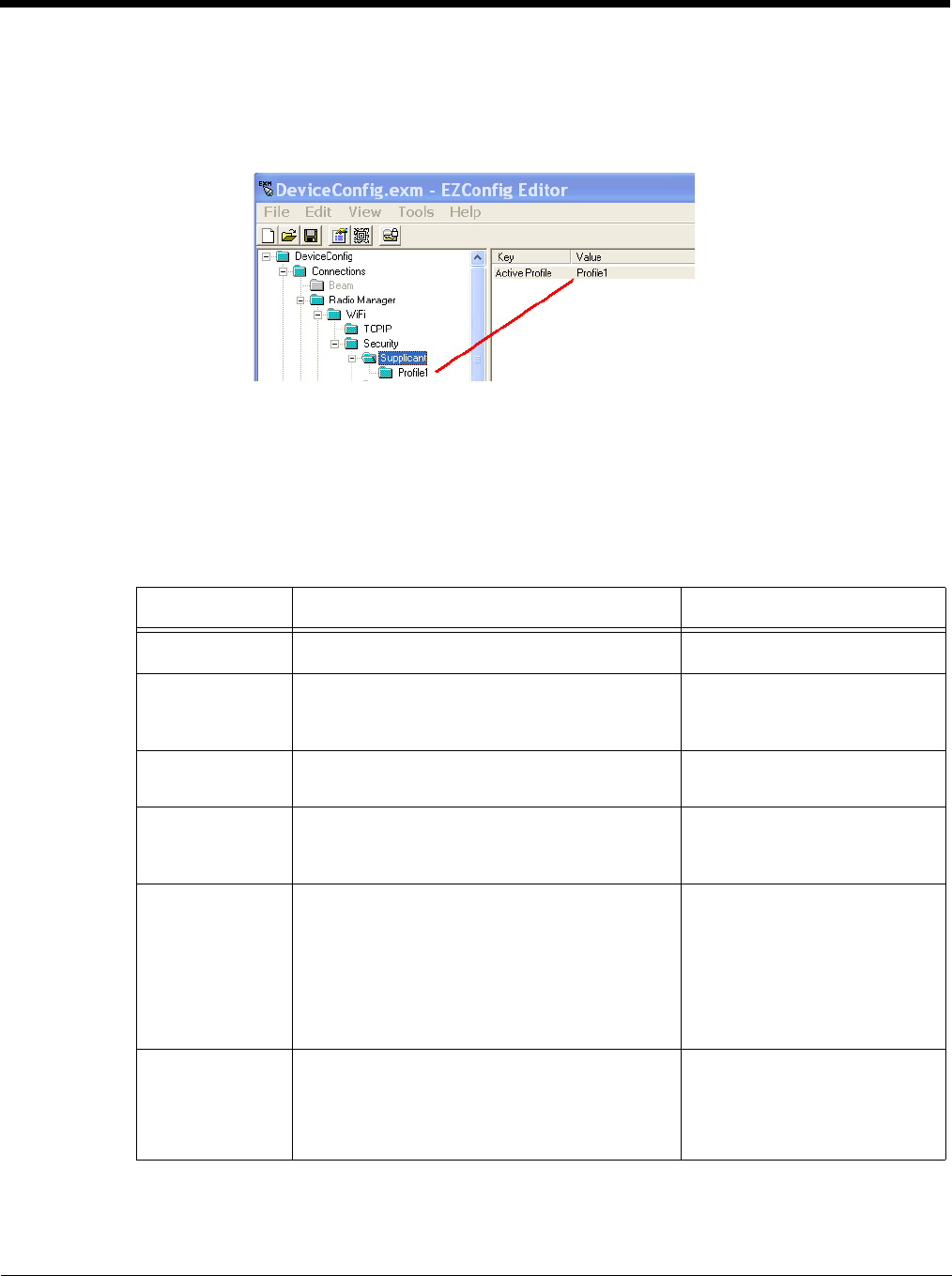
7 - 3
To create multiple radio configurations, copy the Profile1 section and paste it at the root level of the Suppli-
cant section. Then, rename that profile and configure the keys according the desired network configuration.
Each child section name is arbitrary, but each name must be different.
The Supplicant section contains one key named ActiveProfile. Type in the Value equal to name of one of the
desired profile child sections.
When DeviceConfig is activated on the terminal, the terminal will apply the settings in the profile specified in
the ActiveProfile key. If the ActiveProfile key does not have a matching profile, the radio will be enabled by
DeviceConfig but no specific radio configuration will be activated, which means that the radio will not connect
to your network.
Profile Subsections
Each Profile subsection contains the keys that configure the radio connection from the terminal to the net-
work.
Key Description Available Values
Name
SSID
The service set identifier used to connect to
network; usually the network name of the access
point or peer station.
X=Your network’s SSID
Any=Connect to any network
Mode
The radio mode. 0 = Infrastructure
1 = IBSS (Adhoc)
Band
The radio band. 0 = Auto
1 = 802.11b/g/n
2 = 802.11 a/n
Assoc. Mode
The general association mode (sometimes called
“authentication”) of the radio.
• None (no authentication or
encryption)
•WEP
• IEEE 802.1X (WEP)
• WPA-Personal (PSK)
• WPA-Enterprise (EAP)
• WPA2-Personal (PSK)
• WPA2-Enterprise (EAP)
Encryption
The encryption mode available for the
association mode.
•Open
• Shared
•TKIP
• AES-CCMP
•TKIP


















