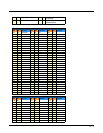9 - 2
5. Drill-down to the appropriate registry entry. When you click on registry entry in the top half of the screen, the data appears in
the lower half of the screen. The two columns in the bottom half of the window show the Value Name and the Value Data of
the selected entry.
6. Double tap Value Name. The Edit Value window pops up.
7. In the Value Data field, type the new value.
8. Tap OK. The new data appears in the list.
9. After all your edits are complete, Warm Reboot (see page 12-2) the terminal to save your changes to the registry.
Note: If you want your edits to persist through the next Hard Reset (Cold Reboot), run RegBackup after saving your changes;
see RegBackup.exm on page 9-4.
File Menu
Tap the File menu button at the bottom of the RegEdit window to access the following options:
Menu Item Description
New
Creates a new Key, String, or DWORD Value.
Edit
Edits existing registry entries; see Edit Menu on page 9-3.
View
Shift focus between the Keys Panel and the Values Panel.
Import
Imports a registry file; see Importing Registry Files on page 9-3.
Export
Exports the current registry; see RegBackup.exm on page 9-4.
Exit
Closes RegEdit.