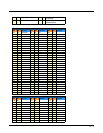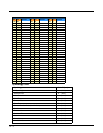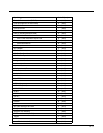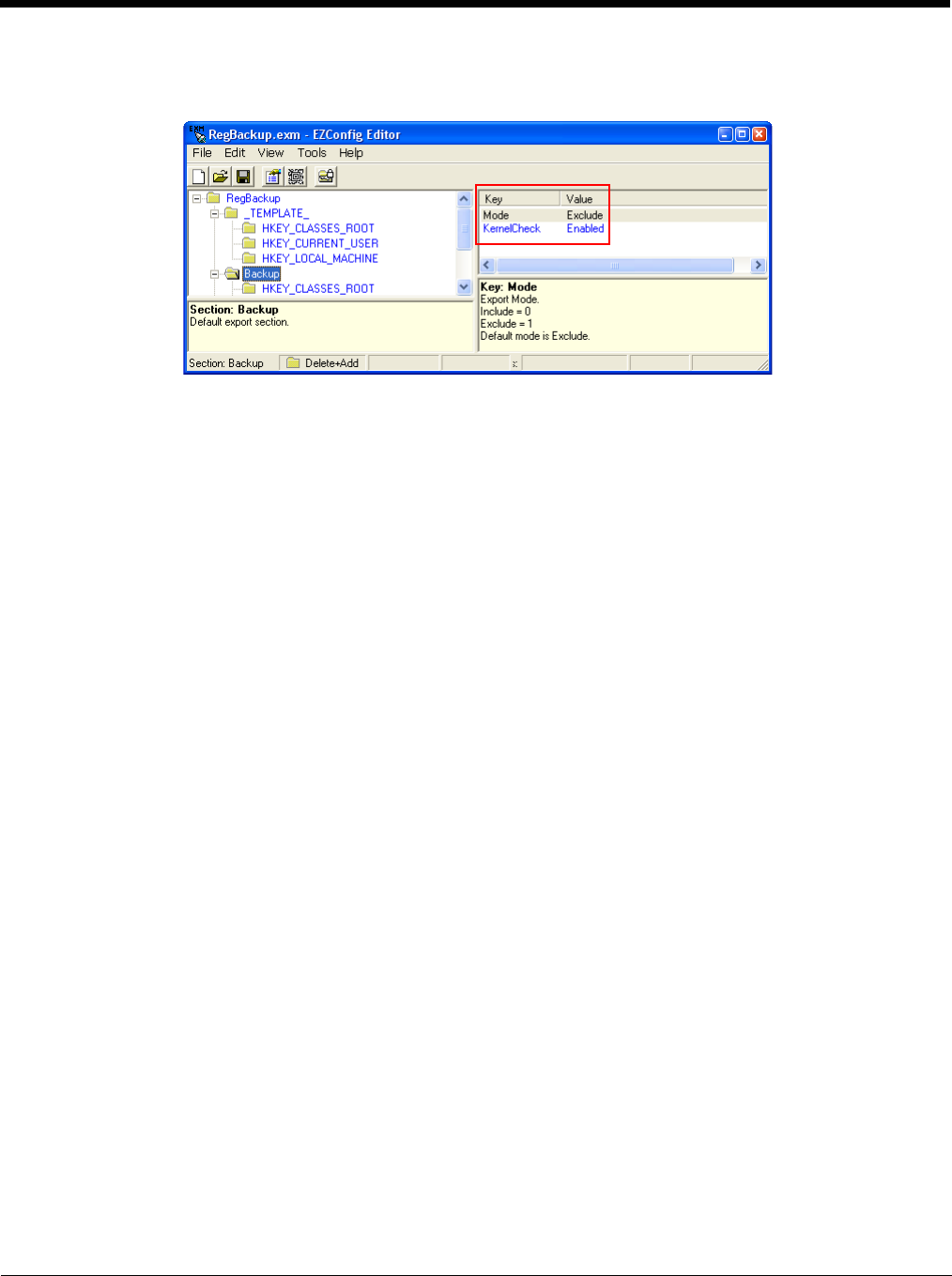
9 - 5
Mode and Kernel Check
In each Subsection root in the tree, there should be two key-value pairs: Mode and KernelCheck.
If these keys are not present, the following defaults will be applied:
• Mode = Exclude
• KernelCheck = Enabled
Mode
The Mode key specifies export behavior of the values in the section.
Include Only the values that follow will be included.
Exclude Everything but the values that follow will be included.
KernelCheck
KernelCheck forces kernel version and service pack validation when a previously exported REG file is imported on a
Dolphin terminal. This means that if you attempt to load a _RegBackup.reg file (during AutoInstall, for example), Reg-
Backup.exm verifies that the REG file matches the kernel installed on the terminal. If yes, then the REG file loads. If
not, you’ll receive a warning message and the REG file will not load.
Disabled No kernel validation occurs on importing. In general (especially for radio settings), KernelCheck should
be enabled. If the registry does not match the kernel, the terminal will not function properly.
Enabled Kernel validation occurs on importing.