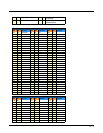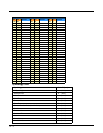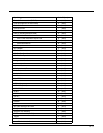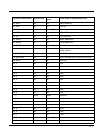10 - 2
ScanWedge.exm Sections
Select the Section then click or double tap on any Key to view the key’s full information or to edit the key values in the
ScanWedge.exm.
Data Formatting Reference Charts
ASCII Conversion Chart (Code Page 1252)
Note: This table applies to U.S. style keyboards. Certain characters may differ depending on your Country Code/PC
regional settings.
Section Description
Settings
Programs general settings for ScanWede (e.g., sound, leds, prefix and suffix keys, prefix and suffix ID,
EZConfig Client compatibility)
Comm
Specifies serial port settings.
Decode
Specifies how the decoder/scanner interfaces with ScanWedge.
Centering
Defines the centering window for scanning bar codes when ScanWedge is interfacing with the decoder.
Formatting
Defines data formatting functionality.
Symbology
Defines the symbologies that the scanner can decode and send to ScanWedge.
VKMapping
Defines the virtual key sent to ScanWedge for any decoded ASCII character.
Blacklist
Specifies applications where ScanWedge will be disabled.
Non-Printable Characters
DEC HEX Character (Code) DEC HEX Character (Code)
0 0 NULL 16 10 DATA LINK ESCAPE (DLE)
1 1 START OF HEADING
(SOH)
17 11 DEVICE CONTROL 1 (DC1)
2 2 START OF TEXT (STX) 18 12 DEVICE CONTROL 2 (DC2)
3 3 END OF TEXT (ETX) 19 13 DEVICE CONTROL 3 (DC3)
4 4 END OF TRANSMISSION
(EOT)
20 14 DEVICE CONTROL 4 (DC4)
5 5 END OF QUERY (ENQ) 21 15 NEGATIVE ACKNOWLEDGE-
MENT (NAK)
6 6 ACKNOWLEDGE (ACK) 22 16 SYNCHRONIZE (SYN)
7 7 BEEP (BEL) 23 17 END OF TRANSMISSION
BLOCK (ETB)
8 8 BACKSPACE (BS) 24 18 CANCEL (CAN)
9 9 HORIZONTAL TAB (HT) 25 19 END OF MEDIUM (EM)
10 A LINE FEED (LF) 26 1A SUBSTITUTE (SUB)
11 B VERTICAL TAB (VT) 27 1B ESCAPE (ESC)
12 C FF (FORM FEED) 28 1C FILE SEPARATOR (FS)
RIGHT ARROW
13 D CR (CARRIAGE RETURN) 29 1D GROUP SEPARATOR (GS)
LEFT ARROW