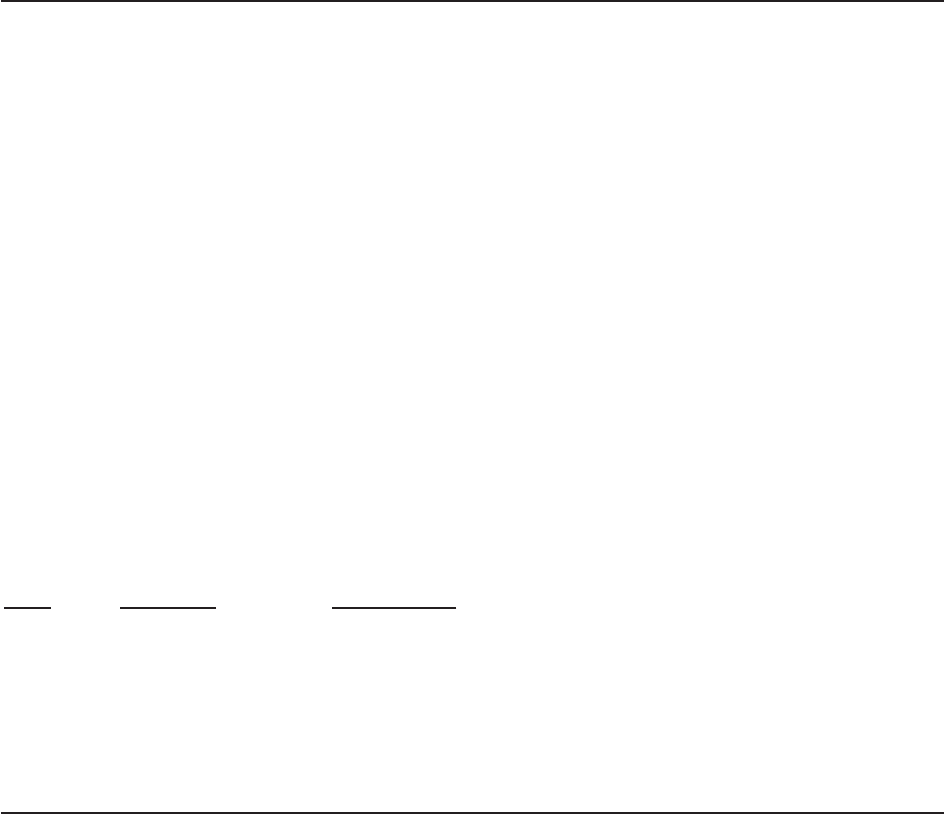
&T5 Digital Loop
&T6 Not Functional
&T7 Switch and LEDs
&T8 Memory Test
&T9 Watch Dog Timer Test
&T10 Internal Modem Memory Test
&T11 Quick Brown Fox Message Test
&T12 Voice/Fax Loopback Test
&T13 Sync Data Channel Loopback Test
Command A/ Repeat Last Command
Modem A Answer
B Communications Standard (Bell/CCITT)
D Dial
E Echo Command Mode Characters (On/Off)
&F Load Factory Defaults
&G Guard Tone
H Command Modem On/Off Hook
I Inquiry for Product Code
#MA Command Modem Select
O On Line
P Pulse Dial
&Pn Make-to-Break Ratio
Q Result Code
R Forcing an Answer Tone, in the Dialing
Sn? Read S-Register
SN=xxx Assign S-Register Value
T Tone Dial
V Result Codes (digit/word)
&V View Active Configuration and User Profiles
W Wait for Dial Tone
&Wn Store Active Profile
X Result Code Set/Call Progress
&Yn Select Stored Profile on Power Up
Z Recall Stored Profile
5-1. Command Summary (Cont.)
TYPE COMMAND DESCRIPTION
Command &Zn=x Store Telephone Numbers
Modem 0 to 9, A to D Dial Digits/Characters
(Cont.) @ Wait for Quiet Answer
! Flash Hook
, Automatic Pauses in Dialing
; Return to Command Mode after Dial
Command Execution
+++ Escape Sequences (entering command mode while
still on-line)
5.2
Command Description
The following command descriptions explain the effect that executing each command has on your MultiMux network.
Refer to Chapter 6 for instructions on how to execute the commands.
5.2.1
General Commands
Reset The Reset command will set the operating parameters of the
MultiMux to its most recently stored values. Executing the Reset
Z command performs the same function in the logic as turning power off and then on
to the unit.


















