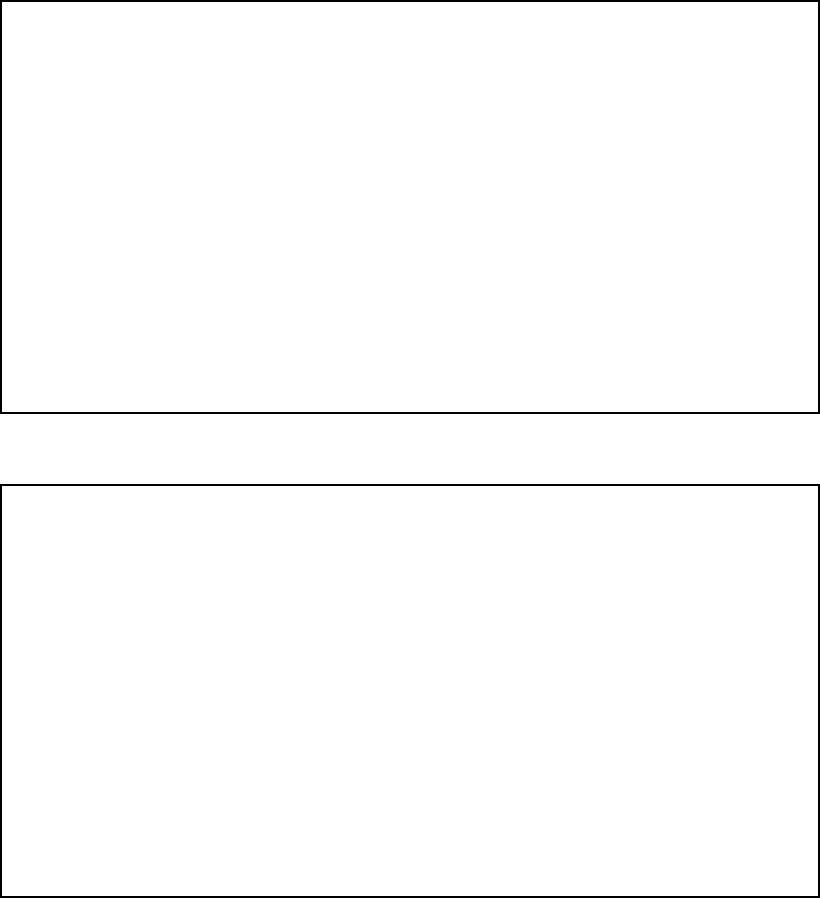
IP Setup and Network Address Translation 9-21
■ Select NAT Map List and press Return. A pop-up menu displays a list of your defined map lists.
■ Select the map list you want to bind to this Connection Profile and press Return. The map list you selected
will now be bound to this Connection Profile.
■ Select NAT Server List and press Return. A pop-up menu displays a list of your defined server lists.
IP Profile Parameters
Address Translation Enabled: Yes
IP Addressing... Unnumbered
NAT Map List... Easy-PAT List
NAT Server List... Easy-Servers
Local WAN IP Address: 206.1.1.6
Remote IP Address: 127.0.0.2
Remote IP Mask: 255.255.255.255
Filter Set... NetBIOS Filter
Remove Filter Set
Receive RIP: Both
Return/Enter to select <among/between> ...
Configure IP requirements for a remote network connection here.
IP Profile Parameters
+--NAT Map List Name---+
+----------------------+
Address Trans| Easy-PAT |s
IP Addressing| my_map |mbered
| <<None>> |
NAT Map List.| |sy PAT
NAT Server Li| |
| |
Local WAN IP | |
| |
Remote IP Add| |7.0.0.2
Remote IP Mas| |5.255.255.255
| |
Filter Set...| |tBIOS Filter
Remove Filter| |
| |
Receive RIP: | |th
| |
+----------------------+
Up/Down Arrow Keys to select, ESC to dismiss, Return/Enter to Edit.


















