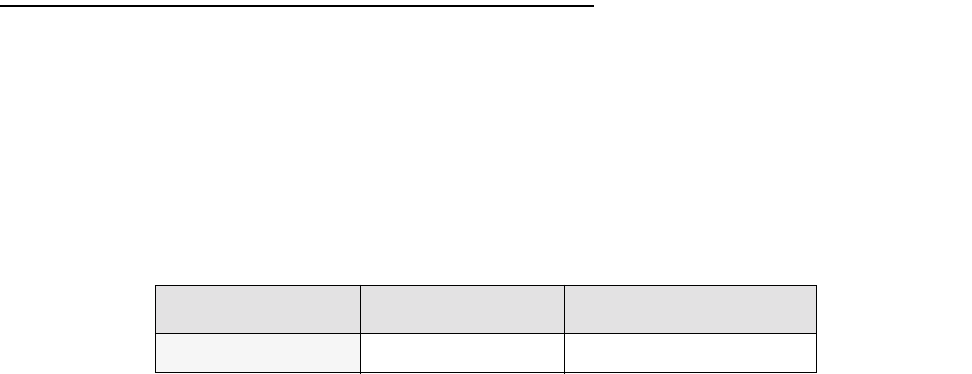
Setting Up Internet Services C-1
AA
AA
pp
pp
pp
pp
ee
ee
nn
nn
dd
dd
ii
ii
xx
xx
CC
CC
SS
SS
ee
ee
tt
tt
tt
tt
ii
ii
nn
nn
gg
gg
UU
UU
pp
pp
II
II
nn
nn
tt
tt
ee
ee
rr
rr
nn
nn
ee
ee
tt
tt
SS
SS
ee
ee
rr
rr
vv
vv
ii
ii
cc
cc
ee
ee
ss
ss
This chapter describes how to obtain and set up Internet Services.
This section covers the following topics:
■ “Finding an Internet service provider” on page C-1
■ “Deciding on an ISP account” on page C-2
■ “Obtaining information from the ISP” on page C-3
Note: Some companies act as their own ISP. For example, some organizations have branch offices that can
use the Netopia R310 to access the Internet via the main office in a point-to-point scenario. If you install the
Netopia R310 in this type of environment, refer to the following sections for specific information you must
receive from the network administrator to configure the Netopia R310 properly.
Finding an Internet service provider
Internet access is available from Internet service providers (ISPs). Typically, there are several ISPs in each
area. To locate ISPs in your area, consult your telephone book, local computer magazines, the business section
of a local newspaper, or the following URL on the Internet: ‘http://www.thelist.com’. Also see Netopia’s home
page at ‘http://www.netopia.com’ for a list of special programs and promotions for Netopia customers.
If your area has more than one ISP, the following considerations may help you decide which ISP is best suited
for your requirements.
Use an ISP that provides Internet access through a digital line that supports the following:
Unique requirements
Make sure the ISP can meet any unique requirements you may have. Potential requirements include:
■ Dynamic or static IP addressing
■ Class C IP address
■ Custom domain name
■ Multiple email addresses
■ Web site hosting
■ Call back for web site hosting at your site
Type of Service Data Rate Speed Datalink Protocol
ISDN 56/64-128 kbps PPP or HDLC


















