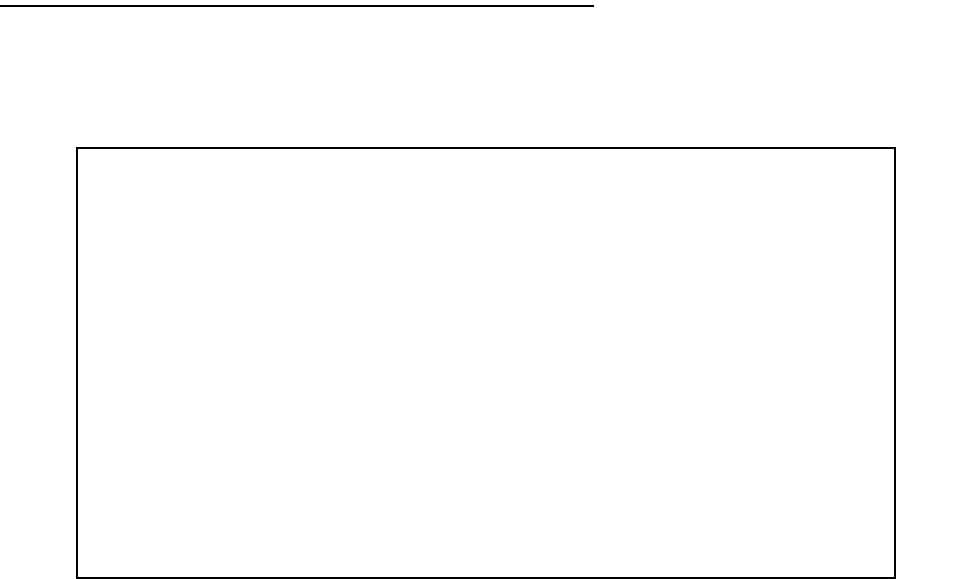
Easy Setup 6-3
Beginning Easy Setup
To begin Easy Setup, select Easy Setup in the Main Menu, then press Return.
The Easy Setup screen appears. EuroISDN/ETSI
ISDN Easy Setup
The Easy Setup Profile screen is where you configure the parameters that control the Netopia R310’s
connection to a specific remote destination, usually an ISP or a corporate site.
On a Netopia R310 ISDN Router you can add up to 15 more connection profiles, for a total of 16.
1. Select Circuit Type and press Return. From the pop-up menu, select:
ISDN, Switched if you have a switched ISDN line. This option covers the broadest range of applications and
defaults to Euro-ISDN, or
ISDN, Leased if you have a dedicated or leased (“nailed-up”) ISDN line that uses a single B channel (64K),
2B (128K), or the entire ISDN bandwidth of 2B+D (144K)
If you select ISDN, Leased as your circuit type, select Data Rate (kbps). From the pop-up menu, select the
appropriate B-channel, such as B1, B2, B1+B2, or 2B+D. Then skip to step 6.
It is possible to configure the router for any available circuit type: ISDN, Switched or ISDN, Leased
depending on the switch gear you are connected to.
If you create a connection profile using a particular datalink encapsulation method, that profile will take
precedence whenever you connect to a line that uses that datalink encapsulation. If there is no connection
profile with the datalink encapsulation method that the line uses, the router will default to using the default
profile. See “The Default Profile” on page 7-5 for more information.
ISDN Easy Setup
Circuit Type... ISDN, Switched
Switch Type... EuroISDN/ETSI Detected
Directory Number 1: 5088324614 Detected
Directory Number 2: 5088324615 Detected
PBX Prefix:
Data Link Encapsulation... PPP
TO MAIN MENU NEXT SCREEN
Return/Enter to select <among/between> ...
Enter information supplied to you by your ISDN phone company.


















