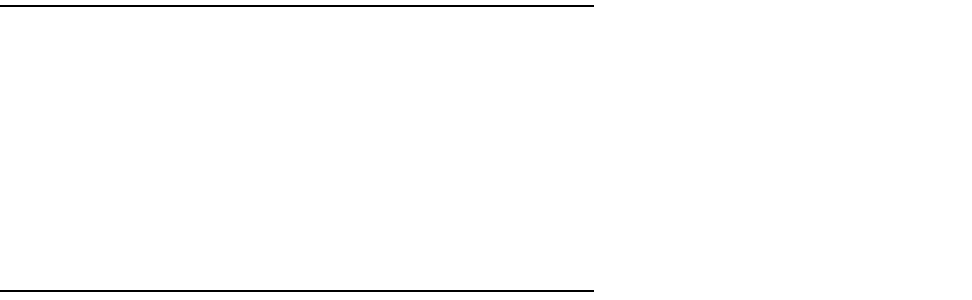
Introduction 1-1
CC
CC
hh
hh
aa
aa
pp
pp
tt
tt
ee
ee
rr
rr
11
11
II
II
nn
nn
tt
tt
rr
rr
oo
oo
dd
dd
uu
uu
cc
cc
tt
tt
ii
ii
oo
oo
nn
nn
Overview
The Netopia R310 ISDN Router is a full-featured, stand-alone, multiprotocol router for connecting diverse local
area networks (LANs) to the Internet and other remote networks. The Netopia R310 ISDN Router uses a high
performance telecommunications line to provide your whole network with a high-speed connection to the
outside world.
This section covers the following topics:
■
“Features and capabilities” on page 1-1
■
“How to use this guide” on page 1-2
Features and capabilities
The Netopia R310 ISDN Router provides the following features:
■
Support for IP routing for Internet and Intranet connectivity
■
IP address serving (over Ethernet or a WAN link) which allows local or remote network nodes to
automatically acquire an IP address dynamically from a designated pool of available addresses
■
WAN connection over an ISDN phone line, switched, or leased,
■
Support for Ethernet LANs with multiple Ethernet IP subnets
■
Advanced ISDN cost control through scheduled connections and call accounting of both aggregate and
per-profile statistics
■
Console-based Telnet client
■
UNIX syslog client
■
Status lights (LEDs) for easy monitoring and troubleshooting
■
SmartStart™ Wizard software for easy configuration over an Ethernet network connection. The SmartStart
Wizard may include an optional automatic registration with one of several major ISPs, making the process
as simple as completing a registration form. Using the alternate manual setting to configure the router for
an ISP that’s not listed, the software allows you to configure your internal connection by entering just five
fields: username, password, dialup number, DNS, and IP gateway.
■
Support for Console-based management
■
SmartIP™ for simple and economical to connect a workgroup of users to the Internet or a remote IP
network by using Network Address Translation and a single IP address.
■
Wall-mountable, Bookshelf (Side-stackable), or Desktop-stackable design for efficient space usage


















