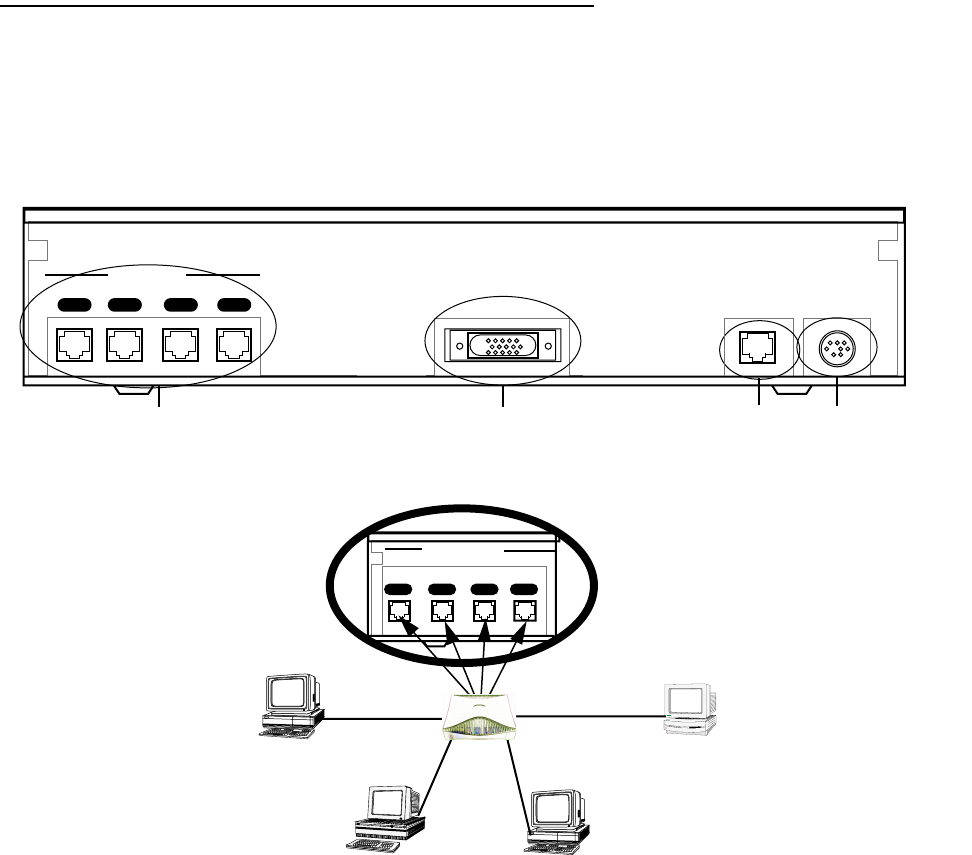
4-2 User’s Reference Guide
Once the Netopia R310 is properly configured and connected to your LAN, PC and Macintosh computers that
have their required components in place will be able to connect to the Internet or other remote IP networks.
Connecting to an Ethernet network
You can connect the Netopia R310 to an IP network that uses Ethernet. The Netopia R310 supports Ethernet
connections through its four Ethernet ports. The Router automatically detects which Ethernet port is in use.
You can connect a standard 10Base-T Ethernet network to the Netopia R310 using any of its available Ethernet
ports.
Netopia R310 back panel
The Netopia R310 in a 10Base-T network
To connect your 10Base-T network to the Netopia R310 through an Ethernet port, use a 10Base-T cable with
RJ-45 connectors.
If you have more than four devices to connect, you can attach additional devices using a 10Base-T hub.
4 3 2 1
4-port Ethernet hub Console port Power port
Ethernet
Power
Console
Line
Line port
Uplink
Ethernet
34 12


















