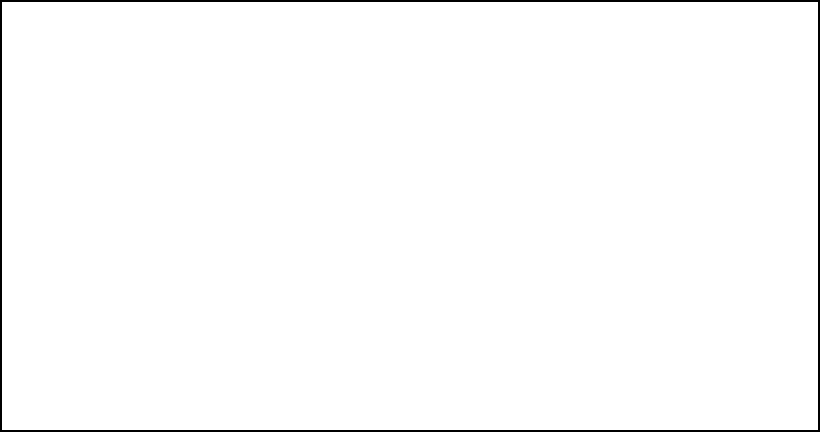
9-32 User’s Reference Guide
Priority: An indication whether the Netopia R310 will use the static route when it conflicts with information
received from RIP packets.
Enabled: An indication whether the static route should be installed in the IP routing table.
Adding a static route
To add a new static route, select Add Static Route in the Static Routes screen and go to the Add Static Route
screen.
■ To install the static route in the IP routing table, select Static Route Enabled and toggle it to Yes. To
remove the static route from the IP routing table, select Static Route Enabled and toggle it to No.
■ Be sure to read the rules on the installation of static routes in the IP routing table. See “Rules of static
route installation” on page 9-33.
■ Select Destination Network IP Address and enter the network IP address of the destination network.
■ Select Destination Network Subnet Mask and enter the subnet mask used by the destination network.
■ Select Next Gateway IP Address and enter the IP address for the router that the Netopia R310 will use to
reach the destination network. This router does not necessarily have to be part of the destination network,
but it must at least know where to forward packets destined for that network.
■ Select Route Priority and choose High or Low. High means that the static route takes precedence over RIP
information; Low means that the RIP information takes precedence over the static route.
■ If the static route conflicts with a connection profile, the connection profile will always take precedence.
■ To make sure that the static route is known only to the Netopia R310, select Advertise Route Via RIP and
toggle it to No. To allow other RIP-capable routers to know about the static route, select Advertise Route
Via RIP and toggle it to Yes. When Advertise Route Via RIP is toggled to Yes, a new item called RIP Metric
appears below Advertise Route Via RIP.
Add Static Route
Static Route Enabled: Yes
Destination Network IP Address: 0.0.0.0
Destination Network Subnet Mask: 0.0.0.0
Next Gateway IP Address: 0.0.0.0
Route Priority... High
Advertise Route Via RIP: No
ADD STATIC ROUTE NOW CANCEL
Configure a new Static Route in this Screen.


















