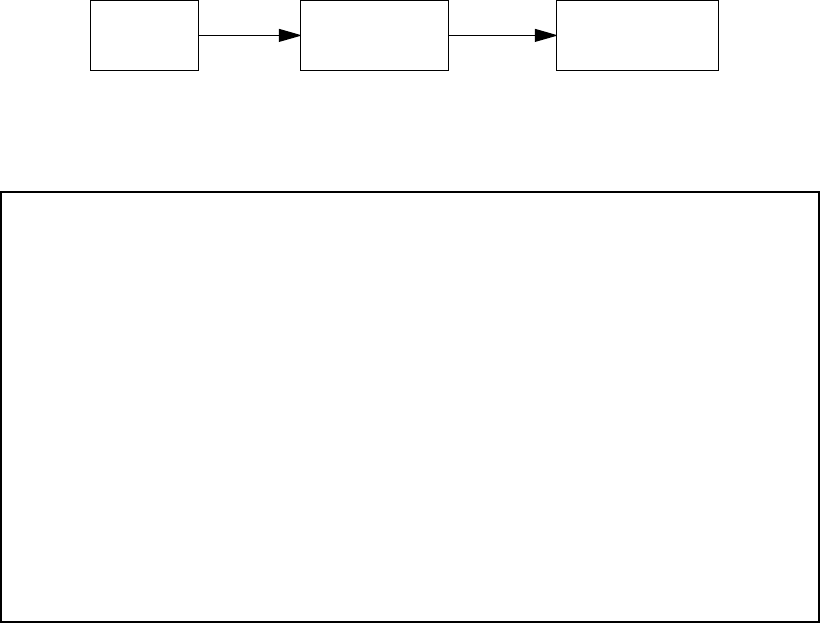
8-10 User’s Reference Guide
Customizing the default profile
You can customize the Netopia Router’s default profile in the Default Answer Profile screen under the WAN
Configuration menu.
1. Select Default Answer Profile in the WAN Configuration screen. Press Return. The Default Profile screen
appears.
2. To enable CNA-authentication, select Calling Number Authentication in the Default Answer Profile screen
and choose one of the following settings:
Ignored: Calling Number Authentication (CNA) is not in effect.
Preferred: This is the default setting. Authentication is attempted if the calling number is available. If
authentication fails, or the calling number is not available, the call proceeds as usual and the caller may
still connect successfully. Use this setting if you expect to receive both regular and CNA-authenticated
calls.
Required: Authentication is attempted if the calling number is available. If authentication fails, or the
calling number is not available, the Netopia R310 disconnects the caller. Use this setting if you require all
calls to be CNA-authenticated.
Calling Number Authentication (CNA), is an application of CallerID. It is a method of verifying that an
incoming call is originating from an expected site. Using CNA, you can increase the security of your network
by requiring that callers not only possess the correct PPP authentication information, but also are calling
from a particular physical location.
Main
Menu
WAN
Configuration
Default Answer
Profile
Default Answer Profile
Calling Number Authentication... Preferred
Force 56k on Answer: No
Must Match a Defined Profile: Yes
PPP Authentication... PAP
Bandwidth Allocation... BAP
Configure values which may be used when receiving a call in this screen.


















