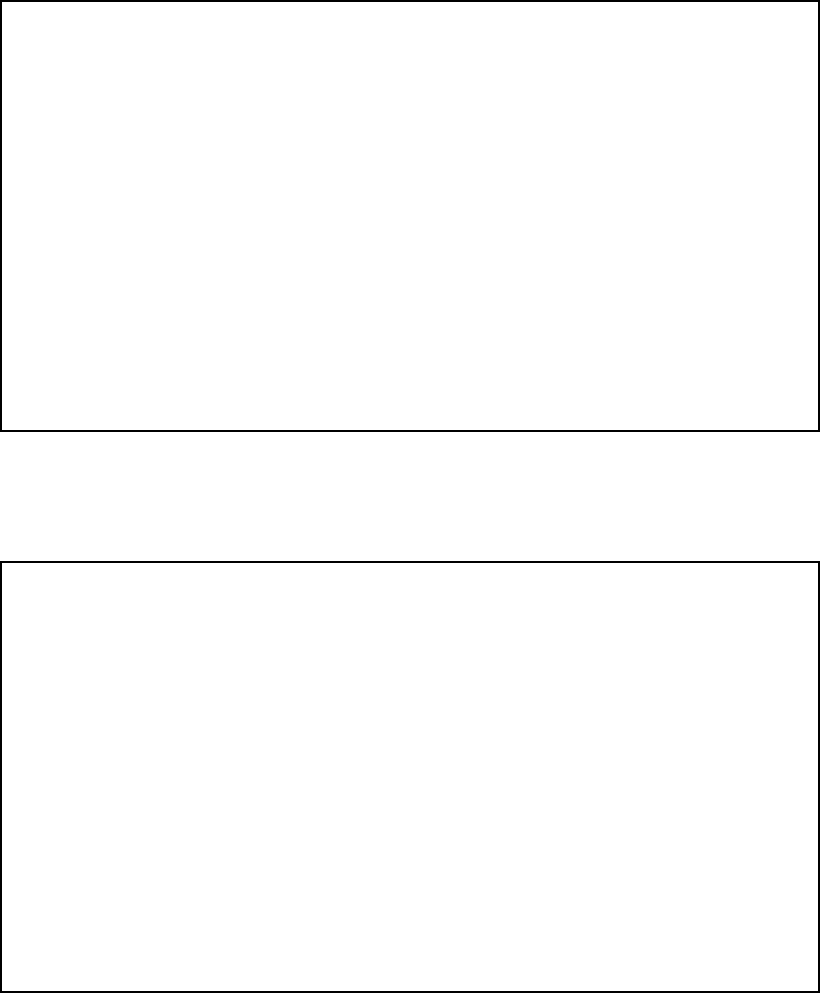
9-36 User’s Reference Guide
■ To serve DHCP clients with the type of NetBIOS used on your network, select Serve NetBIOS Type and
toggle it to Yes.
■ From the NetBIOS Type pop-up menu, select the type of NetBIOS used on your network.
■ To serve DHCP clients with the NetBIOS scope, select Serve NetBIOS Scope and toggle it to Yes.
Select NetBIOS Scope and enter the scope.
■ To serve DHCP clients with the IP address of a NetBIOS name server, select Serve NetBIOS Name Server
and toggle it to Yes.
DHCP NetBios Options
Serve NetBios Type: Yes
NetBios Type... Type B
Serve NetBios Scope: No
NetBios Scope:
Serve NetBios Name Server: No
NetBios Name Server IP Addr: 0.0.0.0
Configure DHCP-served NetBIOS options here.
DHCP NetBios Options
+--------+
Serve NetBios Type: +--------+
NetBios Type... | Type B |
| Type P |
Serve NetBios Scope: | Type M |
NetBios Scope: | Type H |
+--------+
Serve NetBios Name Server: No
NetBios Name Server IP Addr: 0.0.0.0


















