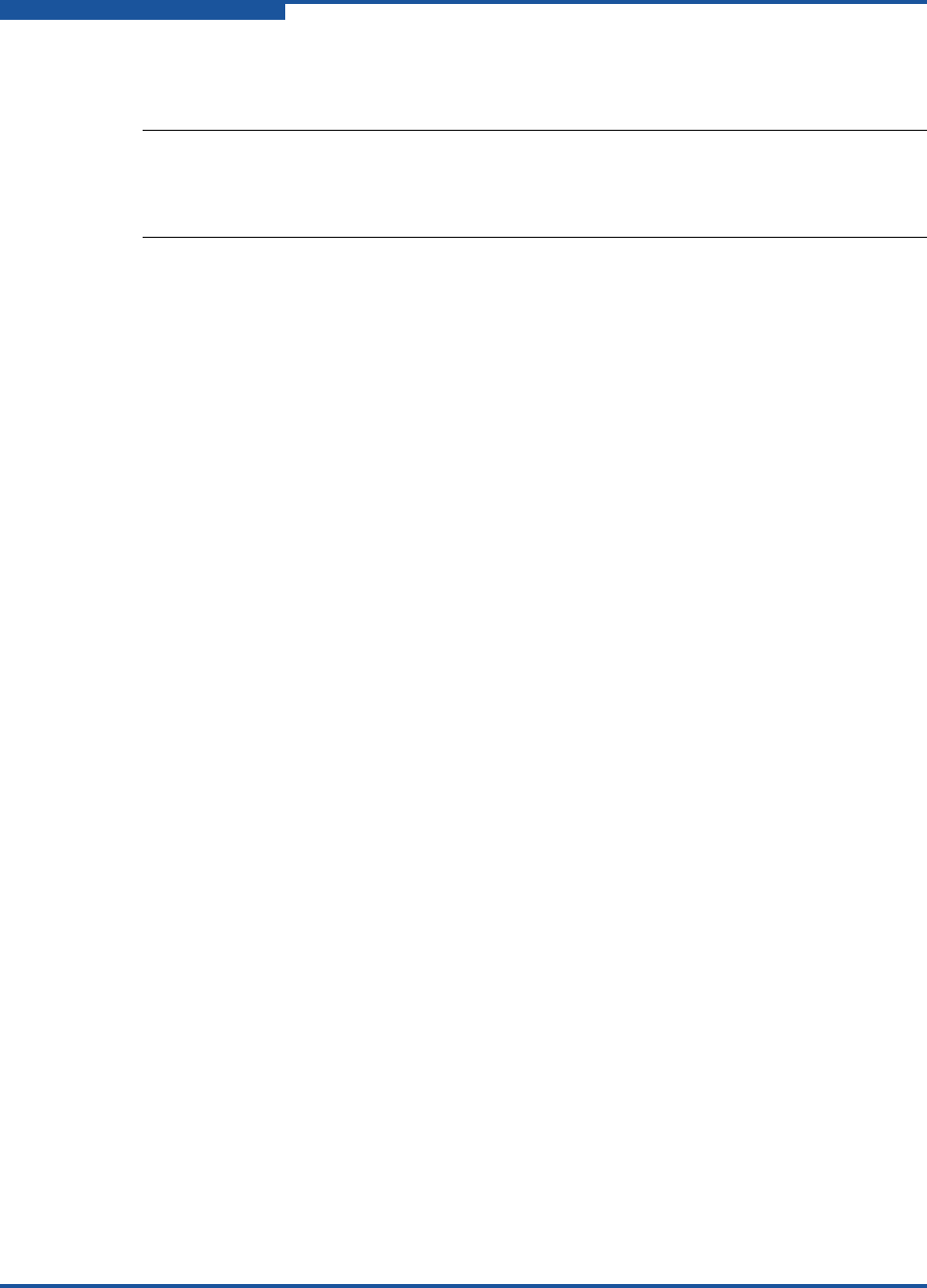
2–Planning
Services
2-8 ISR651101-00 G
Want to duplicate the LUN mapping on a second router (for
redundancy)
Services
You can configure your router to suit the demands of your environment using a
variety of router services. Familiarize yourself with the following router services
and determine which ones you need:
Telnet enables you to manage the router over a Telnet connection.
Router management provides for out-of-band management of the router
with SANsurfer Router Manager.
SNMP enables you to monitor the router using third-party applications that
use SNMP.
Network time protocol (NTP) enables you to synchronize the router and
the workstation dates and times with an NTP server. NTP is disabled (not
configured) by default.
File transfer protocol (FTP) enables you to transfer files rapidly between
the workstation and router using FTP.
Secure SHell (SSH) provides secure and encrypted connections to
traditionally non-encrypted services.
Security
Passwords provide router security. SANsurfer Router Manager requires a
password each time a user logs into the utility. After you are connected,
SANsurfer Router Manager prompts for an administrative password before it
accepts configuration changes.
The CLI also requires the user to enter a user ID and password to start. The CLI
must be in an admin session to perform any set operations. An admin session
requires a password.
The default password for both these management utilities is password for the
default user ID of guest. The default administrative password is config.
After you have logged on, you can change the password using the utility’s security
features.
NOTE:
For more details on recovering a router blade, see “iSR6200 Chassis
Blades” on page 7-1.


















