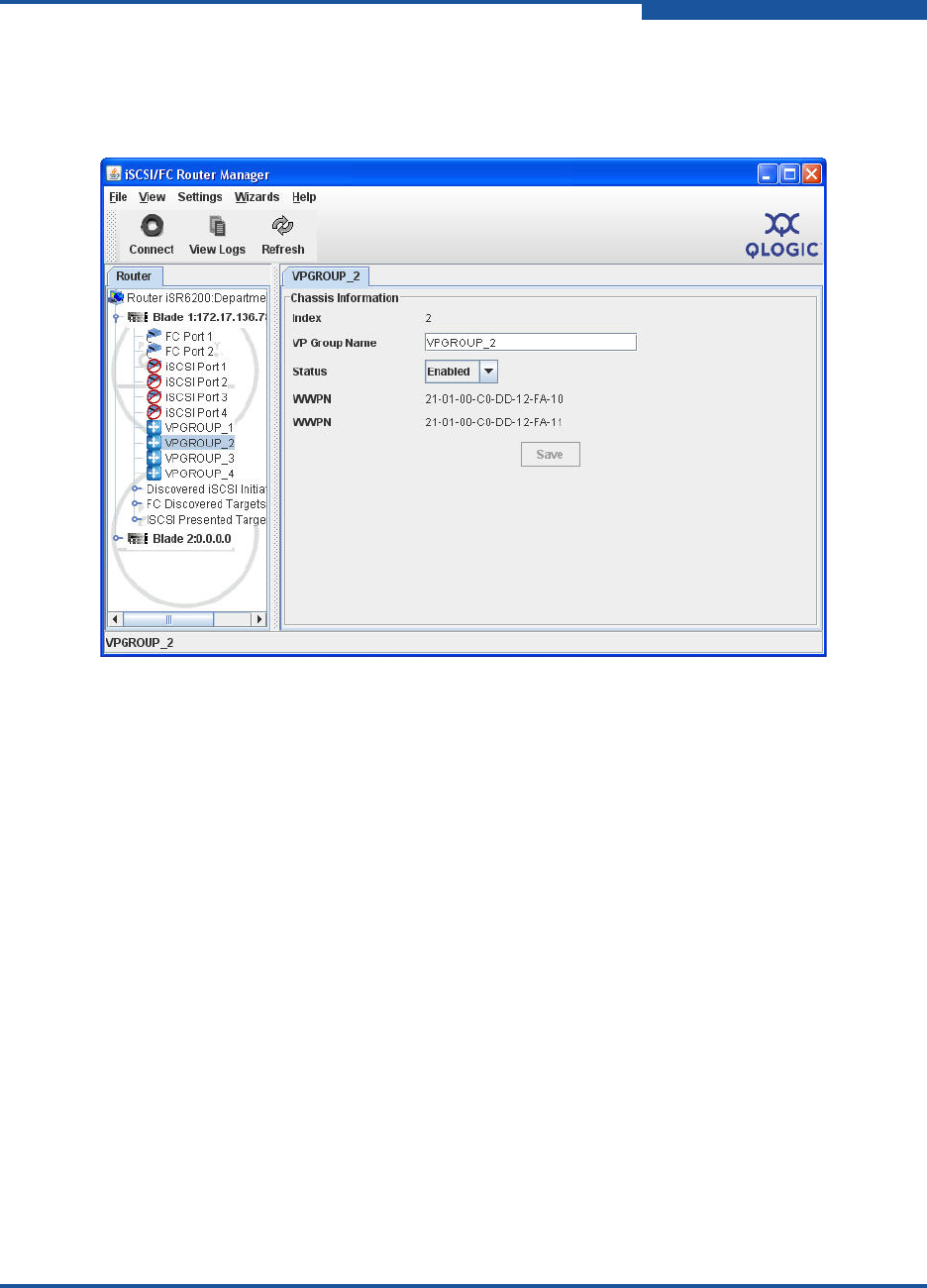
4–Configuration
Enabling Virtual Port Groups
ISR651101-00 G 4-3
Using SANsurfer Router Manager, select one of the VP Group nodes in the left
pane to view that VP Group’s information in the right pane, as shown in
Figure 4-1.
Figure 4-1. SANsurfer Router Manager VPGroup
You can enable or disable virtual port groups on your blade using either
SANsurfer Router Manager or the CLI.
To enable or disable a VPGroup using SANsurfer Router Manager:
1. In the system tree pane on the left, click the VP Group.
The right panel shows information about the selected VP Group.
2. In the Status list, select Enabled or Disabled (see Figure 4-2).


















