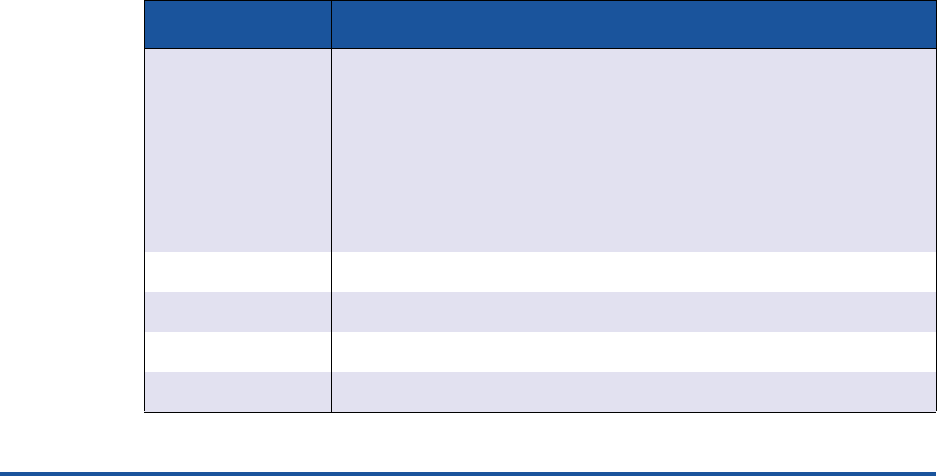
ISR651101-00 G 3-1
3 Installation
This chapter describes how to install and configure an iSR6200 router, including:
“Site Requirements” on page 3-1
“Installing the iSR6200 Router” on page 3-2
“Installing New Firmware” on page 3-15
Site Requirements
The following sections describe the requirements for installing an iSR6200 router:
Management Workstation
“Power Requirements” on page 3-2
“Environmental Conditions” on page 3-2
Management Workstation
Table 3-1 lists the requirements for the management workstation running
SANsurfer Router Manager.
Table 3-1. Management Workstation Requirements
Item Description
Operating system One of the following:
Windows 2000, 2003
Solaris 8, 9, 10
Linux Red Hat
®
Enterprise Linux 3.x
SUSE
®
Linux 9.0 Enterprise
Mac OS
®
X 10.3
Memory 256MB or more
Disk space 150MB per installation
Processor 500MHz or faster
Hardware CD-ROM drive, RJ45 Ethernet port, RS-232 serial port (optional)


















