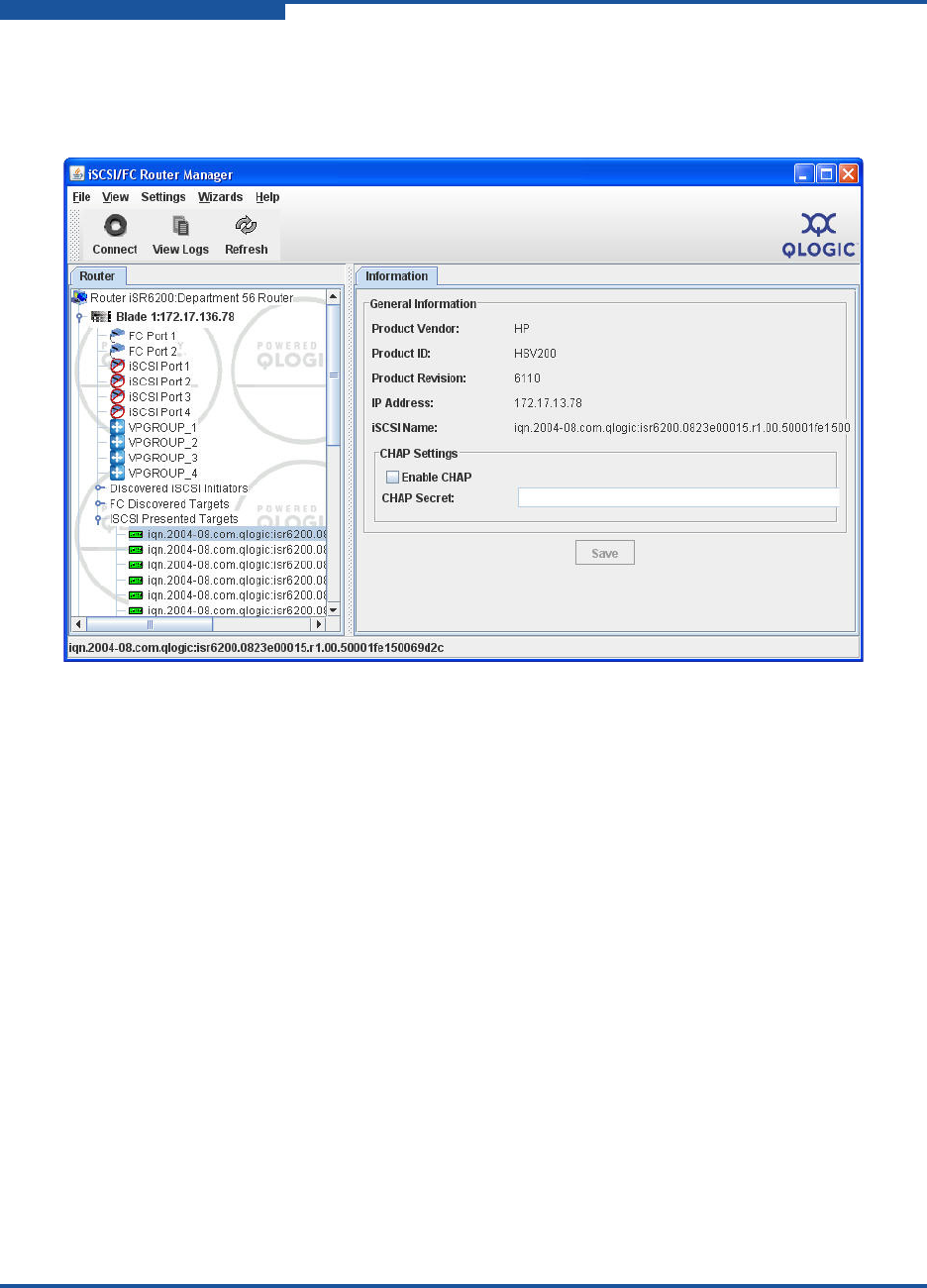
4–Configuration
Connecting iSCSI Hosts to the iSR6200
4-18 ISR651101-00 G
To view presented target information using SANsurfer Router Manager, expand
the iSCSI Presented Targets node in the left pane, and then select the device, as
shown in Figure 4-14.
Figure 4-14. Selecting the iSCSI Presented Targets in SANsurfer Router Manager
Enabling additional VP Groups can create multiple IQN strings for the same Fibre
Channel WWPN. The following example shows two Fibre Channel target WWPNs
and three VP groups, resulting in six presented iSCSI qualified names. For
information about how to enable and configure additional VP Groups, see
“Enabling Virtual Port Groups” on page 4-2.
iSR6200 <1> (admin) #> show targets
Target Information
--------------------
WWNN 10:00:00:20:c2:07:59:70
WWPN 20:03:00:20:c2:07:59:70
Port ID 0a-02-00
State Online
WWNN 10:00:00:20:c2:07:59:70
WWPN 21:04:00:20:c2:07:59:70
Port ID 0a-03-00
State Online


















