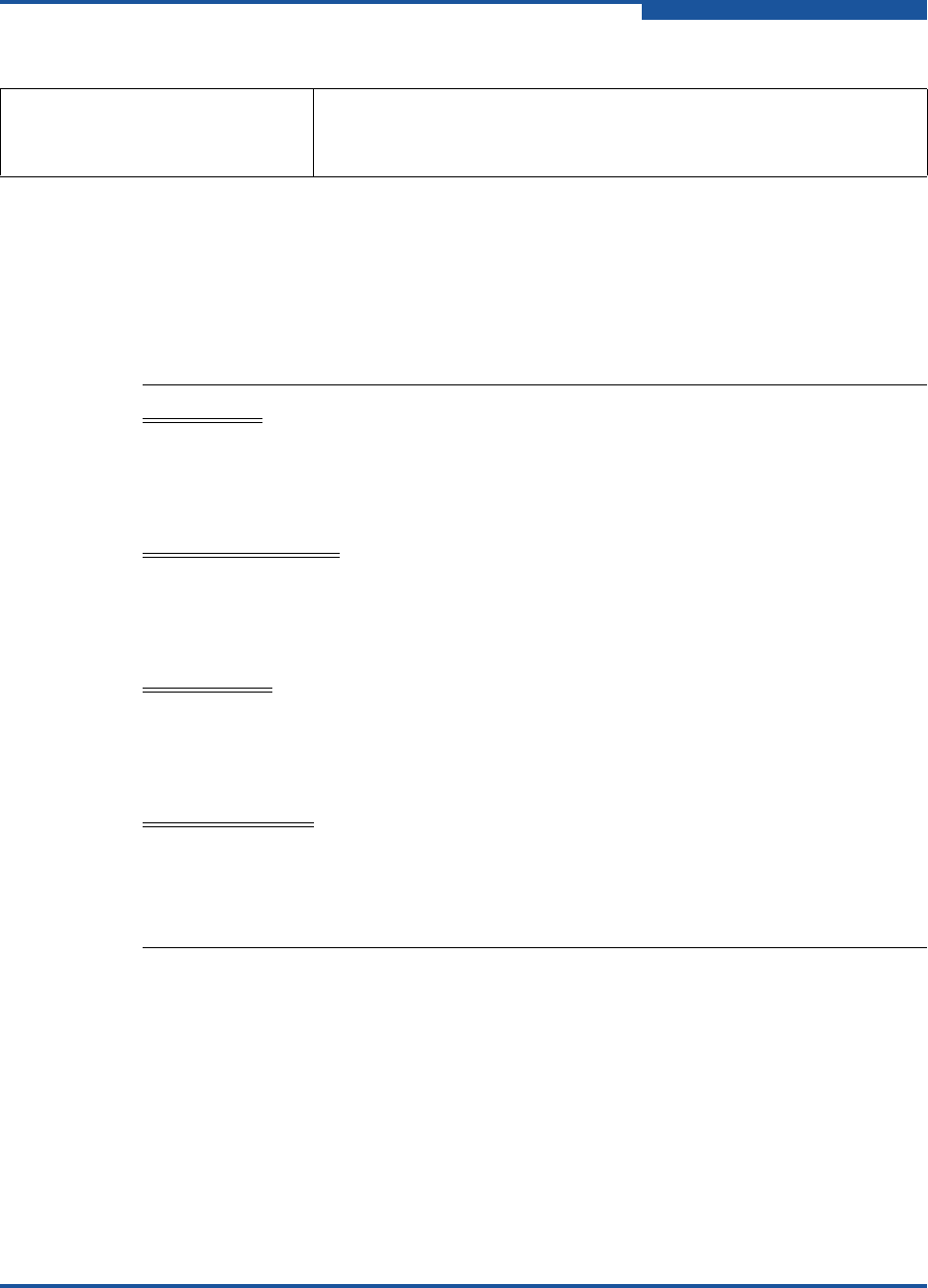
3–Installation
Installing the iSR6200 Router
ISR651101-00 G 3-5
Mounting the Router
You can either place the router on a flat surface or mount it in a 19-inch Electronic
Industries Alliance (EIA) rack. See the product specification for weight and
dimensions. Rack mounting requires a QLogic rack mounting kit; contact QLogic
for more information.
IP address of the iSNS server for
iSCSI port 4 (if iSNS will be
enabled)
WARNING!!
Mount routers in the rack so that the weight is distributed evenly. An
unevenly loaded rack can become unstable, possibly resulting in equipment
damage or personal injury.
AVERTISSEMENT!!
Installer les routeurs dans l’armoire informatique de sorte que le poids soit
réparti uniformément. Une armoire informatique déséquilibré risque
d'entraîner des blessures ou d'endommager l'équipement.
WARNUNG!!
Bauen Sie die Router so in das Rack ein, dass das Gewicht gleichmäßig
verteilt ist. Ein Rack mit ungleichmäßiger Gewichtsverteilung kann
schwanken/umfallen und Gerätbeschädigung oder Verletzung verursachen.
¡ADVERTENCIA!
Monte los enrutadores en el estante de modo que el peso se distribuya de
manera uniforme. Un estante cuya carga no esté distribuida de manera
uniforme puede ser inestable y podría dañar el equipo o causar lesiones
personales.
Table 3-3. Worksheet for Router Blade 2 (right) Parameters (Continued)


















