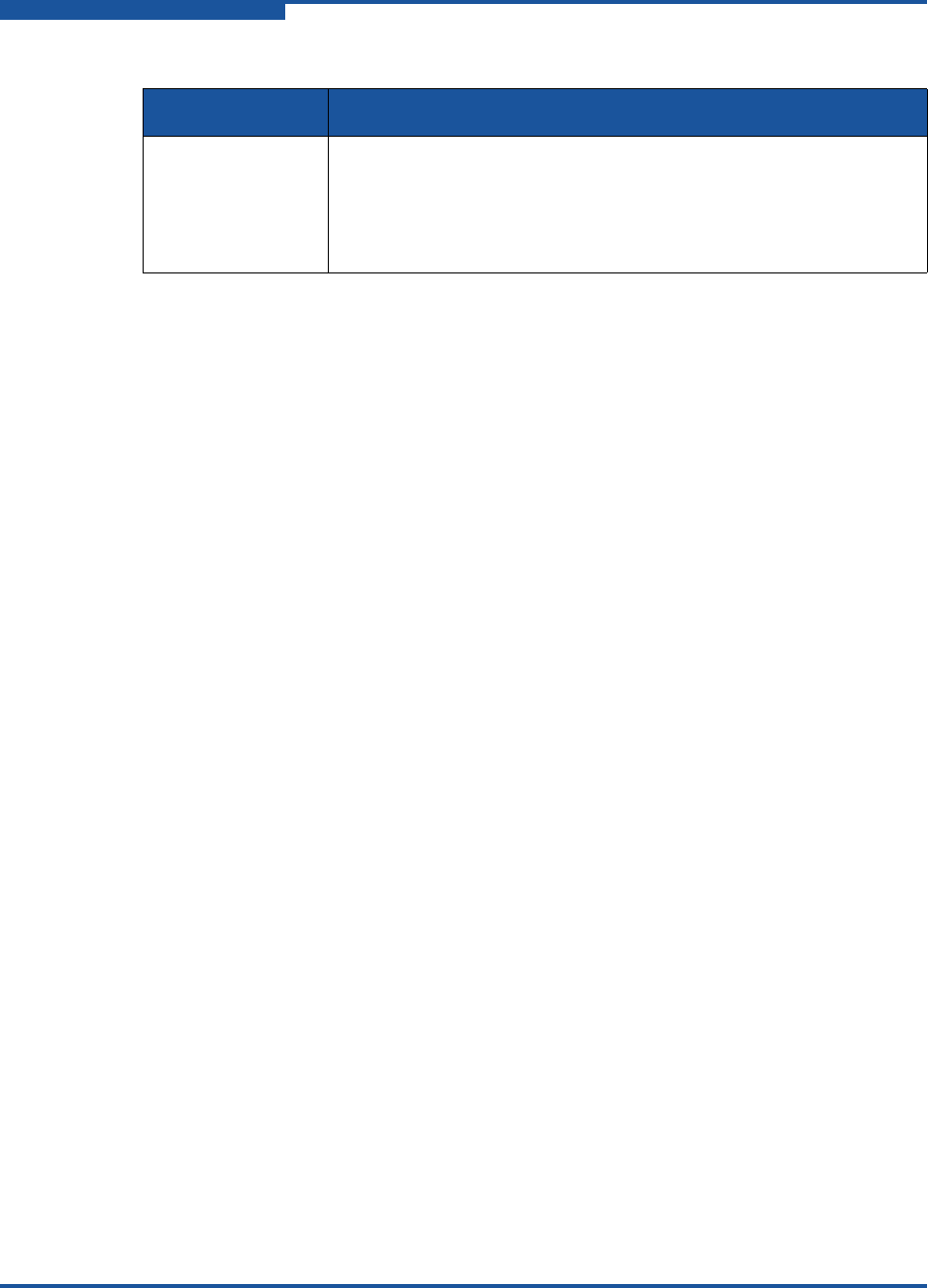
3–Installation
Installing the iSR6200 Router
3-2 ISR651101-00 G
Power Requirements
The iSR6200 router requires the following power supply:
235W maximum, 200W typical
100V AC to 240V AC; 50Hz to 60Hz
1.9A at 100–125V AC; 1.02A at 200–240V AC
Environmental Conditions
Consider the factors that affect the climate in your facility, such as equipment heat
dissipation and ventilation. The router requires the following operating conditions:
Operating temperature range: 5–40C (41–104F).
Relative humidity: 15–80 percent, non-condensing.
Installing the iSR6200 Router
Unpack the router, accessories, and documentation. The iSR6200 router is
shipped with the following components:
iSR6200 router chassis with two blades installed
DB9 to RJ45 cable adapter
Power cable (6 foot black)
Rail Mounting Kit, part number 50990-00
WEEE Conformance Card
QLogic Global Services Card
China Optics and Cable SKUs Toxic Substance Table
To install the iSR6200 router:
1. Complete the pre-installation checklist (see page 3-3).
2. Mount the router (see page 3-5).
3. Install the transceivers (see page 3-6).
4. Connect the router to AC power (see page 3-7).
Internet browser One of the following:
Microsoft Internet Explorer 5.0 and later
Mozilla
®
Firefox
®
1.02 and later
Java™ 2 runtime environment to support the Web applet
Table 3-1. Management Workstation Requirements (Continued)
Item Description


















