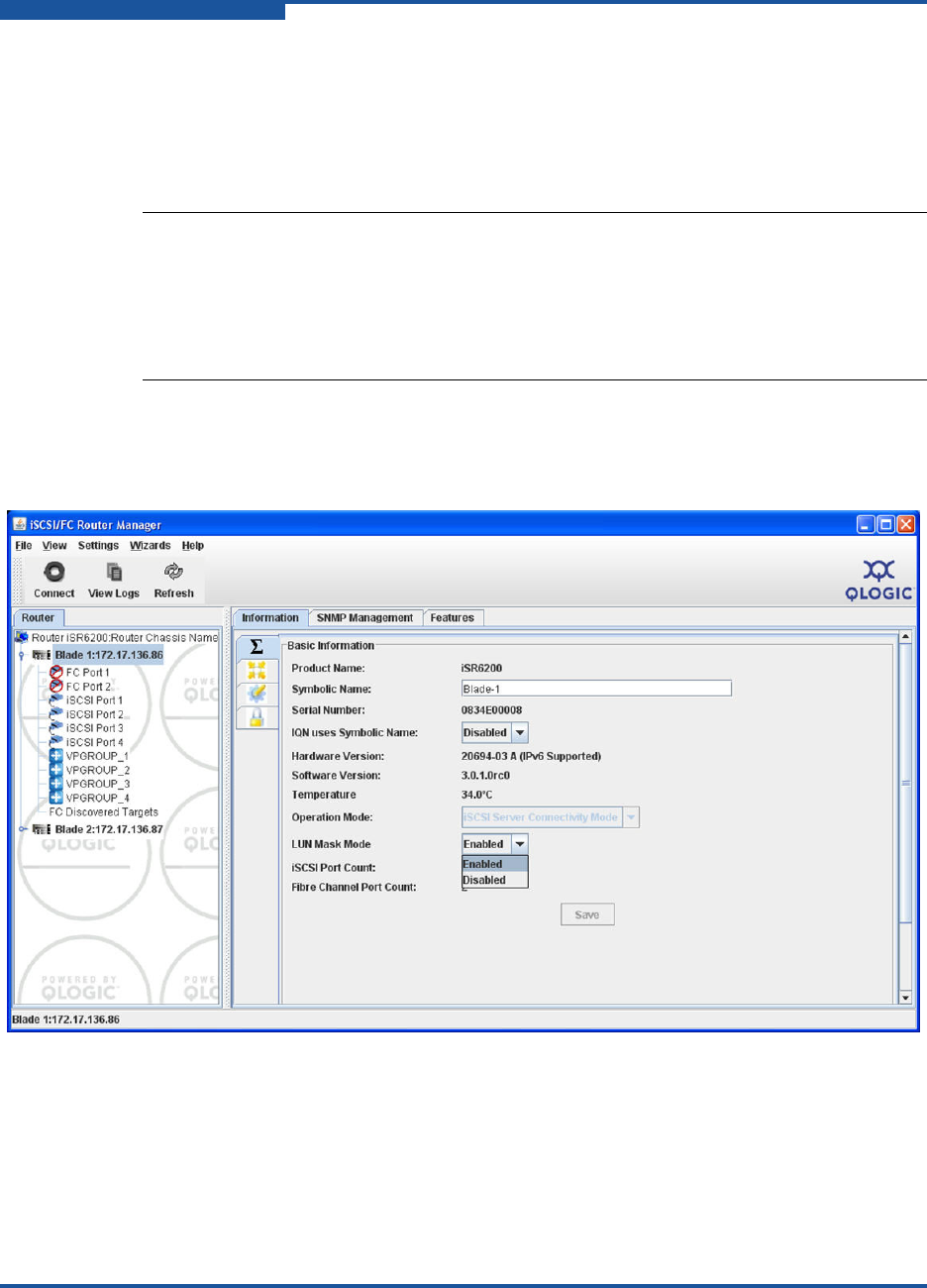
4–Configuration
Controlling per-Host LUN Access on the iSR6200
4-28 ISR651101-00 G
Target Access Control (0=Enable, 1=Disable) [Disabled ]
Telnet (0=Enable, 1=Disable) [Enabled ]
SSH (0=Enable, 1=Disable) [Enabled ]
All attribute values that have been changed will now be saved.
Figure 4-24 shows how to select the enable option for LUN masking on iSR6200
blade 1. To apply these changes, you must click Save, type the system password,
and then reboot the router blade.
Figure 4-24. Enabling LUN Mask Mode
NOTE:
You must reboot the router to change the LUN mapping status, whether
you are enabling it or disabling it.
If you are running a dual-blade HA configuration, make sure both blades
have the same setting.


















