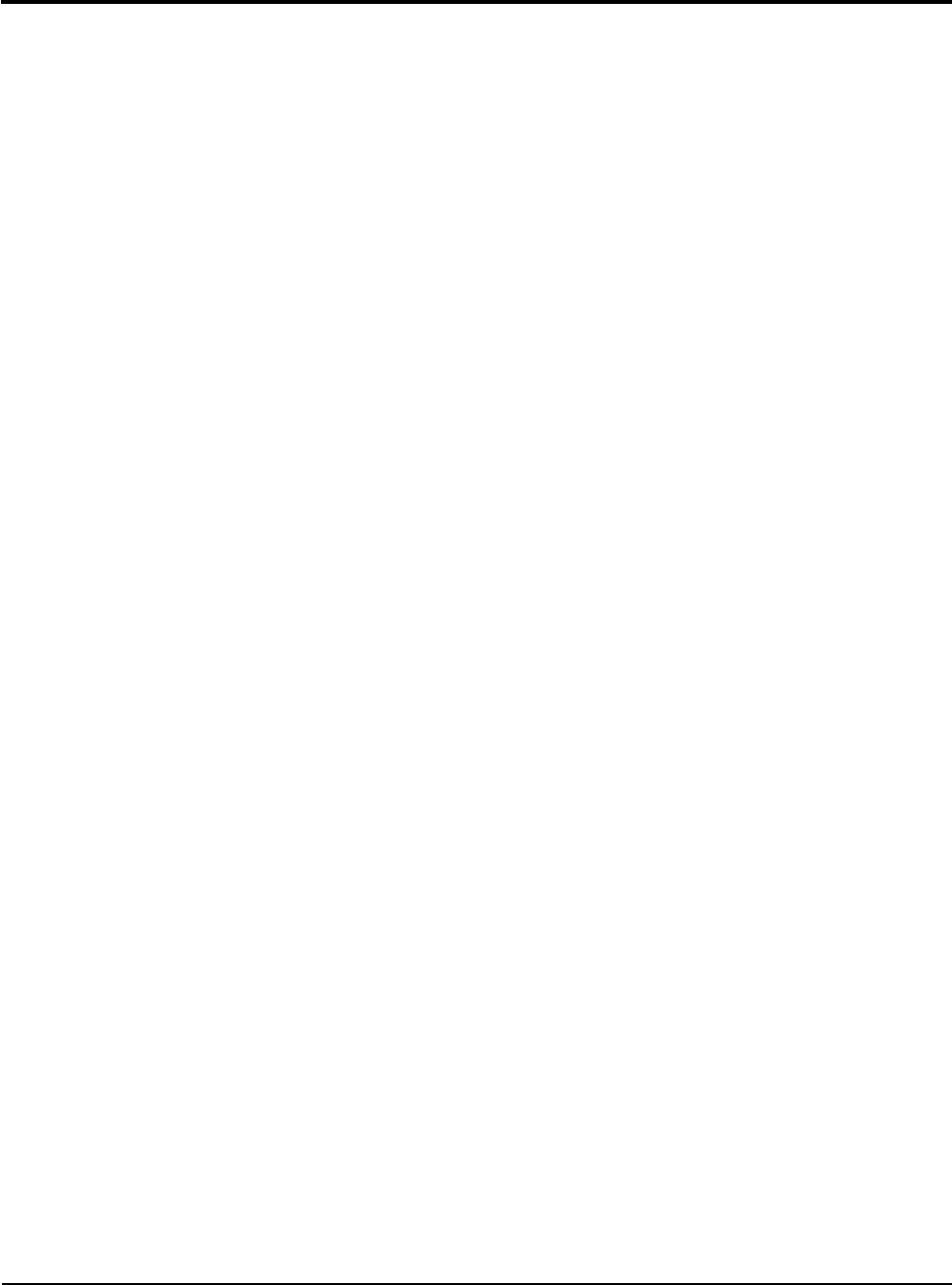
UCR-150L Robot UGR003/0900
3-4
INSTALLATION
Plan the location. Make sure the area where the robot is
installed has the following:
● A grounded power source. Check the robot’s serial
tag for the correct amps, voltage, phase, and cycle. All
wiring should be completed by qualified personnel and
comply with your region’s electrical codes.
● Air pressure source. The robot requires a working
pressure of 80 PSI and a maximum pressure of 100
PSI for gripping and vacuum release.
● Clearance for safe operation and maintenance.
Make sure there is enough clearance around the robot
for movement, maintenance and servicing. Be sure the
robot has proper clearance to avoid structures, utilities,
overhead cranes, material hoppers and loading pipes, as
well as other machines and equipment. Be sure that the
maximum envelope is clearly marked and protected
from entry by personnel during operation. The maxi-
mum envelope is the volume of space encompassing
the maximum designed movement of ALL robot parts,
including the end of arm tooling, work piece and
attachments.
Perform the installation in the following order:
❒ Prepare the platen.
❒ Move the robot into position on the platen and attach.
❒ Connect the robot cables.
❒ Adjust the grip and strip movement WITHOUT air
pressure (manually move the arm).
❒ Attach air line and apply pressure.
❒ Make adjustments to the robot (grip, speed, etc.)
❒ Run robot in manual mode, making any adjustments
needed to prevent damage to the robot, mold machine,
and parts. Check interface to assure that mold machine
does not close on robot arm.
❒ Run robot in automatic mode. Do this step only after
robot has been thoroughly tested in the manual mode to
prevent damage to equipment and parts.
P
REPARING FOR
INSTALLATION


















