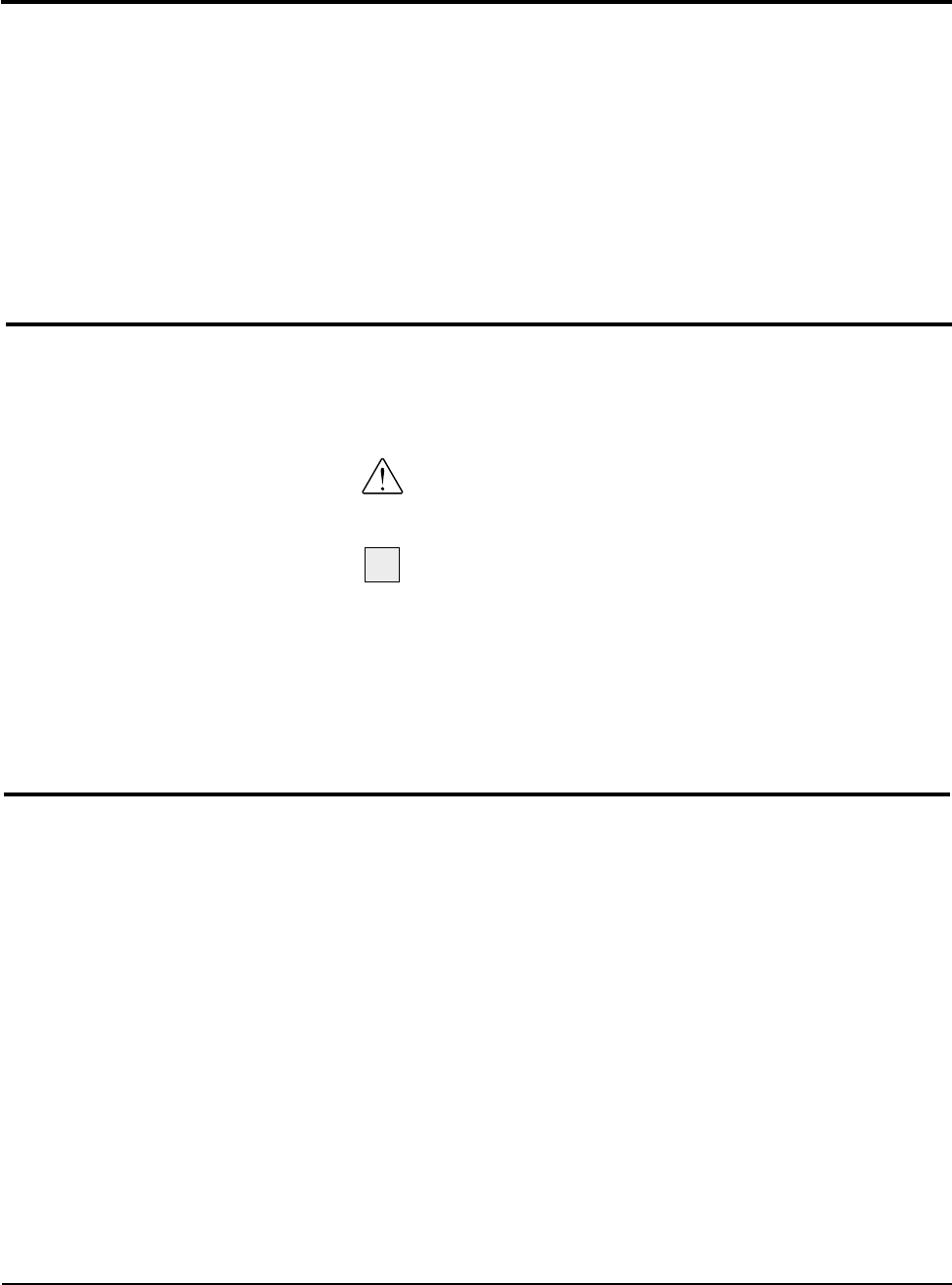
UCR-150L Robot UGR003/0900
1-2
INTRODUCTION
This User Guide describes the Conair UCR-150L Robot with
the PC-E IV control, and explains step-by-step how to install,
operate, maintain and repair this equipment.
Before installing this product, please take a few moments to
read the User Guide and review the diagrams and safety infor-
mation in the instruction packet. You also should review man-
uals covering associated equipment in your system. This
review won’t take long, and it could save you valuable instal-
lation and operating time later.
Symbols have been used to help organize the User Guide and
call your attention to important information regarding safe
installation and operation.
Symbols within triangles warn of conditions that could
be hazardous to users or could damage equipment.
Read and take precautions before proceeding.
Numbers within shaded squares indicate tasks or steps
to be performed by the user.
A diamond indicates the equipment’s response to an
action performed by the user.
An open box marks items in a checklist.
A shaded circle marks items in a list.
You must be familiar with all safety procedures concerning
installation, operation and maintenance of this equipment.
Responsible safety procedures include:
● Thorough review of this User Guide, paying particular
attention to hazard warnings, appendices and related dia-
grams.
● Thorough review of the equipment itself, with careful
attention to voltage sources, intended use and warning
labels.
● Thorough review of instruction manuals for associated
equipment.
● Step-by-step adherence to instructions outlined in this
User Guide.
P
URPOSE OF
THE USER
GUIDE
HOW THE USER
GUIDE IS
ORGANIZED
1
◆
❒
●
YOUR
RESPONSIBILITY
ASAUSER


















