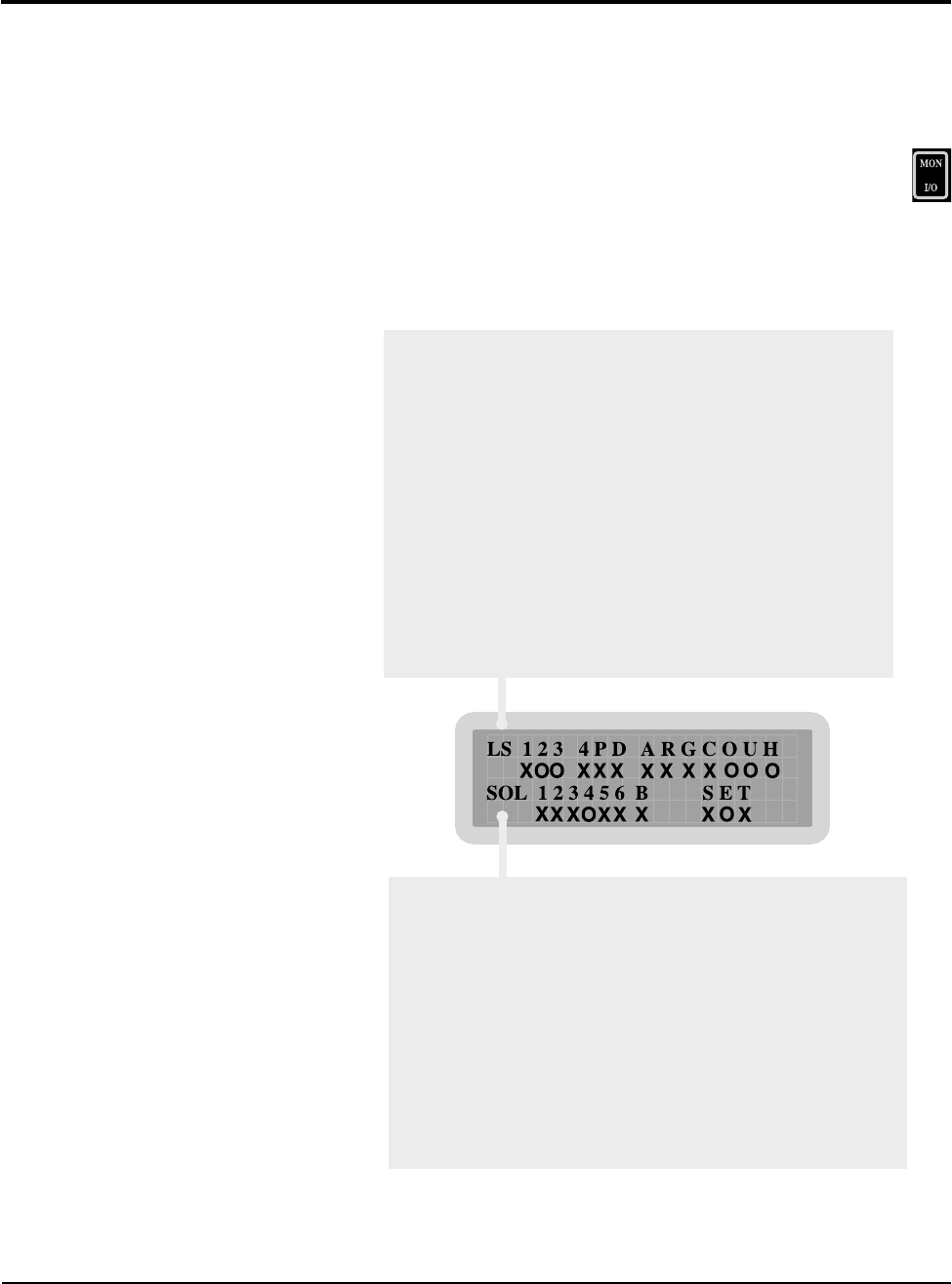
UCR-150L Robot UGR003/0900
4-12
OPERATION
You can monitor the status of all input and output signals
between the robot and the injection molding machine. The
input/output display can be viewed when the robot is in
Automatic mode or Manual mode.
To view input/output, press the Monitor Input/ Output
button (Mon I/O). The LCD displays input informa-
tion (LS) and output information (SOL) and X shows
which switches/valves are OFF and O shows which ones are
ON.
M
ONITORING
INPUT/OUTPUT
Press the Mon I/O button again to return to the previous con-
trol display.
Outputs
SOL1
SOL2
SOL3
SOL4
SOL5
SOL6
SOLB
SOLS
SOLE
SOLT
Move outward solenoid valve
Move inward solenoid valve
Main arm extend/retract and Slide cylinder retract
solenoid valve
Strip forward-backward solenoid valve
Main arm grip solenoid valve
Vacuum solenoid valve
Option solenoid valve
Mold area free; permit clamp motion output
Permit ejector forward output
Emergency stop from robot output
Inputs
LS1
LS2
LS3
LS4
LSP
LSD
LSA
LSR
LSG
LSC
LSO
LSU
LSH
Move outward end proximity switch
Move inward end proximity switch
Main arm retract end (arm up) and Slide
cylinder retract end proximity switch
Part (grip) verification switch
Vacuum switch
Main arm descent end proximity switch (option)
Press in Auto signal
Rejected part signal (option)
Gate guard signal
Mold fully closed signal
Mold fully open signal
Robot ON/OFF signal
Robot home position signal


















