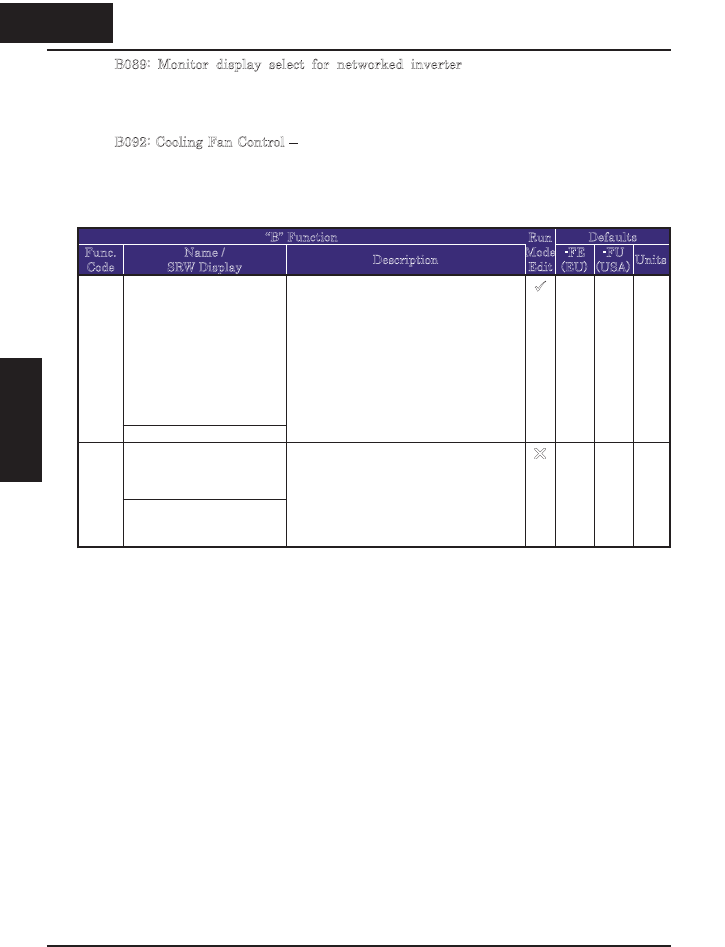
B089: Monitor display select for networked inverter – When the X200 inverter is
controlled via network, the inverter’s keypad display can still provide Monitor Mode.
The D00x parameter selected by function B089 will be displayed on the keypad. See
“Local Monitoring During Network Operation” on page 3-8 for more details.
B
092: Cooling Fan Control – You can select the performance of the cooling fan (if your
inverter model includes a fan). This function controls whether the cooling fan stops or
keeps on running after the inverter stops the motor. This can result in an additional
energy saving and extends fan life.
“B” Function Defaults
Func.
Code
Name /
SRW Display
Description
Run
M
ode
Edit
-FE
(EU)
-FU
(USA)
Units
Monitor display select for
networked inverter
B089
PANEL d001
Selects the parameter displayed on the
keypad display when the inverter is
networked, 7 options:
01}Output frequency monitor
02}Output current monitor
03}Rotation direction monitor
04}Process variable (PV), PID
feedback monitor
05}Intelligent input terminal status
06}Intelligent output terminal status
07}Scaled output frequency monitor
9
01 01
Cooling fan controlB092
FAN-CTRL OFF
Selects when the fan is ON during
inverter operation, three options:
00}Fan is always ON
01}Fan is ON during run, OFF during
stop (5 minute delay from ON to
OFF)
02}Fan is temperature controlled
U
00 00
344
Configuring Drive
Parameters
3 44
&RQ¿JXULQJ'ULYH
Parameters


















