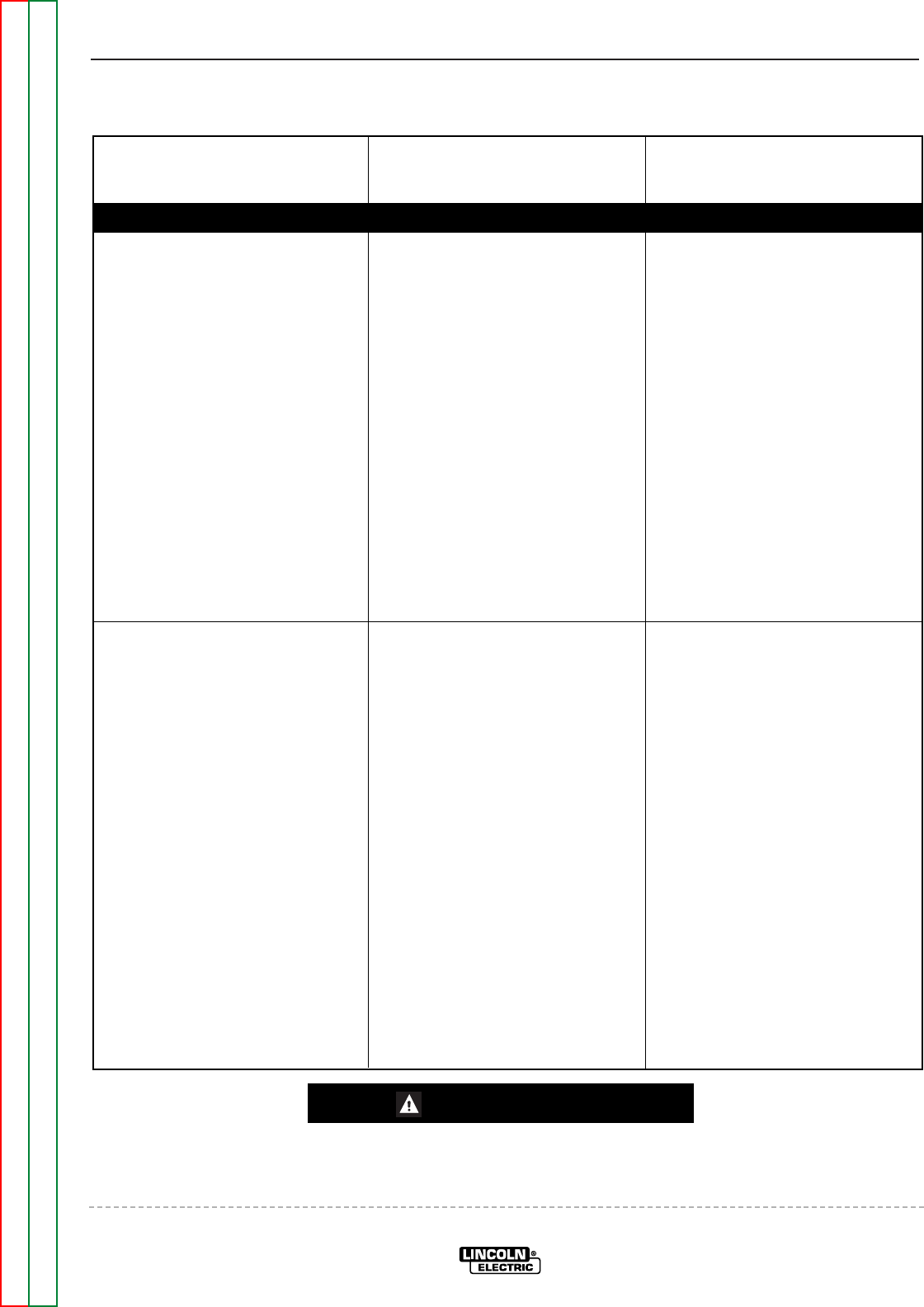
TROUBLESHOOTING & REPAIR
F-12 F-12
IDEALARC DC-655
Return to Section TOC Return to Section TOC Return to Section TOC Return to Section TOC
Return to Master TOC Return to Master TOC Return to Master TOC Return to Master TOC
Observe Safety Guidelines TROUBLESHOOTING GUIDE
detailed in the beginning of this manual.
CAUTION
If for any reason you do not understand the test procedures or are unable to perform the test/repairs safely, con-
tact the Lincoln Electric Service Department for electrical troubleshooting assistance before you proceed. Call
1-800-833-9353.
PROBLEMS
(SYMPTOMS)
POSSIBLE AREAS OF
MISADJUSTMENT(S)
RECOMMENDED
COURSE OF ACTION
WELDING PROBLEMS
The arc is variable or sluggish. 1. Check the three-phase input
line voltage at the machine.
The input voltage must match
the rating plate and reconnect
panel configuration.
2. Make sure the machine’s set-
tings are correct for the welding
process.
3. Check the welding cables for
loose or faulty connections.
Also make sure cables are sized
correctly for the welding cur-
rent.
4. See CV Mode Current
Limiting.
1. Check the weld mode switch
(SW2) and associated leads for
proper operation or loose or
faulty connections. See the
Wiring Diagram.
2. Perform the Firing Board Test.
3. Perform the SCR Bridge Test.
4. Perform the Main Transformer
Test.
5. The control board may be
faulty. See the Control Board
LED Chart.
The Arc Force Control (R4) has no
effect on the arc.
1. The Arc Force Control is active
only in the CC Stick mode.
2. The effect of the Arc Force
Control will be less noticeable
at high welding currents. Weld
at low currents (less than 150
amps) and check the Arc Force
control function.
1. Check the Arc Force Control
potentiometer (R4) for the cor-
rect resistance and proper
operation. Normal resistance is
10,000 ohms.
2. Check the continuity of leads
#321, #322 and #328 from the
Arc Force Control to the control
board. See the Wiring Diagram.
3. The control board may be
faulty. Replace.


















