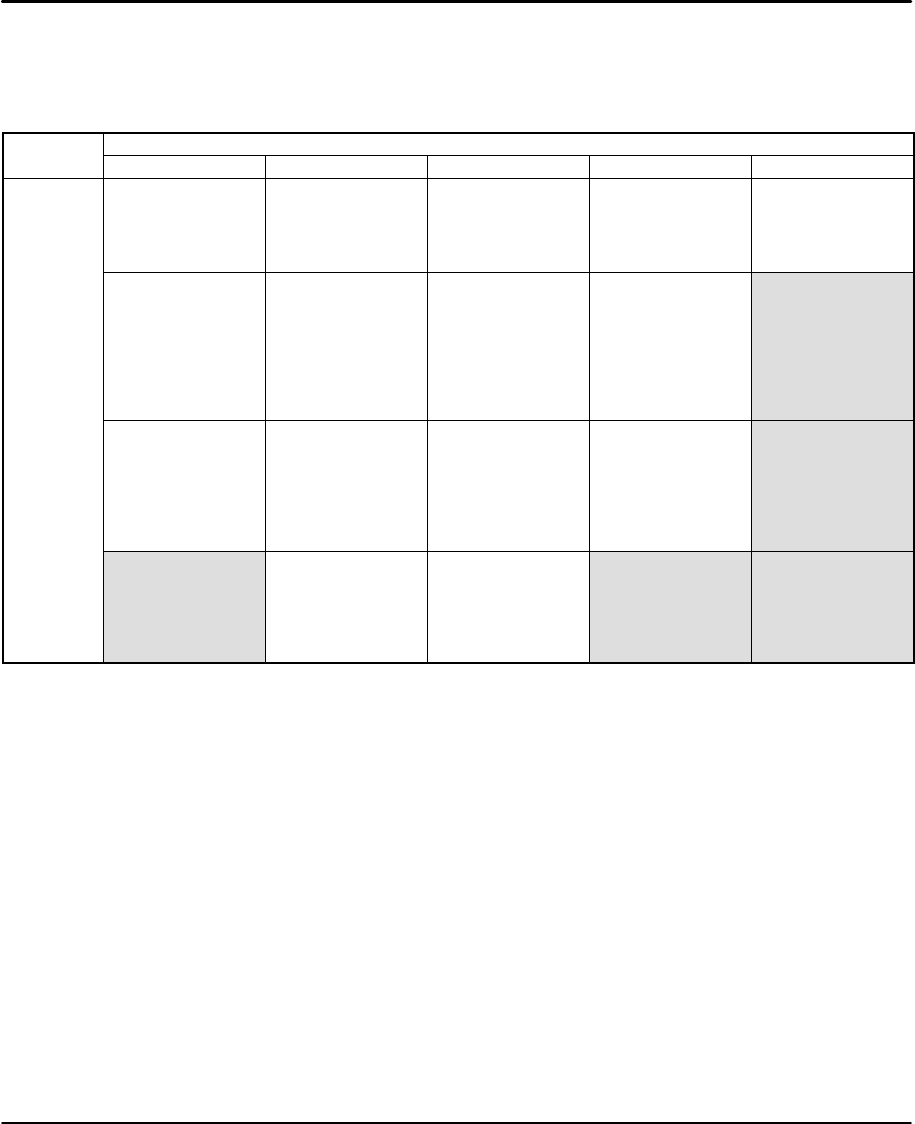
4-2 Keypad Operation MN1854
Note: If a menu has more than three options, arrows on both sides of the display
indicate that more options are available. Press the appropriate arrow key to
display one option at a time. To exit a menu without making a selection, or
to back up one menu level, press ESC.
Table 4-1
Menu Key
RUN EDIT HELP COPY DEL
PROG (F1)
Run programs by
name or number.
PROG (F1)
Edit or write
programs.
In Main Menu:
Provides help on
the function of
RUN, EDIT, or
COPY.
PROGRAM (F1)
To copy programs
within a control
(source file>
destination file)
Deletes an entire
program or in
editor deletes
characters
Menu
JOG (F2)
Jog either axis at
low or high
speeds.
Press F1 or F2,
and
any arrow key
(←↑↓→).
SETUP (F2)
Configure system
components and
operating limits.
In Menus:
Provides help on
menus.
TO PAD (F2)
To upload data
from control’s
memory to the
keypad.
Menu
Options
TEST (F3)
Run programs in
trace mode, do
amplifier
shutdown and
reset, and test
outputs or moves.
POS (F3)
Reset axis
position to zero?
YES NO
(F1) (F3)
In Sub–Menus:
Explains setup
choices.
FROM (F3)
To download data
from keypad
memory to a
control.
LIST (↓) (F1)
Directory of
stored programs,
memory usage
and available
space
In Editor:
Provides
command
descriptions.
RUN
Press RUN to start a program, Jog an axis, or access Test/Debug functions.
EDIT
Press Edit to change setup parameters and programs, list programs, & reset
position counter.
HELP
Provides help information for keys, menus, and command syntax.
COPY
Copies one program to another within the LinStep+.
DEL
Deletes characters in the editor, or deletes entire programs from memory.
0–9
Enters numbers. Used with ALPHA key to enter characters. Used with F1, F2, F3
keys to select commands in the program editor.
ESC
Press ESC to stop a program or to move back one menu level. In program editor,
it saves the program and exits the editor.


















