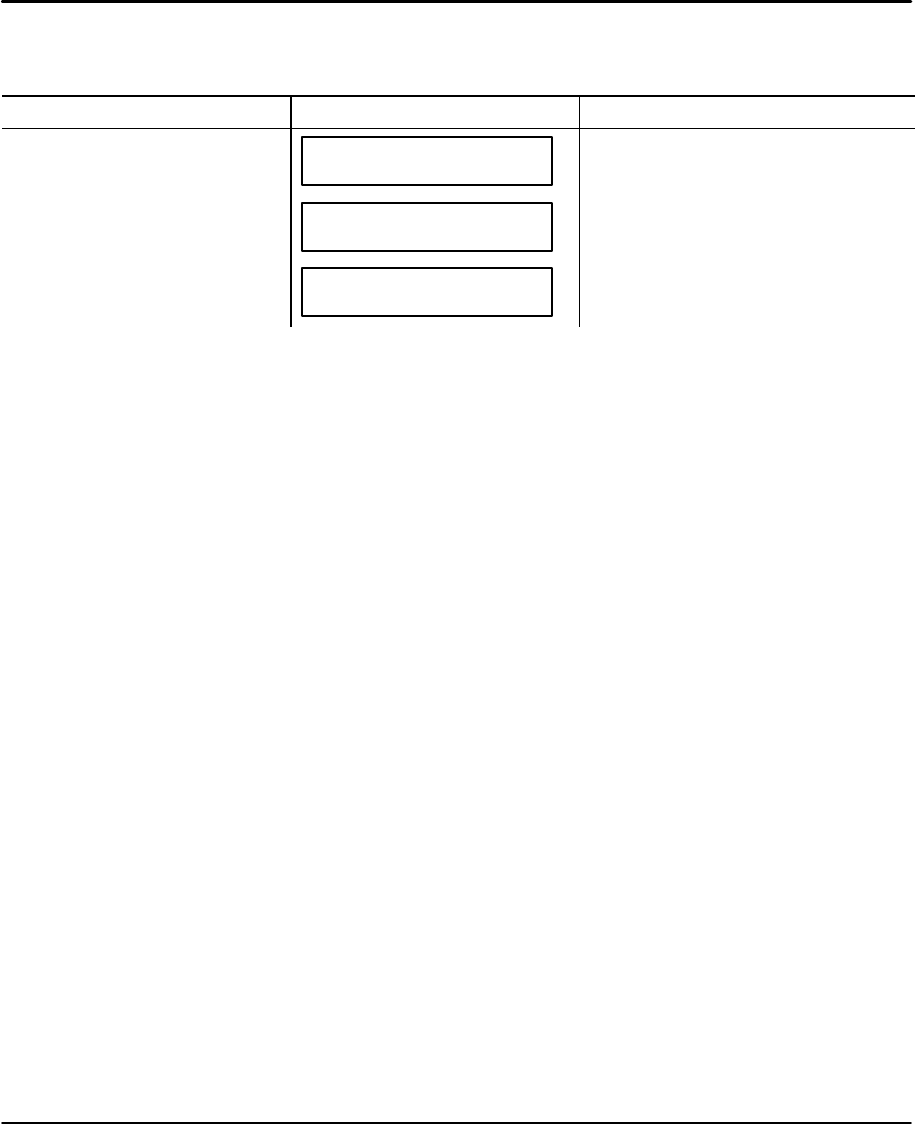
4-4 Keypad Operation MN1854
Test The RUN > TEST > RS232 feature has now been implemented which allows for
testing and debugging of daisy chain terminal communications through the keypad
thus eliminating the need for a PC terminal connection.
Action
Display Comments
Press RUN key
RUN
PROG JOG TEST
Select a sub–menu, press F1 (Prog),
F2 (Jog), or F3 (Test).
Press TEST for sub menu
selections.
↑RUN TEST↓
TRACE OUTPUT MOVE
Select a sub–menu, press F1 (Trace),
F2 (Output), or F3 (Move).
Press ↑ or ↓ key for more sub
menu selections.
↑RUN TEST↓
SHUTDN RS232 ENCODER
Select a sub–menu, press F1
(Shutdown), F2 (RS232), or F3
(Encoder).
S Trace – Allows program execution in trace mode (debug or
troubleshoot).
S Output – Test outputs 1–16 or 17–32.
S Move – Allows motion for axis 1 or 2 or both.
S Shutdown – Allows Amp 1 or 2 to be Enabled, Disabled or Reset.
S RS232 – Allows transmit (”ABC123”) and receive testing. This allows
test and debug of daisy chain communications using the keypad instead
of a PC.
S Encoder – Allows encoder 1 or 2 testing (Disable, OneRMov or Find Z).


















