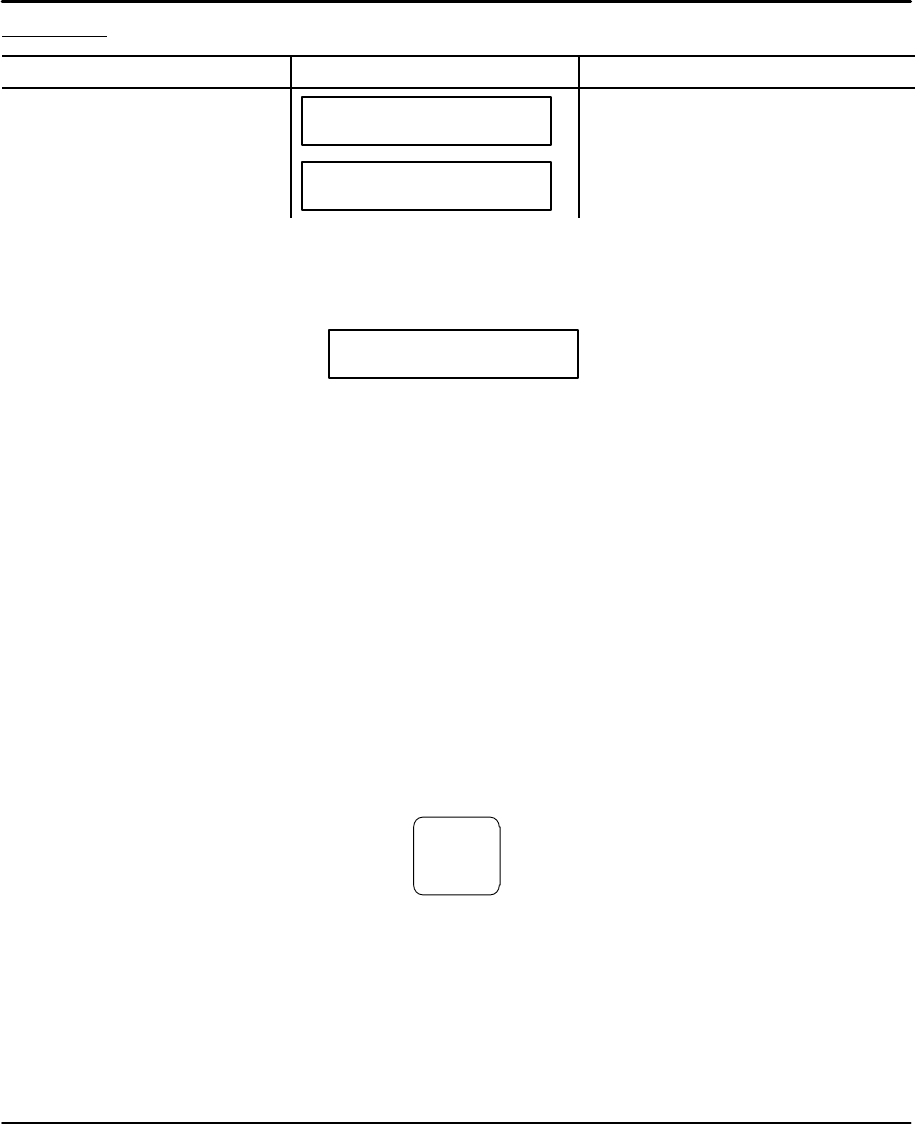
Keypad Operation 4-5MN1854
Edit Menu Pressing the EDIT key displays a set of sub–menus.
Action
Display Comments
Press EDIT key
–↑EDIT↓–
PROG SETUP POS
Select a sub–menu, press F1 (PROG),
F2 (SETUP), or F3 (POS).
Press ↑ or ↓ key for more sub
menu selections.
–↑EDIT↓–
LIST
Select a sub–menu, press F1 (LIST).
Edit, PROG Submenu Create A New Program
1. Press “EDIT, F1 (PROG)” and you will see a display with a blinking
cursor as shown in Figure 4-2.
Figure 4-2 New Program
–↑EDIT PROGRAM↓–
>_
2. Enter an unused identifying number for the program (between 1–400).
(If several programs are stored, you may need to scroll the list to
determine a number that has not been used. )
Note: You may assign a name, rather than a number, to your program if you wish.
See “Naming Your Programs” later in this section.
3. Press ENTER. You will see a blank screen with a blinking cursor in the
upper left corner. The program editor is now ready to accept a program.
4. Once inside the program editor, enter commands by pressing a function
key and then a numeric key. Examples of creating, saving, naming, and
editing programs follow.
Example of entering programming commands found on the #2 key, Figure 4-3.
S To enter the VE command (the upper command on the number 2 key),
press F1 (blue) then press the number 2 key.
S To enter the AC command (the middle command on the number 2 key),
press F2 (yellow) then press the number 2 key.
S To enter the DE command (the lower command on the number 2 key),
press F3 (green) then press the number 2 key.
Figure 4-3
2
DEF
VE
AC
DE


















