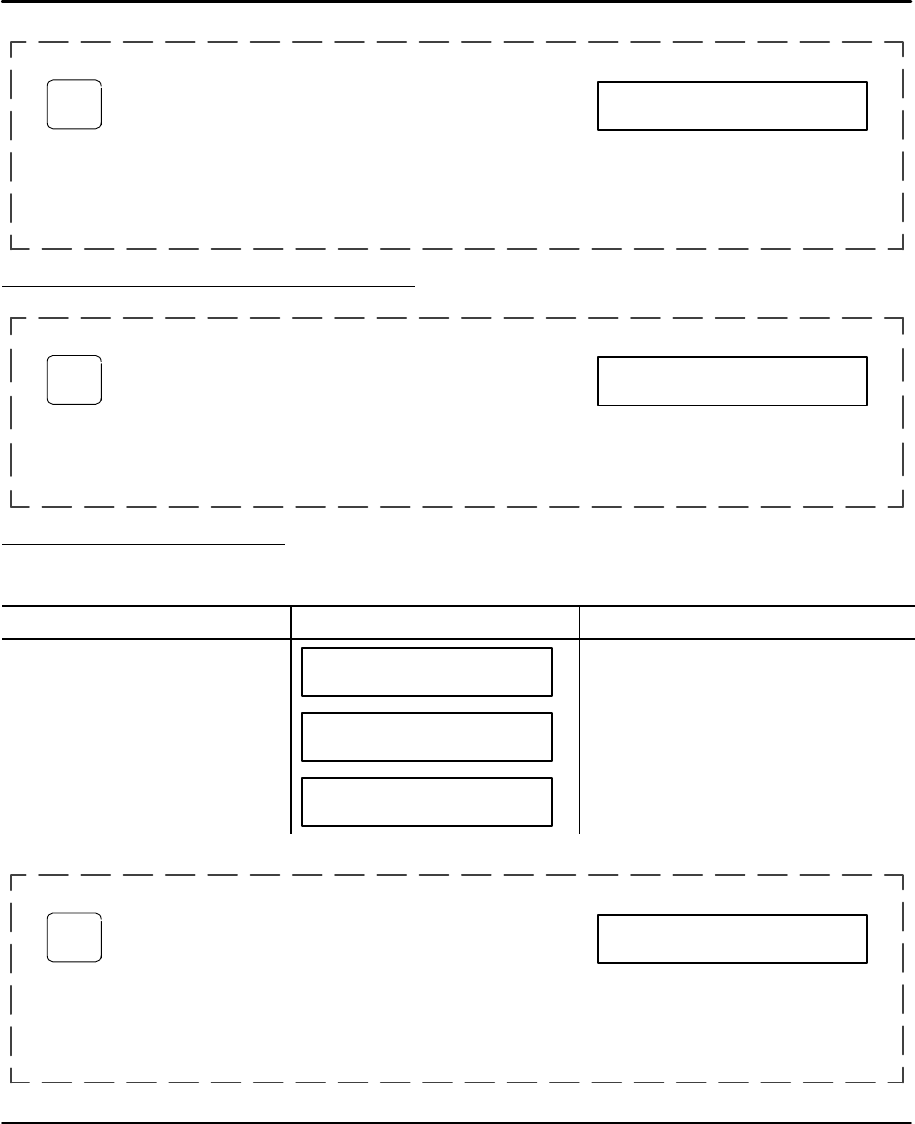
5-12 Setup MN1854
Configuring OPTO States for Stop/Kill [ OEa,iiiiiiii ]
EDIT
> SETUP > I/O > OUTSTS > ST/K
Value: NO CHANGE
Range: ON, OFF or NO CHANGE
On ST/K Output #1
←↑ No Change ↓→
Each output is easily configured using the keypad. Select if the output should be ON or OFF state or NO
CHANGE when a stop or kill command is received.
Note: Use the ← and → keys to select an Output (1–8). Then use ↑↓ to select the definition.
Select value, press ENTER
Configure End of Travel Switch Polarity
Configuring Motor Type [ ET ]
EDIT
> SETUP > I/O > LIMITS
Value: NORM CLOSED
Range: NORM OPEN or NORM CLOSED
– Axis One EOT POL –
←↑ NORM CLOSED ↓→
Allows selection of Normally Open or Normally Closed polarity of the
End of Travel switch (EOT). Use ↑↓ to select the definition.
Select value, press ENTER
Press ← or → to select next axis.
Configure JOG Parameters
The keypad provides a convenient way to jog the motor. The parameters that
control your jog operation are configured using the JOG SETUP menu:
Action
Display Comments
Press F2 (JOG) for more sub
menu selections.
–↑SETUP↓–
I/O JOG HOME
Select a sub–menu, press F1 (I/O), F2
(JOG), or F3 (HOME).
Press ↓ key for more sub menu
selections.
–↑JOG SETUP↓–
ACCEL LO–VEL HI–VEL
Select a sub–menu, press F1 (ACCEL),
F2 (LO–VEL), or F3 (HI–VEL).
–↑JOG SETUP↓–
ENABLE
Select a sub–menu, press F1
(ENABLE)
Configuring JOG Acceleration [ JAr ]
EDIT
> SETUP > JOG > ACCEL
Value: 50.0 {Accel Units}
Range: 0.0–9,999,999.0
– Axis One JOG Accel –
← 50.0 in/s
2
→
Sets the acceleration and deceleration used during a jog move. Use
the numeric keys to enter a value (units were selected in the SETUP
> MECH > ACCEL menu).
Select value, press ENTER
Press ← or → to select next axis.


















