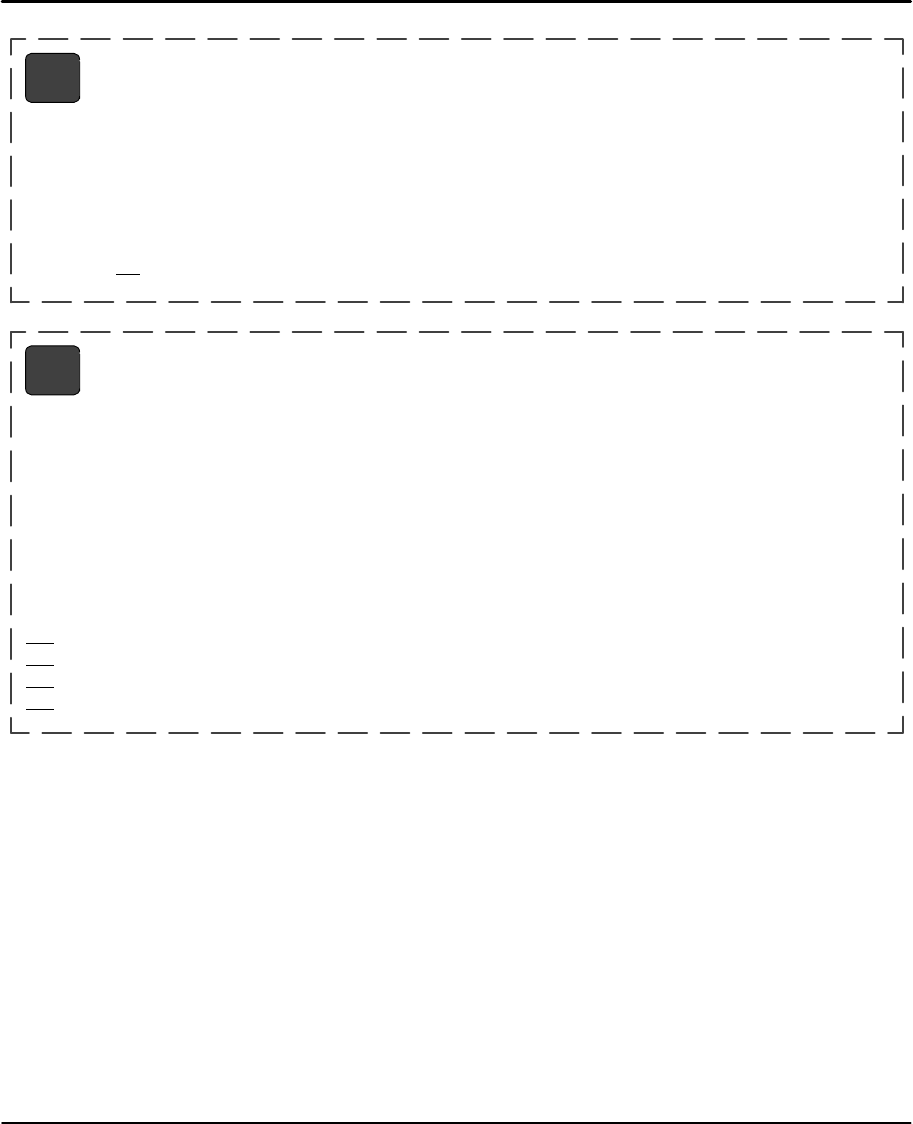
Keypad Programming 6-23MN1854
Value:
Units: in/sec set in EDIT > SETUP > MECH > VEL
Range: varies with velocity units
Sets the maximum velocity during a move profile. If the acceleration rate is too slow or the move distance is
too short, the motor may make a triangular move (velocity vs. time) and the motor may never reach the
specified speed. When VE is specified, the value is used in all subsequent moves until re–defined.
Example:
AC.1 DE.2 VE
50 DA4 GO Move to absolute position 4 units with a top speed of 50 in/sec.
VE
Velocity
syntax – VEr
Value: N/A
Units: N/A
Range: 1–16
Causes LinStep+ to wait for the specified condition to be true before continuing program execution. Either
digital or analog input conditions may be used. The WT command allows use of configured inputs in the
expression. To help prevent this from causing programming confusion, you can use any character as an
input (x). This allows you to self document WT statements. For example, assume input #3 is set to “JOG
SPEED”. Programming like “WT01J10” can help remind you that you are already using input # 3.
Example:
WT
4,1 GO Wait for input 4 to equal 1 before moving.
WT
2,010 GO Wait for inputs 2–4 to equal 010 before moving.
WT
110 GO Wait for inputs 1–3 to equal 110 before moving.
WT
#1 Causes program execution to halt (wait) until GI move is complete.
WT
Wait
syntax – WTi,xx...
WTxx... (assumes first input is input 1)
WTexpression
WT#1, (synchronized the program after a GI move)
i = starting input number, 1–16
x=0; input high. X=1; input low (grounded).
x=anything else; ignore input changes.
expression = any valid expression (see math and variables definitions)


















