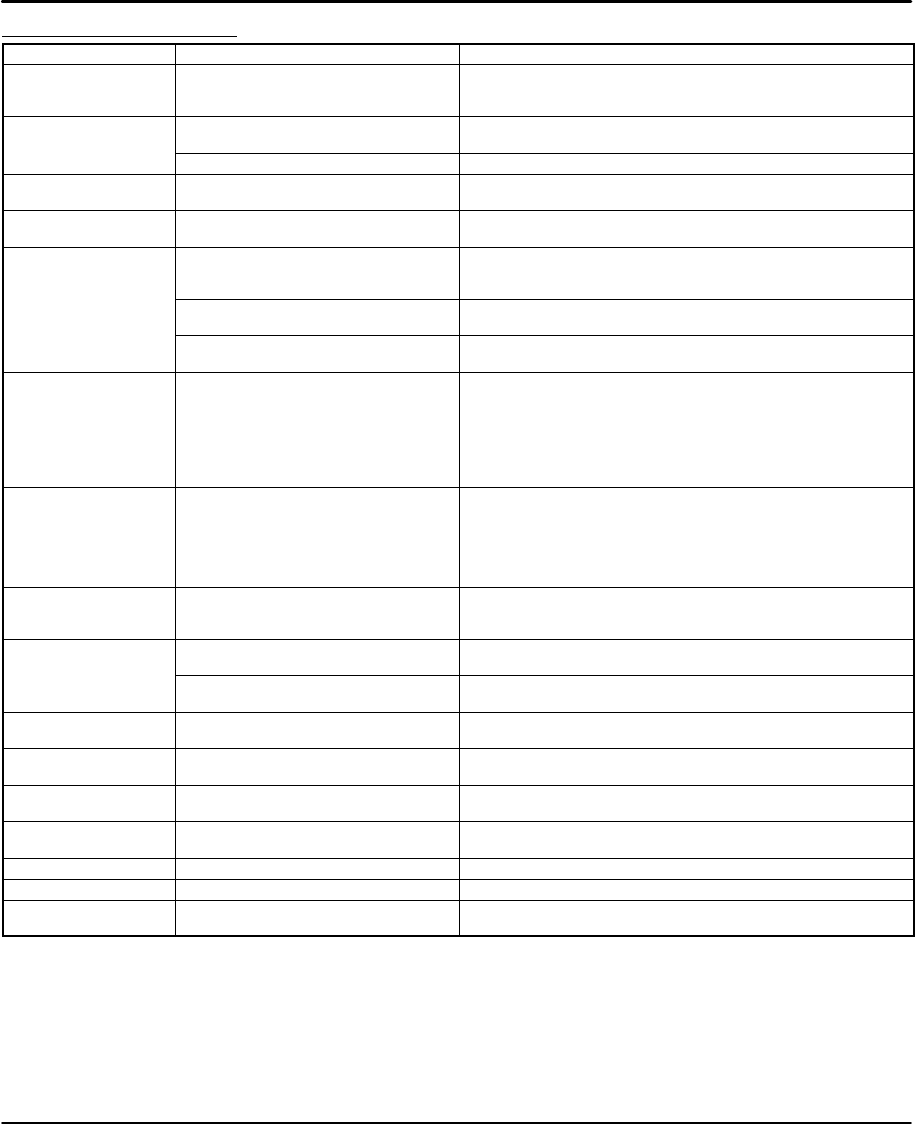
7-2 Troubleshooting MN1854
Additional Information Continued
Symptom Possible Cause Possible Remedies
No RS232 commu-
nication but keypad
works.
If the keypad works, the RS232 port
is working. Something else is wrong
(wiring, configuration, address).
Refer to Section 5, “Configure Serial Communications”.
Verify PC COM port is set to 9600 baud, 8 data bits 1 stop bit,
no parity.
RS232 communica-
tion and keypad do
The keypad is disabled. Verify that you do not have an RS485 version.
Enable the keypad by the switch on back of keypad.
tion and keypad do
not work.
The serial port is not working. Contact Baldor.
“Hit A Limit” A limit switch has been activated. Either the motion commanded was not correct, or the EOT
switch is incorrectly positioned on your system.
“Amplifier Fault” Multiple drive faults have occurred. The fault can be determined with the keypad or by using serial
status commands (SS, SA, SD).
“Over Temperature
Fault”
Internal Fan is not operating or
Heatsink Tunnel is clogged or
restricted.
Remove obstruction, or clean tunnel by removing unit, use
screwdriver to prevent the fan from turning, and blow shop
air through the tunnel. Return unit to installation.
Ambient air in cabinet is too hot. If multiple units are installed within the enclosure, ventilation
must be adequately to remove heat.
The fan does not operate. With power off, verify the internal fan connections. If properly
connected, the fan may have failed. Contact Baldor.
“Over Current Fault” Motor is miswired or damaged. The
LinStep+ has short circuit protection,
but you must correct the problem to
clear the fault.
With power off verify all connections.
Verify current setting is correct for the motor rating.
Verify the motor phases are not open or shorted (phase to
phase and phase to ground). The resistance in each phase
should be about the same and only a few ohms. If the
phases are open or have a large resistance, the motor is
probably damaged and should be replaced.
“Over Voltage Fault” Excessive bus voltage. Usually
caused by a regen condition that
overwhelms the internal power
dump circuit.
It can also be caused by high line
voltage, or voltage spikes.
Eliminate the regen event by reducing the load or make the
move less aggressively by reducing the commanded
acceleration or velocity.
Verify AC line voltage is within the limits.
“Interlock Fault” Motor connector does not have an
interlock jumper, or motor has been
disconnected.
Connect motor connector with Interlock.
“Following Error” Motor stalled. Confirm proper motor configuration (current, AR, mH).
Make a less aggressive move.
Wrong encoder resolution set. Verify the encoder settings are correct. Incorrect settings can
cause a following error.
“Encoder Wired
Backwards”
Encoder position is changing opposite
the commanded move.
Verify motor and encoder wiring. Reverse phases of either
motor or encoder. Contact Baldor for assistance.
“Encoder Fault” Attempted closed loop motion and
encoder position is unchanged.
Verify encoder wiring.
“Error Finding Home” Both EOT switches were activated
without finding the home switch.
Verify home switch connections and configuration (NORM
OPEN or NORM CLOSED).
“Invalid Program” Attempted to “call” an empty program
(i.e. GT, GS).
Verify program number, or define program “called”.
“Program Too Large” Program length exceeds 1024 bytes. Divide program into smaller programs or reduce program size.
“Insufficient Memory” All stored user programs exceed 60K. Reduce program size, or delete programs.
“Invalid Program #” Program number exceeds 400 or
program name does not exist.
Verify program name and number.


















