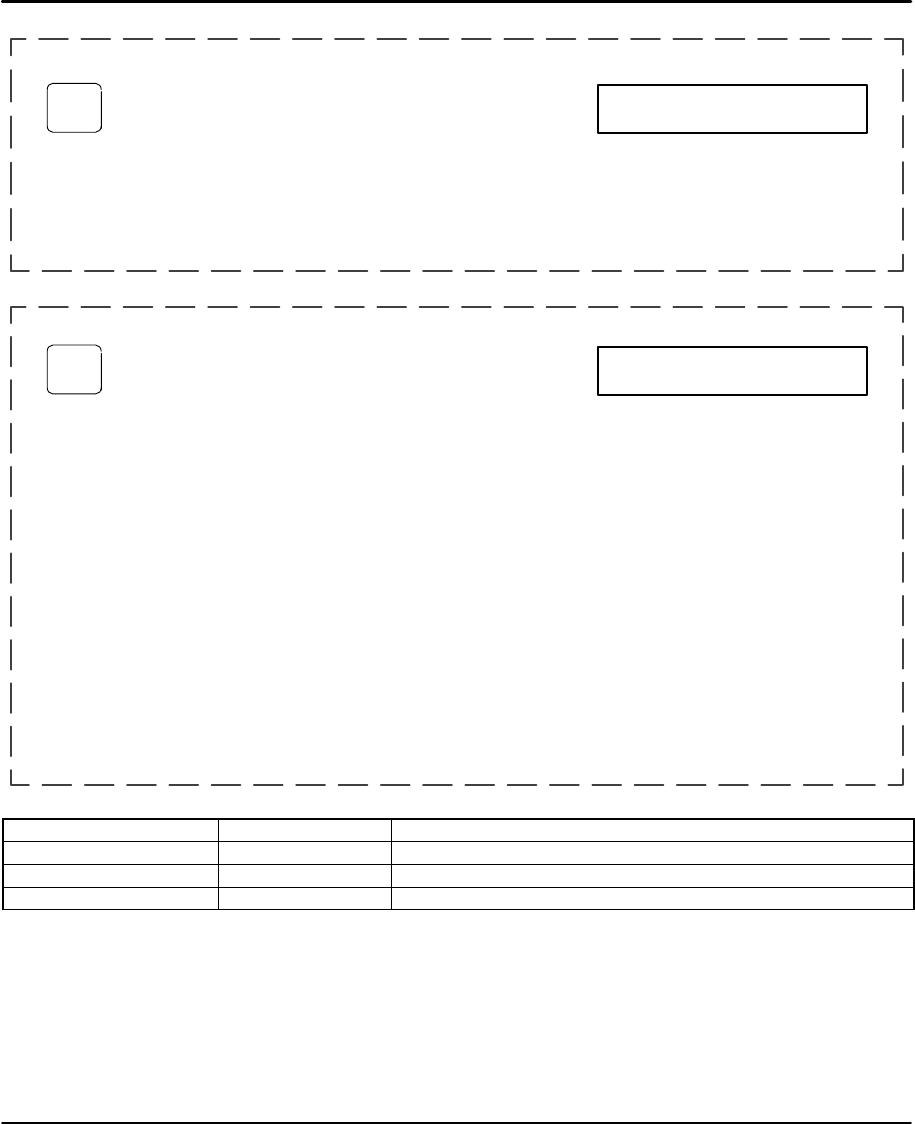
5-18 Setup MN1854
Configuring Stop Decel Rate [ SRi ]
EDIT
> SETUP > MISC > Stop–Rate
Value: 80 in/s
2
Range: 0.0–99999.0
– Axis One Stop Decel –
← 80 in/s
2
→
Set the deceleration rate used whenever a configurable stop input is
activated, or when the ESC key is pressed during a move. Normally
set to the fastest controllable deceleration rate possible with
mechanics in your application.
Enter a value, press ENTER
Configuring Passwords [ PWaaaa,aaaa ]
EDIT
> SETUP > MISC > PASWRD
Value: None
Range: N/A
– Password Setup –
OPRATR ADMIN CLEAR
Passwords allow you to restrict access to the RUN, EDIT, COPY, DEL
and keypad DIP switches. Select Operator or Administrator (see
Table 5-4 for description).
Enter a password, use ←→ and DEL keys to edit the password.
General Password Rules:
S Passwords are 4 characters maximum. 0–9, upper and lower
case letters, in any combination.
S If no password is entered, there is no restriction.
S Entering the wrong password or pressing ESC at the password
prompt will return the keypad to the standard run–time display.
S Select EDIT > SETUP > MISC > PASWRD > CLEAR to delete all
passwords.
Note: Subsequent attempts to RUN or EDIT a program do not
require a password. You are prompted to: Use Last (F1) or
Reset (F3). Select Use Last to run or edit another program.
Select Reset to require the next user to enter a password.
Select a value, press ENTER
Table 5-4
Password Type Description Gives access to these menus
OPRATR Operator only RUN, EDIT, COPY, DEL
ADMIN Administrator only RUN, EDIT, COPY, DEL
CLEAR Clears Passwords


















