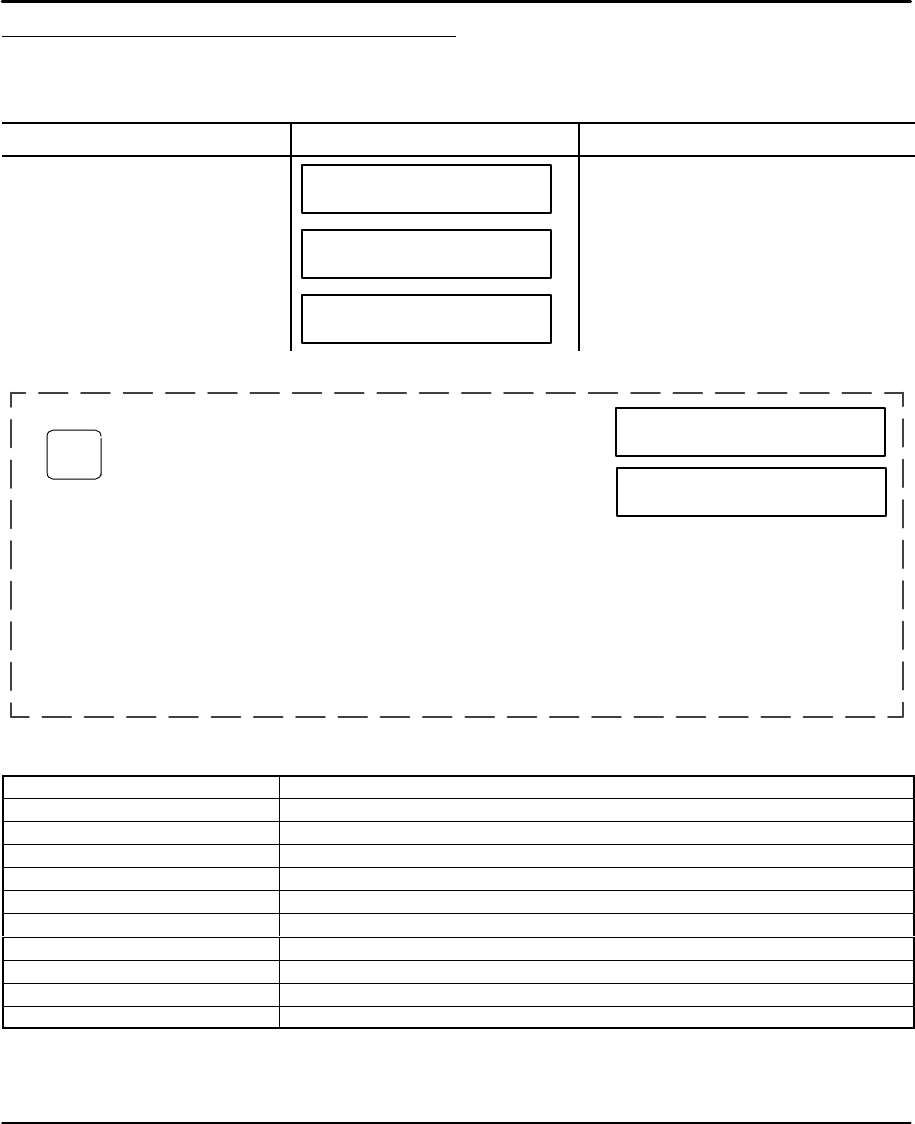
Setup 5-17MN1854
Configure Miscellaneous Setup Parameters
The miscellaneous set–up (MISC SETUP) parameters include the keypad display,
and setting the deceleration rate used with a stop input (or with the ESC key while
an axis is moving).
Action
Display Comments
Press EDIT key
–↑EDIT↓–
PROG SETUP POS
Select a sub–menu, press F1 (PROG),
F2 (SETUP), or F3 (POS).
Press F2 (SETUP) key for more
sub menu selections.
–↑SETUP↓–
PROG RS232 MISC
Select a sub–menu, press F1 (PROG),
F2 (RS232), or F3 (MISC).
Press F1 (DISP) key for more sub
menu selections.
↑MISC SETUP↓
DISP Stop–Rate Test
Select a sub–menu, press F1 (DISP),
F2 (Stop–Rate), or F3 (Test).
Configuring Display Format [ DF ]
EDIT
> SETUP > MISC > DISP
Value: 1=POS1, 2=POS2, 3=Inputs, 4=Outputs
Range: See Table 5-3.
←↑ QUAD#1 DISPLAY ↓→
↑ POS1 ↓
The “Run Time” screen of the data display can be customized. The
run time screen has four 10 character segments called quadrants.
Each quadrant can display one of the data types defined in Table 5-3.
Select one quadrant, then assign a data type to that quadrant, press
ESC to save the data type. Repeat this process for each quadrant.
Note: To define the text for the “text” data type, scroll to the text data
type selection and press the “ALPHA” or a number key. A
cursor is then displayed, enter up to 10 characters then press
ENTER followed by the ESC key to save and exit.
Use the ←↑↓→keys to select a
Quadrant (1–4), press ENTER.
Use the ↑ and ↓ keys to select a
data type.
<QUAD#1> QUAD#2
QUAD#3 QUAD#4
Table 5-3
Data Type Description of Display Data Type
Blank No Display
POS1 (POS2) Axis Position (axis 1 or 2)
POS1+Unit (POS2+Unit) Axis Position with axis units (axis 1 or 2)
VEL1 (VEL2) Commanded Axis Velocity (axis 1 or 2)
Inputs Discrete input status (0=Off, 1=On)
Outputs Discrete output status (0=Off, 1=On)
OPTOS Opto I/O status (0=off, 1=on) as configured)
SA_Status1 (SA_Status2) SA (Tell Axis Status) serial command response (axis 1 or 2)
SS_Status SS (Tell System Status) serial command response
Text User defined text


















