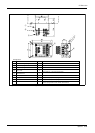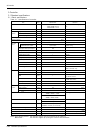3 Controller
Names of each part
3-68
After turning the control power OFF and allowing a few minutes to pass,
the lamp will go out.
<11>USB connecting connector (USB)..For USB connection
<12>LAN connector (LAN)..........................For LAN connection
<13>ExtOPT connector (ExtOPT)............Connect the cable for addition axis control.
<14>RIO connector (RIO).............................Connect the extension parallel input/output unit.
<15>Option slot................................................Install the interface optional. (Install the cover, when not using.)
(SLOT1、 SLOT2)
Use the network equipments (personal computer, USB hub, LAN hub, etc) confirmed by
manufacturer. The thing unsuitable for the FA environment (related with conformity,
temperature or noise) exists in the equipments connected to USB. When using network
equipment, measures against the noise, such as measures against EMI and
the addition of the ferrite core, may be necessary. Please fully confirm the operation by
customer. Guarantee and maintenance of the equipment on the market (usual office
automation equipment) cannot be performed.
Caution