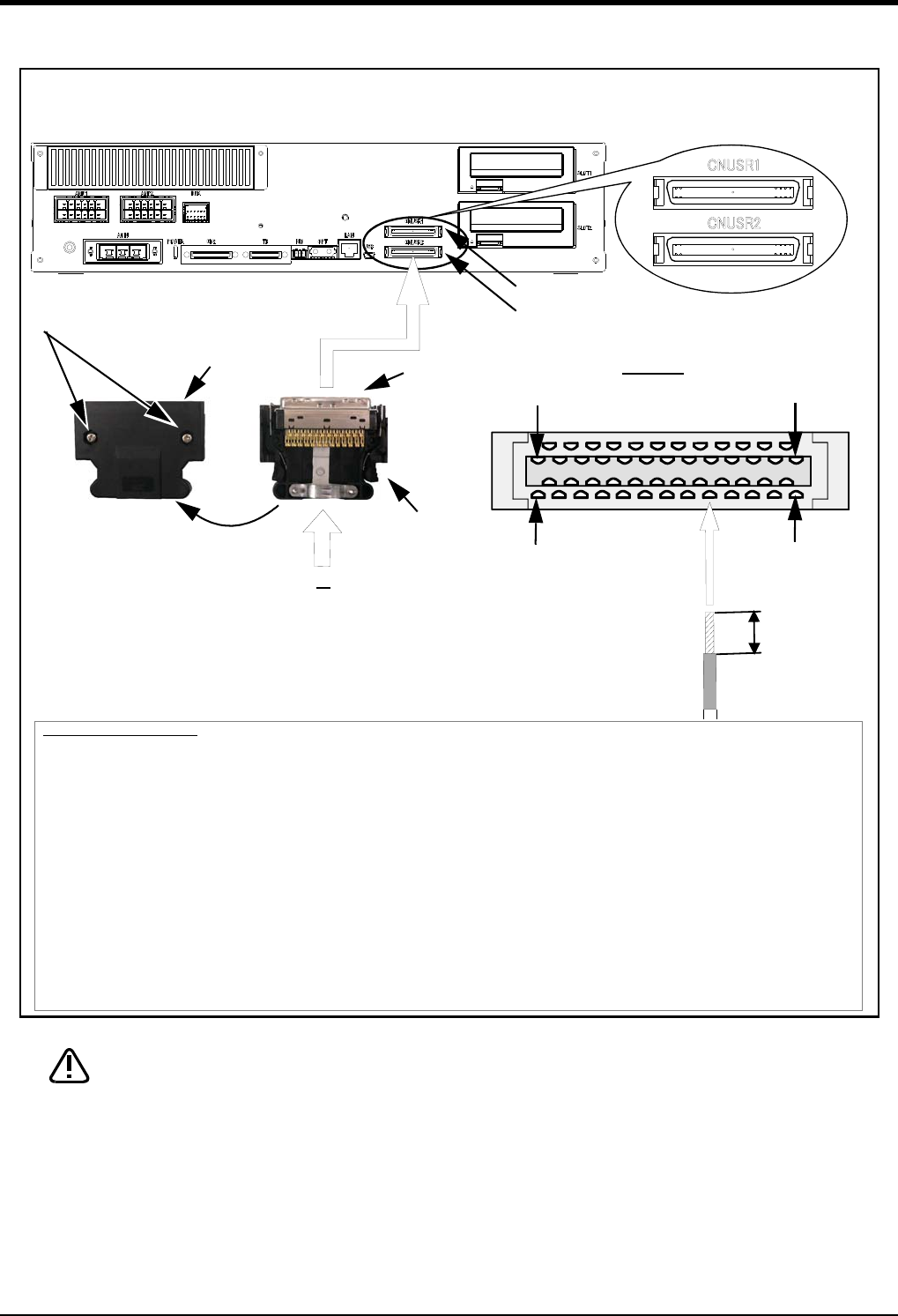
3 Controller
Emergency stop input and output etc.
3-86
Fig.3-15 : Method of wiring for external emergency stop connection (CR751 (CNUSR1/2))
When soldering please take care to only connect to the specified pin number.
Connecting to a different pin number or short-circuiting with another pin will result in
the robot breaking down or malfunctioning.
The connectors on the controller side are CNUSR1 (upper side) and CNUSR2 (lower
side). Makes sure that there is no mistake when connecting to the target connectors.
Connecting incorrectly will result in the robot breaking down or malfunctioning.
CNUSR1
CNUSR2
3mm
A
View A
Plug
Connector cover
Connecting cable
(AWG #30 ~ #24(0.05mm ~ 0.2mm
2
))
Cover fixing screw (Two places)
Remove the connector cover
Pin number of plug
25
1
50
26
Soldering
Connector for
user wiring
<CR751 controller>
CNUSR1/2 connector
Connection procedure
Solder the user wiring connector that accompanies the product to the corresponding pin, and connect it to the
CNUSR1 or CNUSR2 connector at the back of the controller. For the connection cable, please use AWG #30 to 24
(0.05 to 0.2mm
2
).
1) Loosen the 2 fixing screws on the user wiring connector that accompanies the product, and remove the con
-
nector cover.
2) Peel the insulation of the connecting cable to 3mm, and solder it the appropriate connector pin number.
3) After the necessary cable has been soldered, re-fix the connector cover sing the same fixing screws and make
sure it is fastened securely.
4) Connect the connector to the corresponding connector (CNUSR1 or CNUSR2) on the controller. With pin num
-
ber 1 facing to the upper right, insert firmly until you hear the connector’s latch click in to place.
This concludes the connection procedure.
CAUTION


















