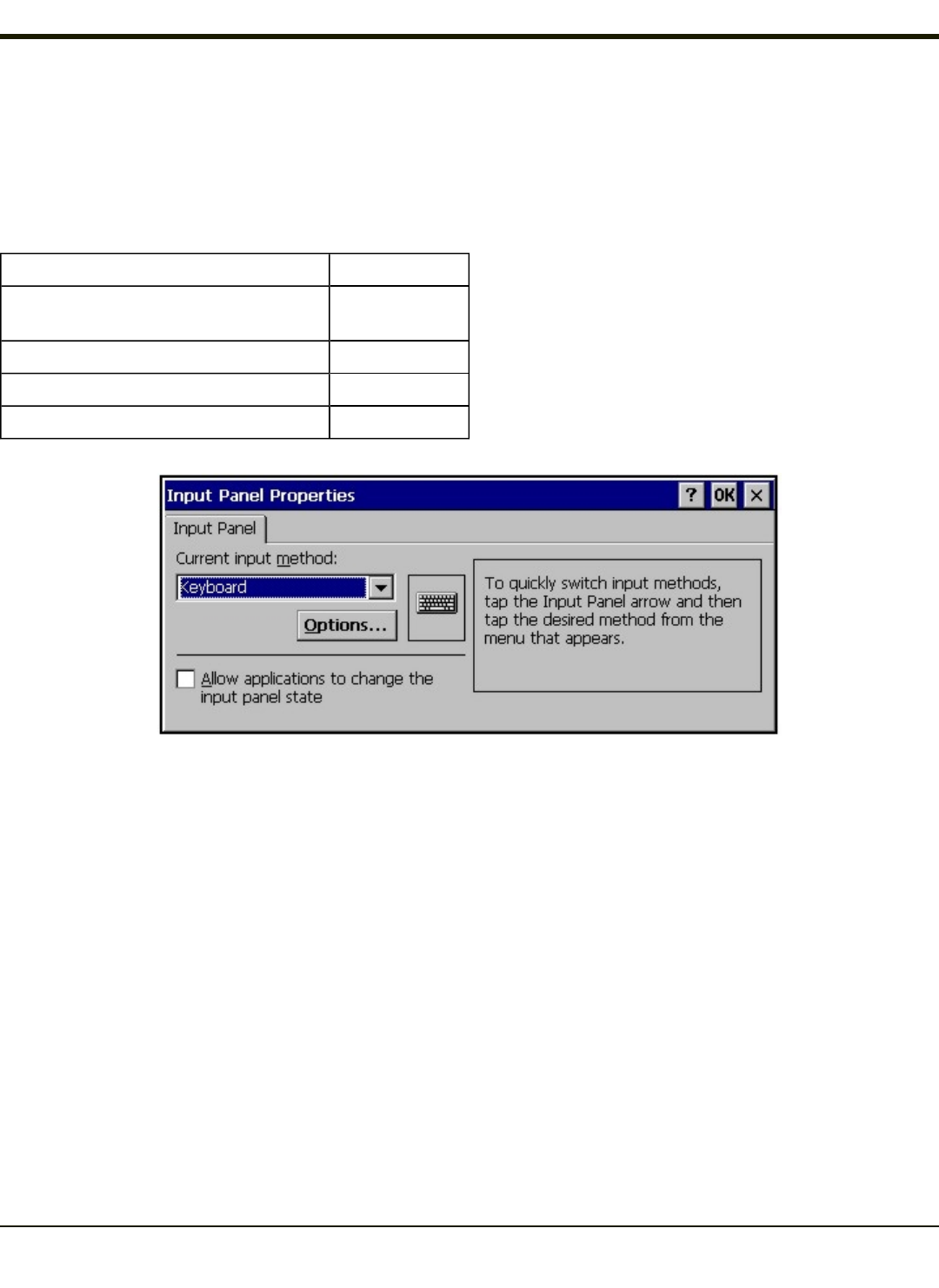
Input Panel
Start > Settings > Control Panel > Input Panel
Set the current MX3Plus keys and data input method.
Factory Default Settings
Input Method Keyboard
Allow applications to change
input panel state
Enabled
Options button
Keys Small keys
Use gestures Disabled
Use this panel to make the Input Panel (on-screen keyboard) or the physical keypad primarily available when entering data on
any screen. Selecting Keyboard enables both.
Tap the Options button to set the size of the keys displayed on-screen and whether Transcriber gestures are enabled or
disabled.
Transcriber
When choosing Transcriber as the Current Input Method, first tap the Keyboard icon in the status bar. Select Transcriber from
the pop-up menu. Then open the Input control panel and tap the Options button. Transcriber Options (Start > Settings > Control
Panel > Input Panel) are available only when Transcriber is selected as the active input method. Tap the “?” button or the Help
button to access Transcriber Help.
Note: Contact Technical Assistance for language packs as they become available.
4-81


















