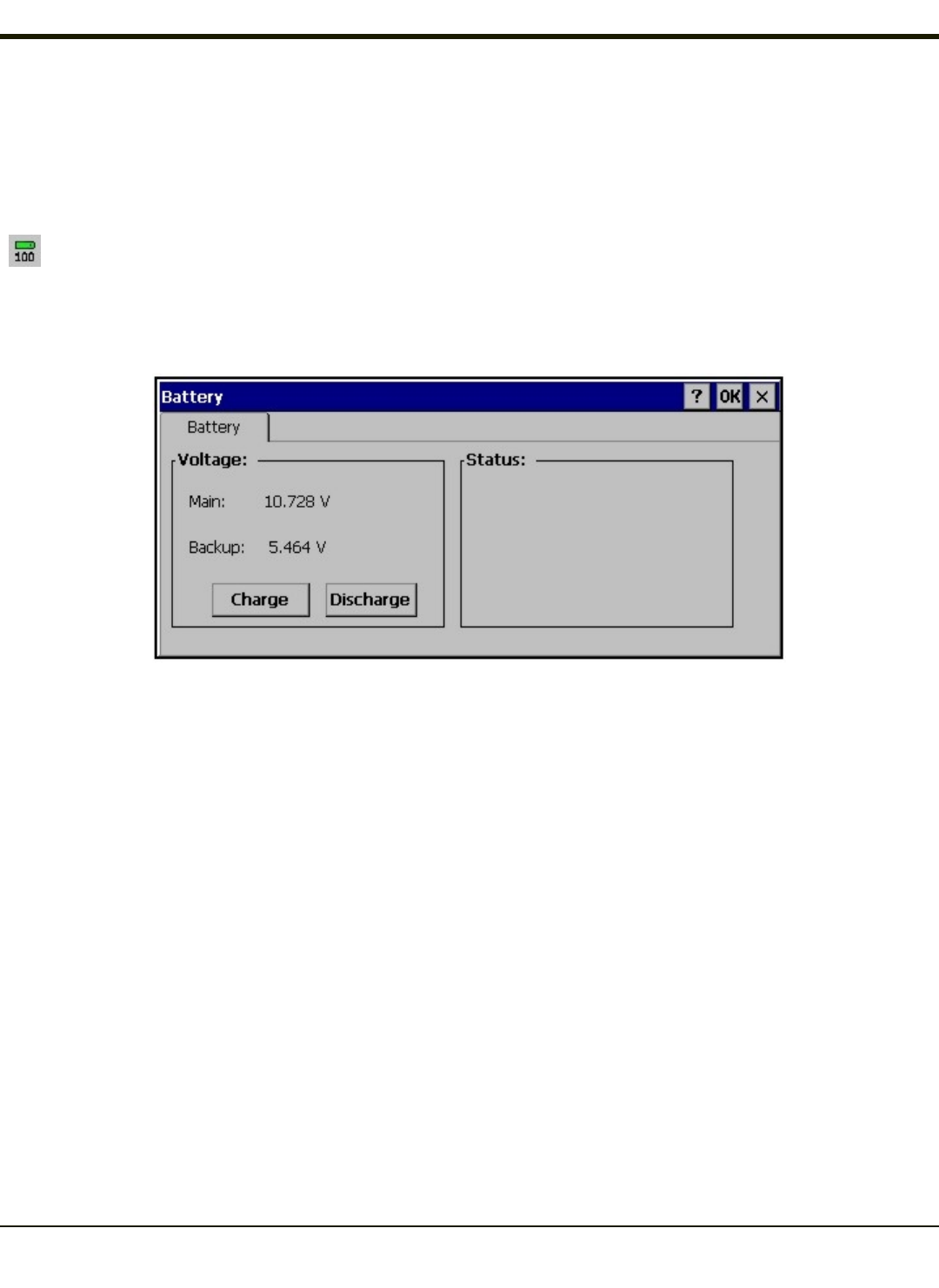
Battery
Start > Settings > Control Panel > Battery
This panel is used to view the status and percentage of power remaining in the MX3Plus main battery. The data cannot be
edited by the user.
The battery gas gauge icon resides in the system tray and shows four levels of charge – 100%, 75%, 50%, 25%. At a
point below 25%, the system status LED will turn red and the gas gauge icon will turn red indicating the battery is low.
Jacked is shown in the Status box when the Main battery is receiving external power.
The main battery is charged/recharged when the MX3Plus is docked in a powered cradle or directly cabled to an external power
source.
The backup battery draws power from the Main battery to maintain a charge. The backup battery voltage and percentage of
power fluctuate continuously.
When there is no Main battery in the unit, the backup battery begins to discharge as it maintains RAM and other vital settings.
After a Main battery is installed, the backup battery begins to draw power from the Main battery again.
Note: Frequent connection to an external power source, if feasible, is recommended to maintain backup battery charge
status as the backup battery cannot be recharged by a dead or missing main battery.
Backup Battery Maintenance
Discharge and recharge the backup battery twice a year. Use the Charge or Discharge buttons to charge and discharge the
backup battery:
To Charge
Tap the Charge button. The Discharge button text changes to “Off”. When the backup battery is charging, tap the Off button to
stop the Charge process.
To Discharge
Tap the Discharge button. The Charge button text changes to “Off”. When the backup battery is discharging, tap the Off button
to stop the Discharge process.
4-51


















