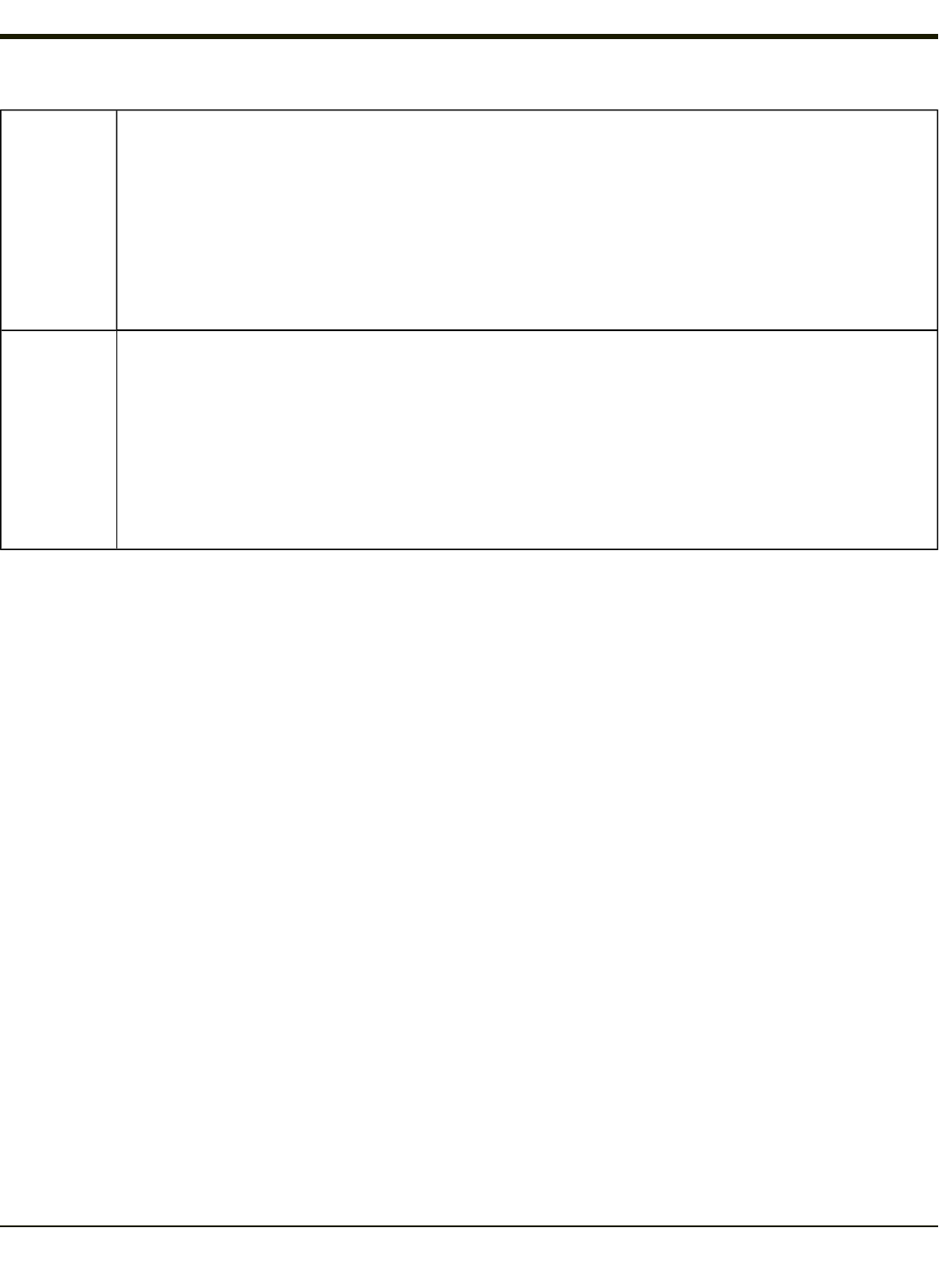
Activity Log
Log Level
Use this option to control the level of detail recorded in the log file. The default is No Activity Log.
l No Activity Log - No log file is written.
l Critical - Only critical errors written to the log files.
l Error - Communication or configuration problems are written to the log file along with critical
messages.
l Warning - Possible operation problems are written to the log file along with critical and error messages.
l Info - Operational information is written to the log file.
l Debug - The most detailed log file.
Display Level
Use this option to control the level of detail shown on the main Enabler screen. The default is Basic Output.
l Basic Output - General information is displayed.
l Critical - Critical errors are displayed in addition to those above.
l Error - Communication or configuration problems are displayed in addition to those above.
l Warning - Possible operation problems are displayed in addition to those above.
l Info - Operational information is displayed in addition to those above.
l Debug - The most detailed list is displayed.
.
5-12


















