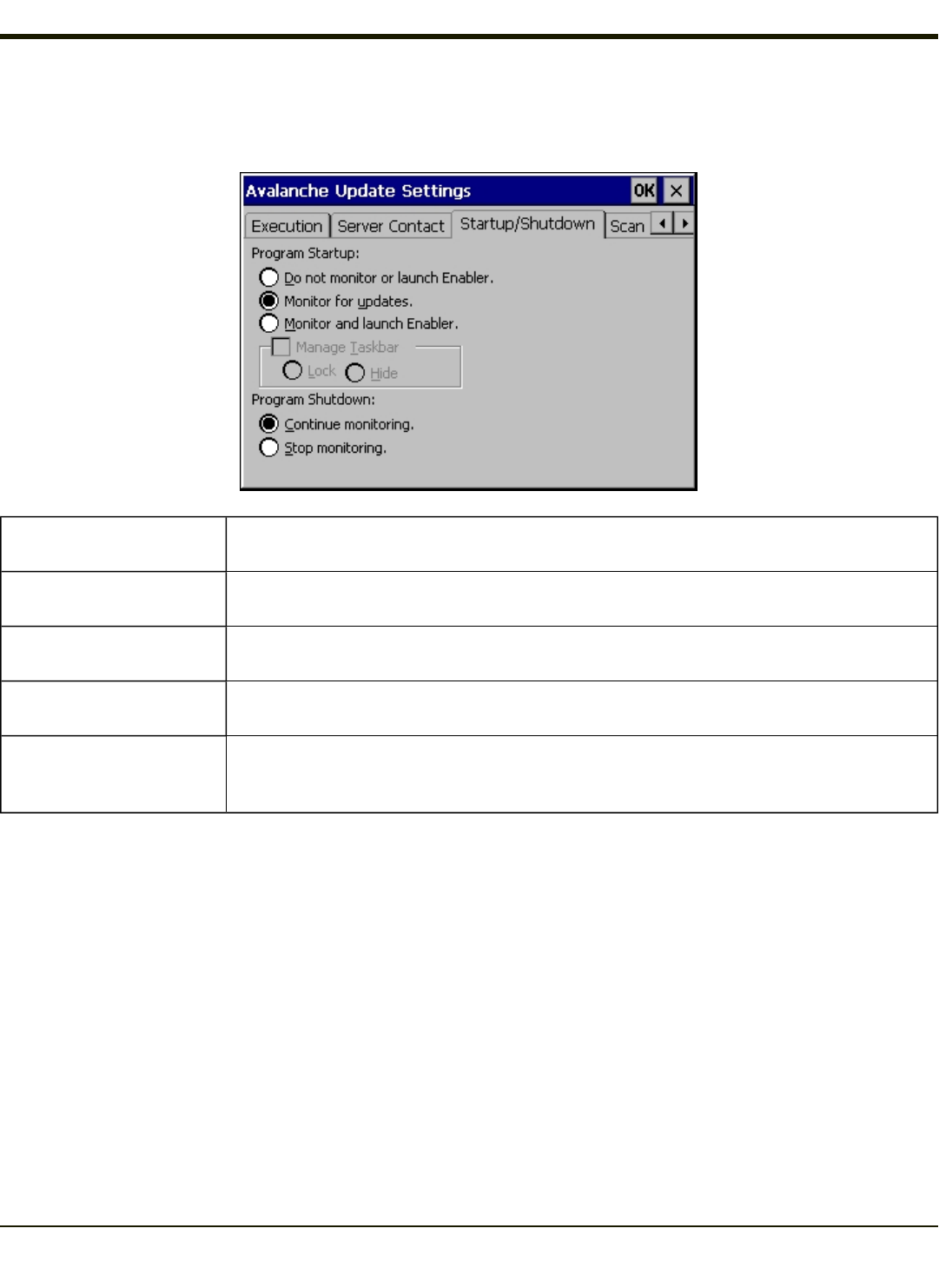
Startup/Shutdown
For best results use AppLock to manage the taskbar. AppLock is resident on each mobile device with a Windows CE OS.
Do not monitor or launch
Enabler
When the device boots, do not launch the Enabler application and do not attempt to connect to
the Mobile Device Server.
Monitor for updates
Attempt to connect to the Mobile Device Server and process any updates that are available.
Do not launch the Enabler application.
Monitor and launch Enabler
Attempt to connect to the Mobile Device Server and process any updates that are available.
Launch the Enabler application.
Manage Taskbar (Lock or
Hide)
Note the dimmed options. The Enabler can restrict user access to other applications when the
user interface is accessed by either locking or hiding the taskbar.
Program Shutdown
(Continue or Stop
monitoring)
The system administrator can control whether the Enabler continues to monitor the Mobile
Device Server for updates once the Enabler application is exited.
5-15


















