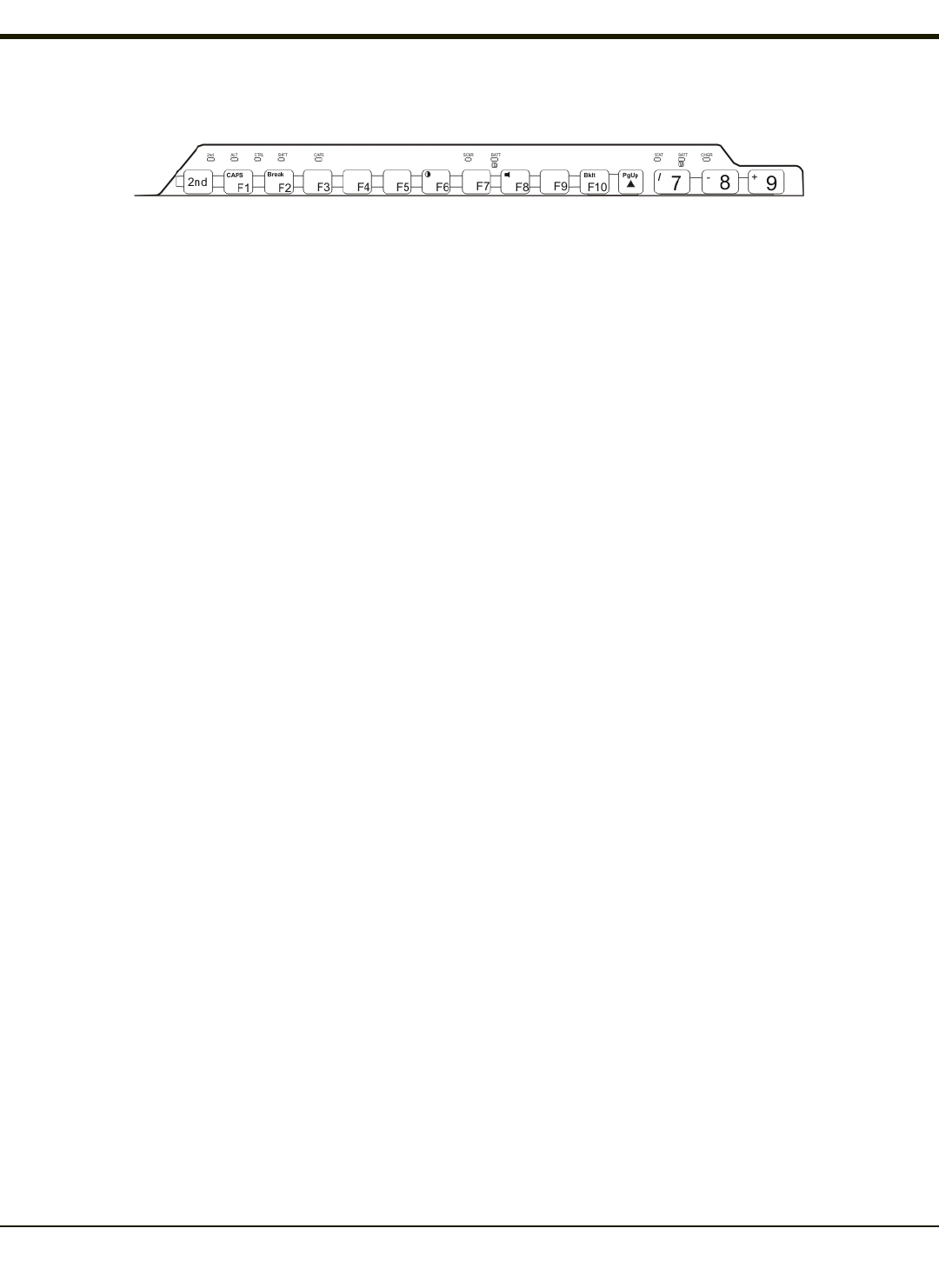
LED Functions
Across the top of the keypad are LEDs that provide visual cues to current MX3Plus operation. When the LED is not
illuminated, the function is inactive.
2nd
2nd LED. The next keypress is a 2nd keypress. Amber when on. Blinks amber during configuration key sequence.
ALT
The next keypress is an ALT keypress. Amber when on and unlit when off.
CTRL
The next keypress is a CTRL keypress. Amber when on and unlit when off.
SHFT
The next letter is the uppercase letter on alpha keys and the shifted character on the numeric keypad keys. Amber when on and
unlit when off.
CAPS
Uppercase letters are active until the CAPS key sequence is pressed again. Amber when on and unlit when off.
SCNR
Bar code scanner function, affected by both tethered scanners and the scanner endcap.
l Red – scanning.
l Green – good scan.
l Unlit – scanner is inactive.
BATT B
Backup Battery. When illuminated, the backup battery is charging. When unlit, the backup battery is not charging
STAT
Status Indicator. Amber – device is booting up. Blinking Green when display Suspend state begins.
2-15


















