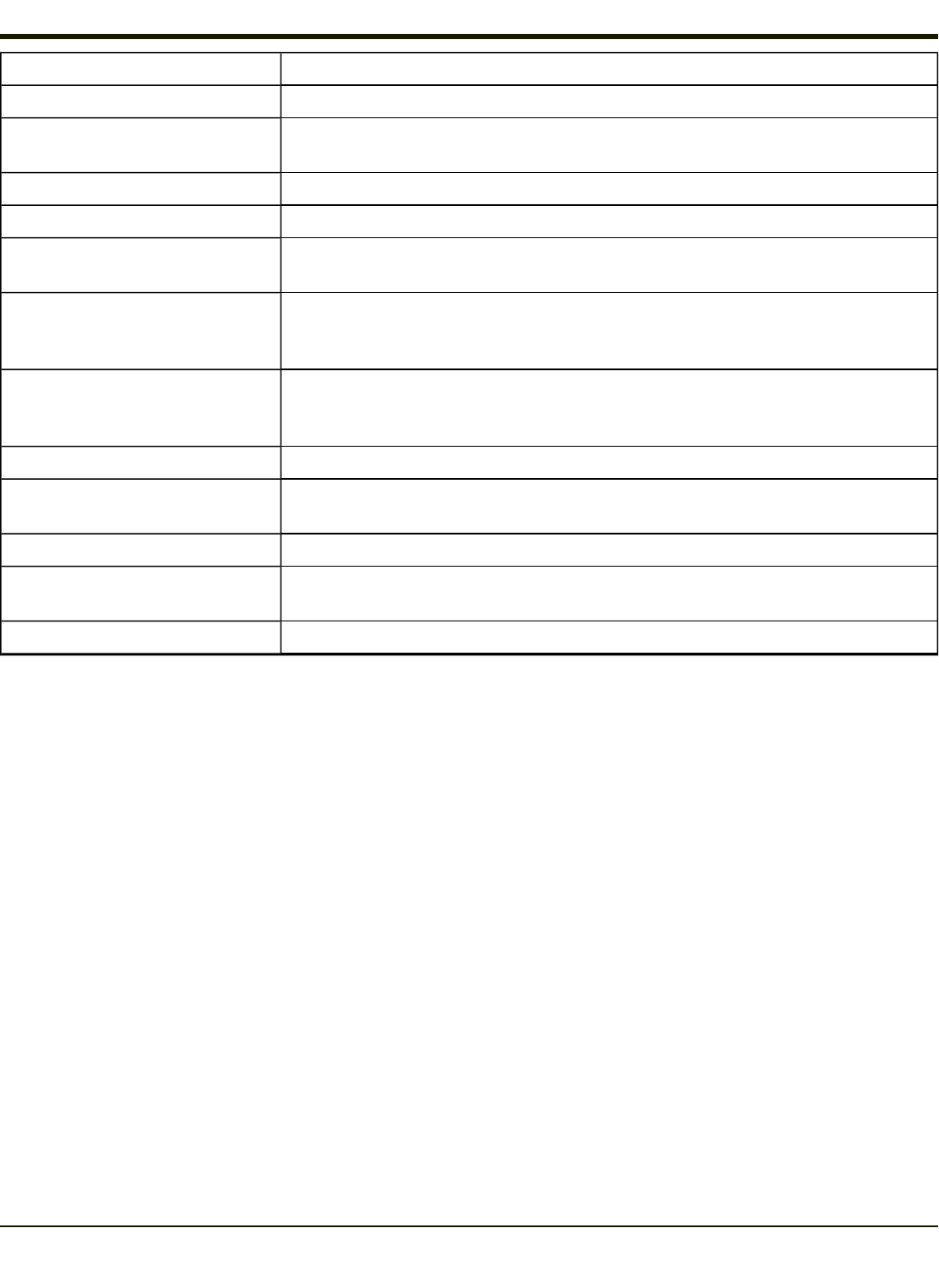
Option Function
Password Set OS access password properties for signon and/or screen saver.
PC Connection
Control the connection between the mobile device and a local desktop or laptop
computer.
PCMCIA Manage cards in card slots and IntATA card slot.
Power Set Power scheme properties. Review device status and properties.
Regional Settings
Set appearance of numbers, currency, time and date based on country region and
language settings.
Remove Programs
Select to remove specific user installed programs in their entirety. This panel is
replaced by Installed Programs in some OS versions. Contact Technical Assistance
for assistance.
Scanner
Scan Wedge utility. Set scanner key wedge, scanner port, and imager LED illumination
options. Assign baud rate, parity, stop bits and data bits for COM1 port. Assign
scanned bar code data manipulation parameters.
Stylus Set double-tap sensitivity properties and/or calibrate the touch panel.
System
Review System and Computer data and revision levels. Adjust Storage and Program
memory settings. Enter device name and description. Review copyright notices.
Terminal Server Client Licenses Select a server client license from a drop down list.
Volume and Sounds
Enable / disable volume and sounds. Set volume parameters and assign sound WAV
files to events.
WiFi Set the parameters for a Summit client.
4-23


















