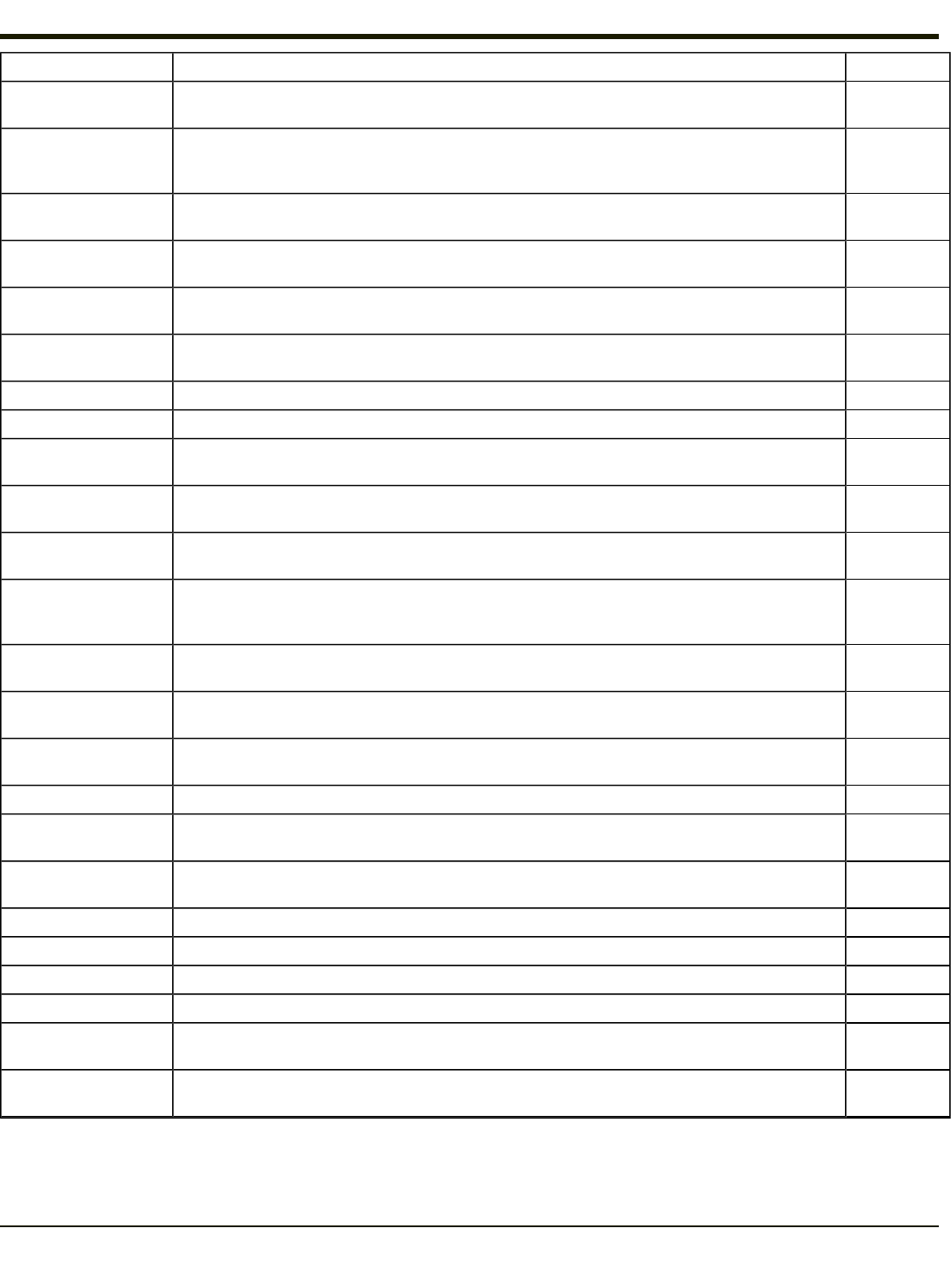
Message Explanation and/or corrective action Level
Switching to admin-
kbdhook.dllnot found
The keyboard hookload failed, so AppLockswitchesto admin mode. If a password isspecified, the password
prompt isdisplayed and remainsuntila valid password isentered.
LOG_PROC-
ESSING
Switching to admin-key-
board hook initializationfail-
ure
If the keyboard hookinitializationfails, AppLockswitchesto adminmode. If apassword isspecified, the pass-
word prompt isdisplayed and remainsuntila valid password isentered.
LOG_PROC-
ESSING
Switching to admin-reg-
istry read failure
See the explanation of the “Registryread failure” above.AppLockisswitching into Admin mode. Ifa password
hasbeen configured, the prompt willbe displayed and willnot be dismissed untila validpassword isentered.
LOG_PROC-
ESSING
Switching to Task-
barScreenMode
In administration mode, the taskbar isvisible and enabled. LOG_EX
Switching to user mode The registry wassuccessfullyread and AppLockisstarting the processto switchto user mode.
LOG_PROC-
ESSING
Switching to user-hotkey
press
The system iscurrentlyinadmin mode andisnow switching to user mode. The switch occurred because ofa
hotkeypressby the administrator.
LOG_PROC-
ESSING
Taskbar hookfailure AppLockisunableto controlthe taskbar to prevent the locked application from re-enabling it. LOG_ERROR
Taskbar hookOK AppLocksuccessfullyinstalled controlof the taskbar. LOG_EX
Timeout lookingfor app
window
After the application islaunched, AppLockmust waituntilthe application hasinitialized itselfbefore proceeding.
The application did not start successfullyand AppLockhastimed out.
LOG_ERROR
ToUser after admin, not at
boot
The user mode switch isattempted when the device bootsand after the administrator pressesthe hotkey. The
mode switchisbeing attempted after ahotkeypress.
LOG_EX
ToUser after admin-app
stillopen
The switch to user mode isbeing made via a hotkeypressand the administrator hasleft the application open
and hasnot made anychangesin the configuration.
LOG_EX
ToUser after admin-no
app or cmd line change
If user mode isbeing entered via ahotkeypress, the administrator mayhaveleft the configured application
open. If so, AppLockdoes not launch the application again unlessa new application or command line hasbeen
specified; otherwise, it just locksit.
LOG_EX
Unableto move desktop
The desktop ismoved when switching into user mode. Thisprevents them from being visible if the application is
exited and restarted bythe timer. Thiserror doesnot affect the screen mode switch; processing continues.
LOG_ERROR
Unableto move taskbar
The taskbar ismoved when switching into user mode. Thisprevents them from being visibleif the application is
exited and restarted bythe timer. Thiserror doesnot affect the screen mode switch; processing continues.
LOG_ERROR
Unhook taskbar wndproc
failure
AppLockcould notremove itscontrol ofthe taskbar. Thiserror doesnot affect AppLockprocessing LOG_ERROR
Unhook wndprocfailure AppLockcould notremove the hookthat allows monitoring of the application. LOG_ERROR
Unhooking taskbar
In administration mode, the taskbar should return to normaloperation, so AppLock’scontrolof the taskbar
should beremoved.
LOG_EX
Unhooking wndproc
When the administrator leavesuser mode, the deviceisfullyoperational; therefore, AppLockmuststop mon-
itoring the locked application.
LOG_EX
WM_SIZE adjusted Thismessage denotes that AppLockhasreadjusted the window size. LOG_EX
X after Ctrl+L Processing the backdoor entry. LOG_EX
Ret from password <#> Return value from password dialog. LOG_EX
Decrypt data len <#> Length of decrypted password. LOG_EX
Window handleto enum-
windows=%x
The window handle that ispassed to the enumeration function. Thismessage can beused byengineering with
other development toolsto trouble shoot application lockfailures.
LOG_EX
WM_WINDOWPOSCHG
adjusted=%x
Output the window size after ithasbeen adjusted byAppLock LOG_EX
4-50


















