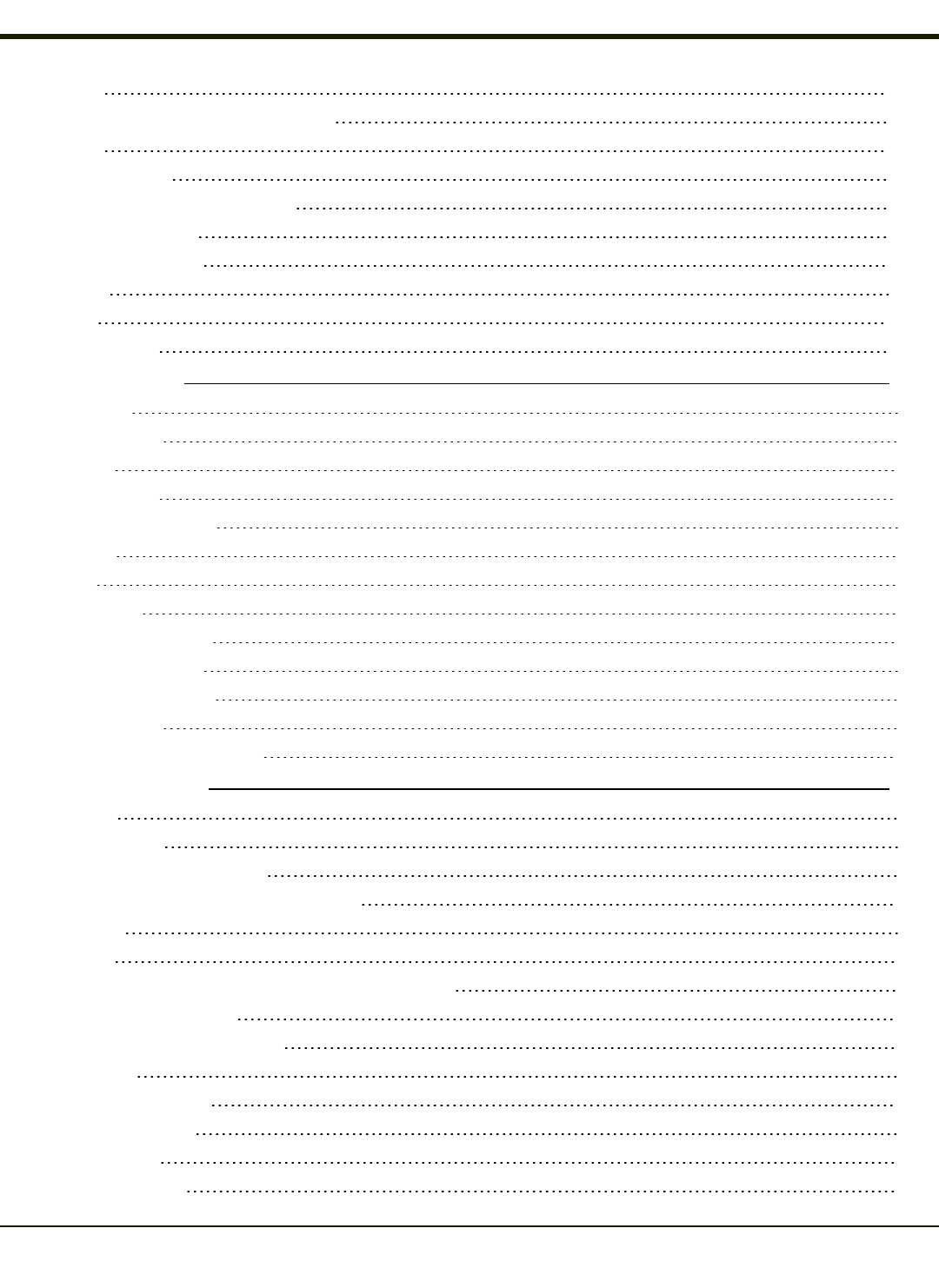
Display 2-11
Display and Display Backlight Timer 2-11
Keypad 2-12
Key Functions 2-12
Caps Key and CapsLock Mode 2-13
Keypad Shortcuts 2-13
Custom Key Maps 2-13
Speaker 2-14
IR port 2-14
LED Functions 2-15
Chapter 3: Power 3-1
Power Modes 3-1
Primary Events 3-1
On Mode 3-1
Suspend Mode 3-3
Critical Suspend Mode 3-3
Off Mode 3-3
Batteries 3-4
Main Battery 3-4
Battery Hot-Swapping 3-4
Low Battery Warning 3-4
Critical Suspend State 3-5
Backup Battery 3-5
Backup Battery Maintenance 3-5
Chapter 4: Software 4-1
Introduction 4-1
Operating System 4-1
Windows CE Operating System 4-1
General Windows CE Keyboard Shortcuts 4-2
Warmboot 4-3
Coldboot 4-3
Clearing Persistent Storage / Reset to Default Settings 4-3
Folders Copied at Startup 4-4
Saving Changes to the Registry 4-4
Software Load 4-5
Software Applications 4-5
Bluetooth (Optional) 4-5
Java (Optional) 4-5
RFTerm (Optional) 4-6
ii


















