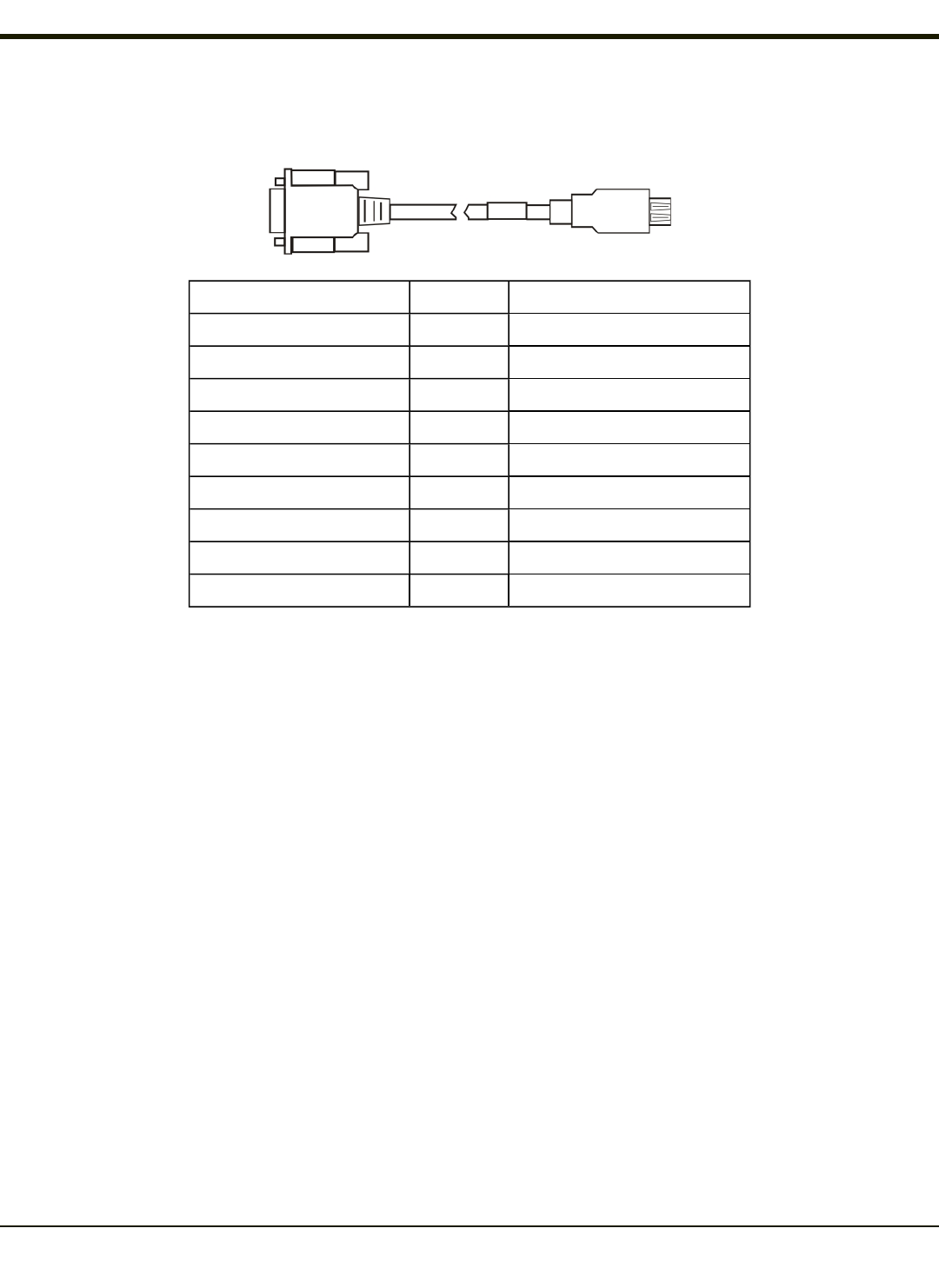
USB Client Cable
Connect from USB-H serial port to USB Type B Male receptacle on a USB hub, camera, etc.
Mobile Device End Goes To USB Type B Plug End
1 Not Used
2 Not Used
3 D + (Green Wire) 3
4 Not Used
5 Ground (Black Wire) 4
6 Not Used
7 D - (White Wire) 2
8 Not Used
9 Power 1
Tethered Scanners
Do not connect a tethered scanner cable to a MX3Plus USB-C or USB-H labeled endcap port. These ports cannot power a
tethered scanner.
Tethered scanners connect to RS-232 labeled ports on the endcap and can connect to the RS232 port on a powered cradle.
The MX3Plus Scan buttons have no effect on tethered bar code scanners (connected to a serial port). Tethered scanners read
bar code scans only when the trigger on the tethered scanner is pressed. The tethered scanner requires power on pin 9 of the
mobile device’s serial port.
To set the MX3Plus to use a tethered scanner, select Start > Settings > Control Panel > Scanner > COM1 (or 2 or 3).
Tap the “Power on Pin 9 (+5V)” checkbox for the COM port selected. The COM port that accepts the scanner data can be
configured for data rate, parity, stop bits and data bits.
2-9


















