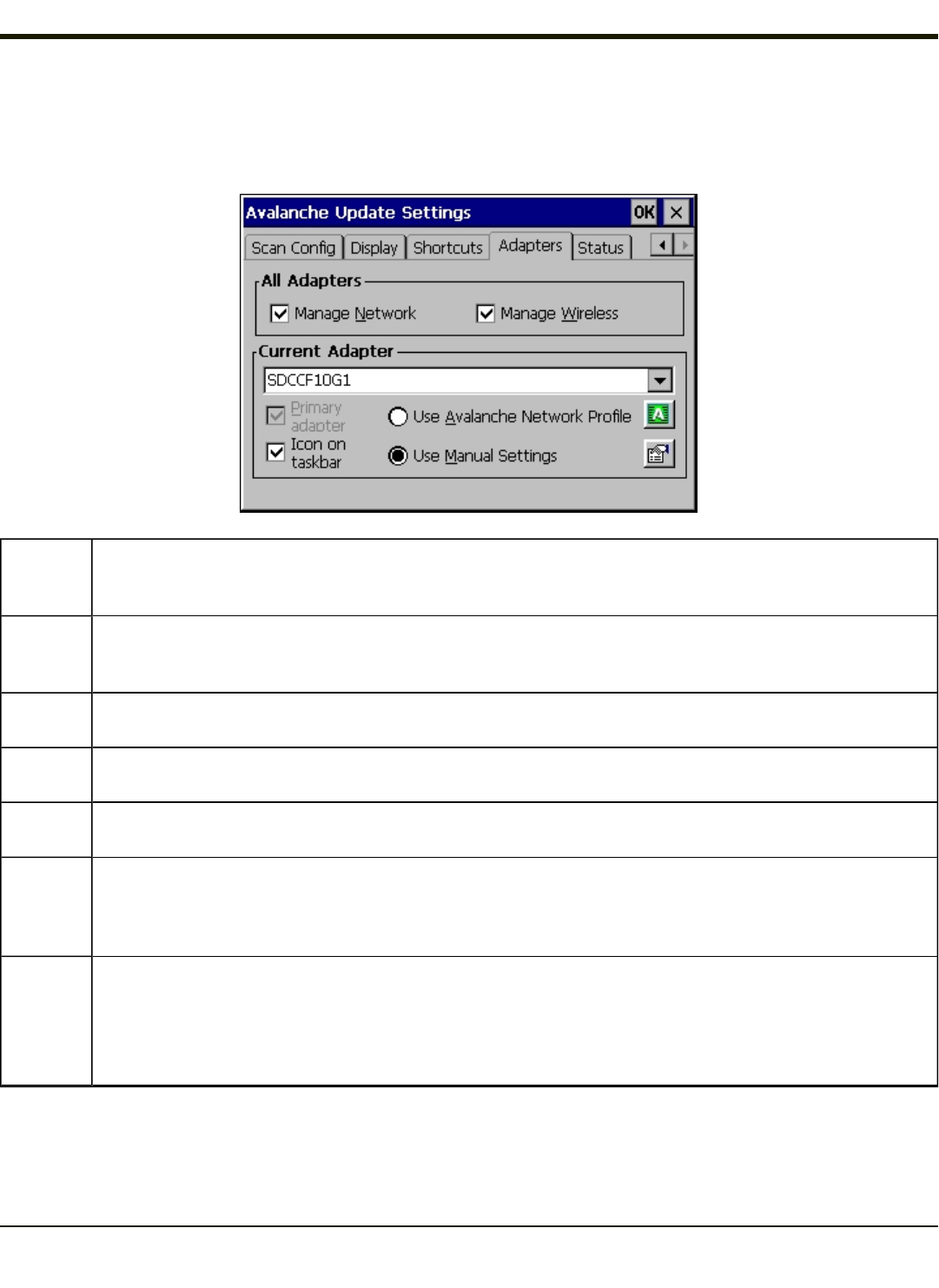
Adapters
Note: Review the network settings configuration utilities and the default values before setting All Adapters to Enable in the
Adapters applet.
Manage
Network
Settings
When enabled, the Enabler will control the network settings. This parameter cannot be configured from the
Avalanche Mobility Center Console and is enabled by default.
Manage
Wireless
Settings
When enabled, the Enabler will control the wireless settings. This parameter cannot be configured from the
Avalanche Mobility Center Console and is disabled by default. For Summit clients, Manage Wireless Settings
should not be checked as configuration packages provide more radio configuration options.
Current
Adapter
Lists all network adapters currently installed on the MX3Plus.
Primary
Adapter
Indicates if the Enabler is to attempt to configure the primary adapter (active only if there are multiple network
adapters).
Icon on
taskbar
Places the Avalanche icon in the Avalanche taskbar that may, optionally, override the standard Windows
taskbar.
Use
Avalanche
Network
Profile
The Enabler will apply all network settings sent to it by the Mobile Device Server.
Avalanche
Icon
(varies by
Enabler
version)
Selecting the Avalanche Icon will access the Avalanche Network Profile tab which will display current network
settings.
5-20


















