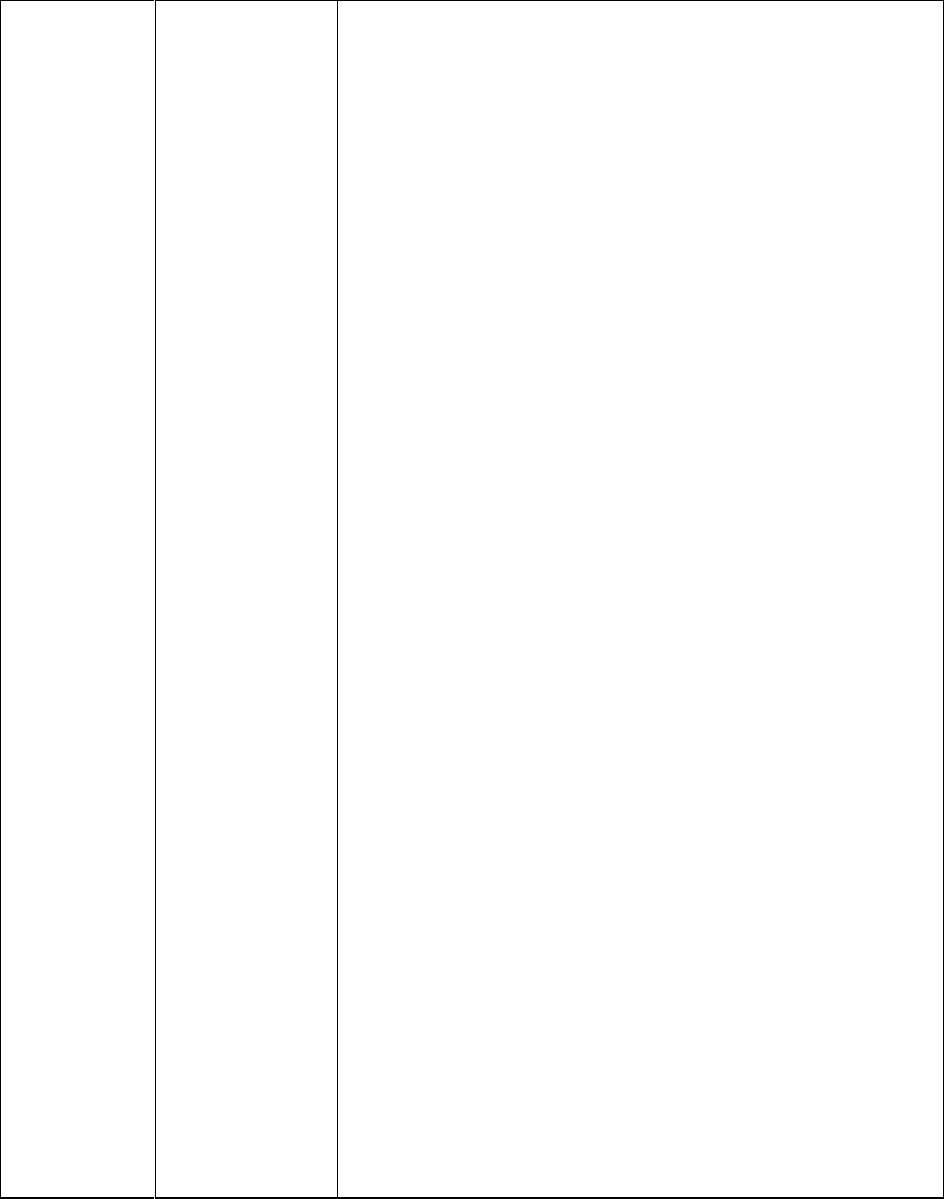
Error Codes and Messages
118
Table D-2. ERROR Responses (continued)
Error Code
(ERR? query)
Message
(ERR key)
Explanation
3 INVALID STR You sent a command the supply does not understand. Resend
recognizable command.
4 SYNTAX ERROR You sent a command with improper syntax. Check syntax of your
command (see Chapter 5).
5 NUMBER RANGE An out of range number was sent. Send a new number within the legal
range.
6 NO QUERY The computer addressed the supply to talk, but it did not first request
data. Send query first and then address the supply to talk.
7 DISP LENGTH Quoted string in the DSP command exceeds the display length of 12
characters.
8 BUFFER FULL May occur if too many numbers are sent. Error code 4 or error code 5
are more likely to occur for this condition.
9 EEPROM ERROR The EEPROM on the GP-IB board is not responding correctly to
programming commands. An instrument failure has occurred and
service is required. Refer to the Troubleshooting Section in the Service
Manual.
10 HARDWARE ERR An output error has occurred on an unknown output. Service is required.
Refer to the Troubleshooting Section in the Service Manual.
11 HDW ERR CH 1 Error codes 11 through 14 refer to a specific output where an output
error has occurred. Service is required. Refer to the Output Board
Troubleshooting Section in the Service Manual.
12 HDW ERR CH 2 Same as in error 11.
13 HDW ERR CH 3 Same as in error 11.
14 HDW ERR CH 4 Same as in error 11.
15 NO MODEL NUM The supply’s model number cannot be found. The GP-IB Interface board
may be defective or the supply may require reprogramming. Refer to the
Troubleshooting Section in the Service Manual.
16 CAL ERROR An error has occurred during calibration. This may be the result of out of
range numbers sent. If recalibration (see Appendix A) does not fix this
there may be a hardware failure (Refer to the Troubleshooting Section in
the Service Manual).
17 UNCALIBRATED Unexplained EEPROM error; possibly as the result of incorrect
calibration procedure. Recalibrate as described in Appendix A. If the
problem persists, a hardware failure exists (Refer to the Troubleshooting
Section in the Service Manual)


















