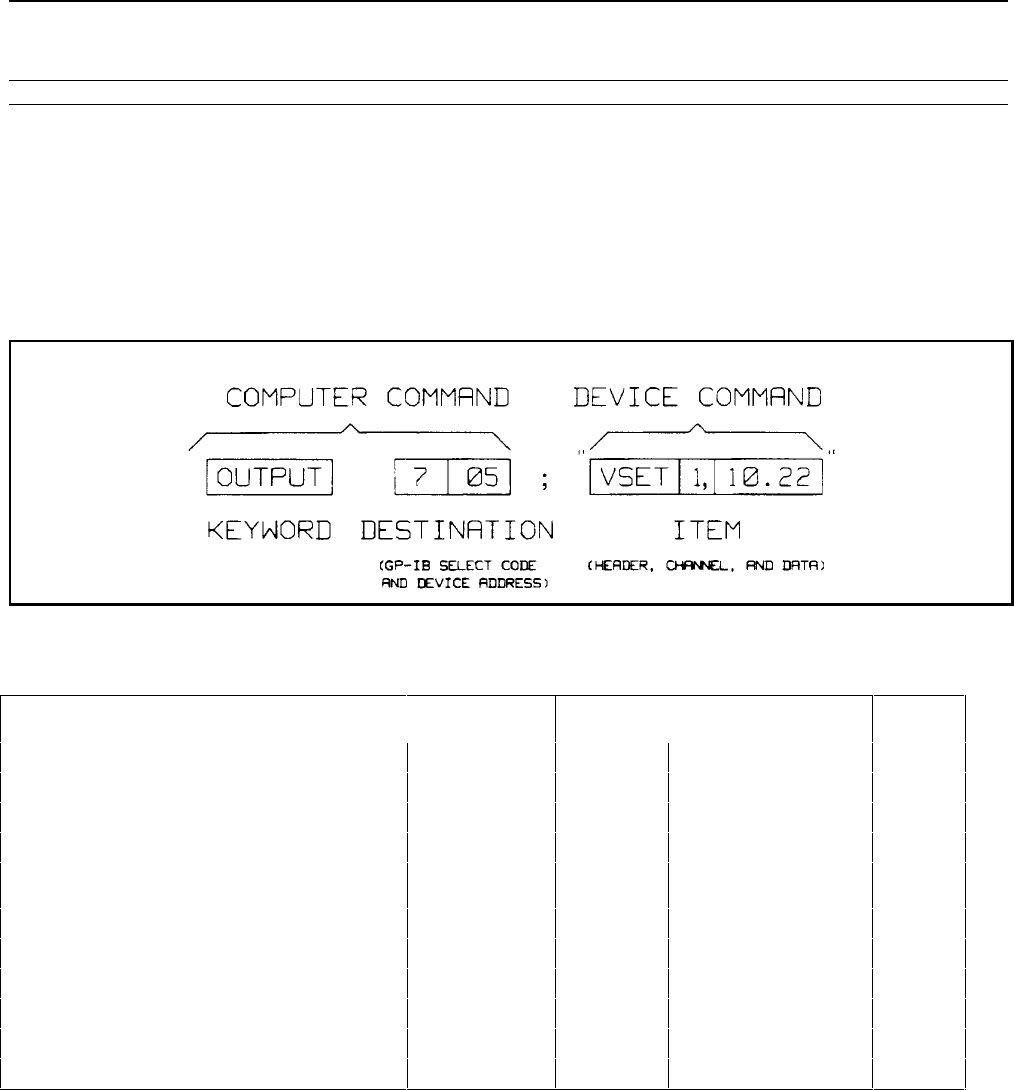
Remote Operation
65
Power-On Service Request (PON)
The power supply can request service from the controller when the power is turned on. This request can be enabled or
disabled by sending a PON command (see page 80). When the request is enabled, the supply can generate an SRQ at
power-on or when there is a momentary loss in power. You can execute a serial poll to clear the service request. Table 5-7
details the conditions under which a PON command will generate an SRQ.
Note The power supply has a non-volatile memory in which it stores certain system variables. Some of these
variables are the calibration constants, the present supply address, and the present setting of the PON
command.
Programming Syntax
The following paragraphs describe the syntax of the device command that is used to program your power supply. As shown
in Figure 5-1, the device command is a specific part of the program statement that your computer will accept. The first part
of the statement is computer as well as programming language specific. Figure 5-1 shows the structure of a typical
programming statement for an Agilent Series 200/300 computer. If you are using a different computer or programming
language, refer to your computer programming manual to determine the correct syntax for this portion of the program
statement. This section of the manual is only concerned with the device command portion (the part inside the quotes for
Series 200/300 computers with BASIC) of the program statement.
Figure 5-1. Typical Program Statement for Series 200 Computers
Table 5-1. Power Supply Commands
Command Header Output
Channel
Data Range
(Fig. 5-2)
Syntax
Query accumulated status register ASTS? 1, 2, 3, 4 --- Q2
Return power supply to turn on state CLR --- --- C1
Turn calibration mode on or off CMODE --- 0,1 (OFF,ON) C2
Query if calibration mode is on CMODE? 1, 2, 3, 4 See Table 5-4 Q1
Set the state of outputs at power on DCPON --- 0,1 (OFF, ON) CC+
2,3 (OFF, ON) CC-
Query outputs power on state DCPON? --- ---
Set the reprogramming delay time DLY 1, 2, 3, 4 0-32 C4
Query the setting of the delay time DLY? 1, 2, 3, 4 --- Q2
Turn front panel display on or off DSP --- 0,1(OFF,ON) C2
Display a string on front panel DSP --- ’’S T RING ’’ C6
Query if front panel display is on DSP? --- --- Q1


















