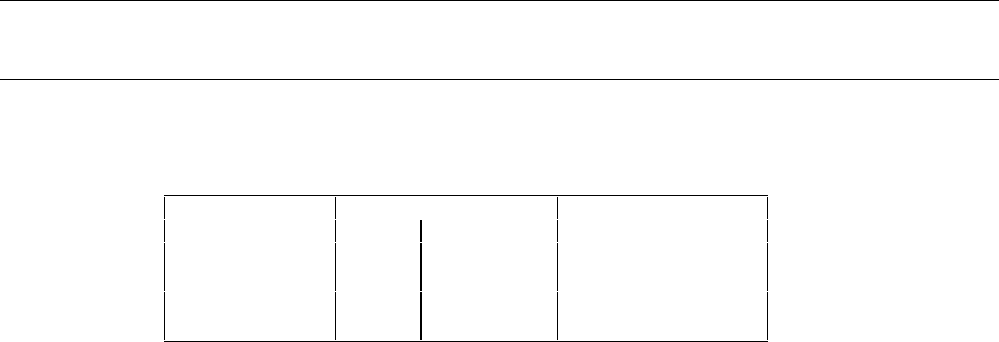
Remote Operation
80
The ability to generate service requests can be enabled or disabled using the SRQ command as described below.
To disable the service request capability, except for power-on, send:
SRQ 0
To enable the service request capability for all output faults, send:
SRQ 1
To enable the service request capability for errors, send:
SRQ 2
To enable the service request capability for both faults and errors, send:
SRQ 3
The Power-On Service Request. You can also cause the power supply to request service every time it is switched on
or every time there is a temporary loss in power. To do this send the following command:
PON 1
If you want to disable this facility, send the command.
PON 0
If you want to find out if the power-on SRQ is enabled or disabled, send the following query:
PON?
and address the supply to talk. The supply will respond with a 1 or 0 as discussed above.
Note The power-on (PON) SRQ mode is stored in the non-volatile memory of the supply so that although the
supply may be switched off, it will remember the status of the last PON command at power-on and
respond accordingly.
Table 5-7 summarizes all the conditions under which a service request will be generated.
Table 5-7. Conditions for Generating a Service Request
Condition Commands Sent State of
PON SRQ
RQS Bit
• Any
0 0 0
• Power-on
1 - 1
• Error
- 2 or 3 1
• Fault
-1 or 3 1
Reprogramming Delay
The power supply may switch modes or become unregulated momentarily after a new output value is programmed.
Because of their short duration, these cases may not ordinarily be considered a fault but the supply will recognize this
deviation and generate a fault signal. To prevent this, the reprogramming delay feature is implemented.


















