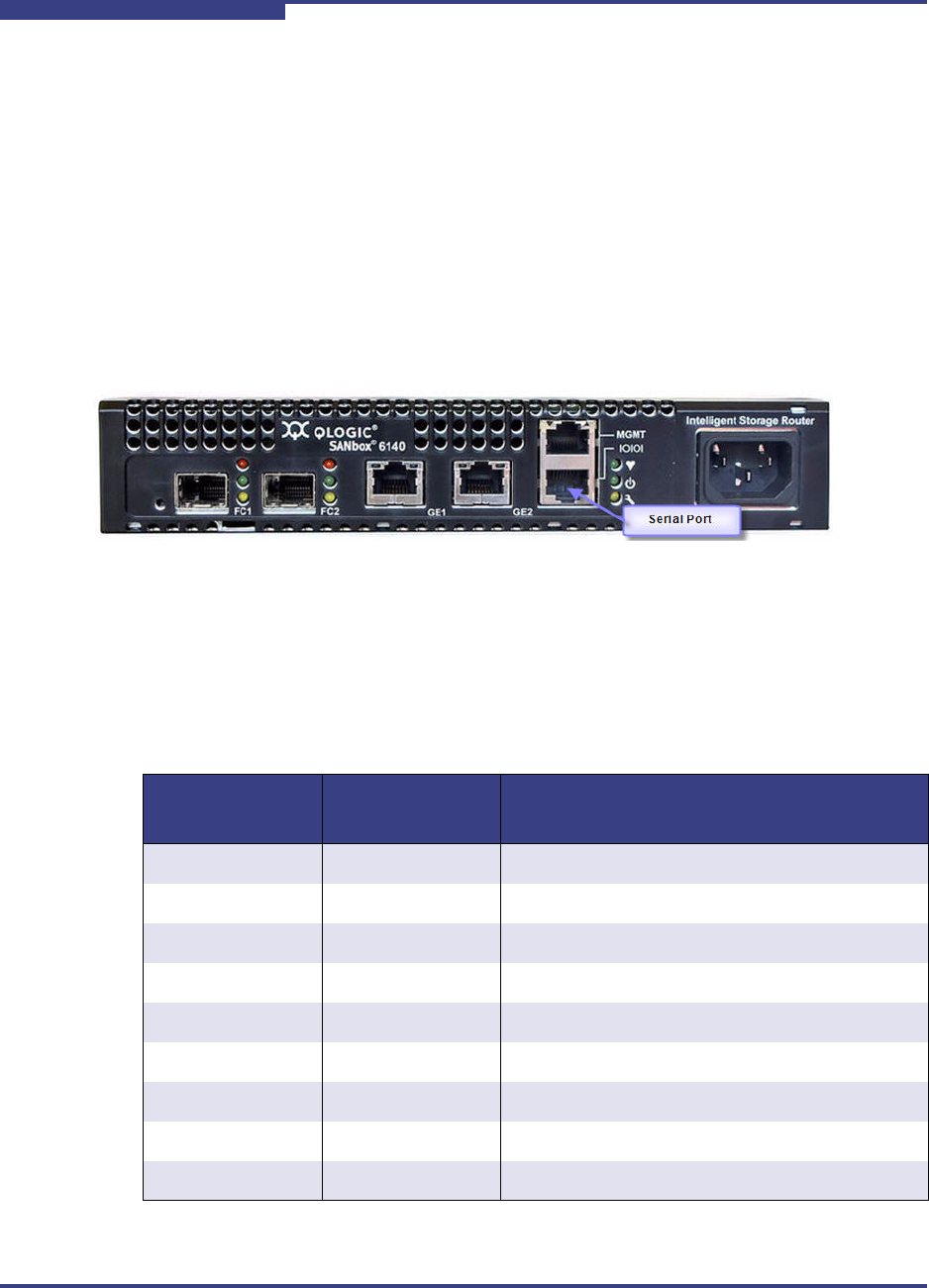
2 – General Description
Serial Port
2-8 FI0154601-00 C
S
The management Ethernet port has two LEDs:
The link status LED (green) lights up continuously when the port establishes
an Ethernet connection.
The activity LED (green) lights up when the port transmits or receives data
over the Ethernet connection.
Serial Port
The SANbox 6140 router is equipped with an RS-232 serial port for maintenance
purposes. Figure 2-7 shows the serial port location, which is labeled IOIOI. You
can manage the router through the serial port using CLI.
Figure 2-7 Serial Port
The serial port connection requires a standard eight-wire Ethernet cable and the
supplied dongle to convert the Ethernet RJ45 connector to a female DB9
connector. Table 2-3 defines the serial port pins for both the router’s RJ45
connector and the dongle DB9 connector.
Table 2-3. Serial Port Pin Identification
Dongle DB9
Pin Number
Router RJ45
Pin Number
Description
1 5 Data carrier detect (DCD)
2 6 Receive data (RxD)
3 3 Transmit data (TxD)
4 2 & 7 Data terminal ready (DTR)
5 4 Signal ground (GND)
6 5 Data set ready (DSR)
7 1 Request to send (RTS)
8 8 Clear to send (CTS)
9 NC Ring indicator (RI)


















