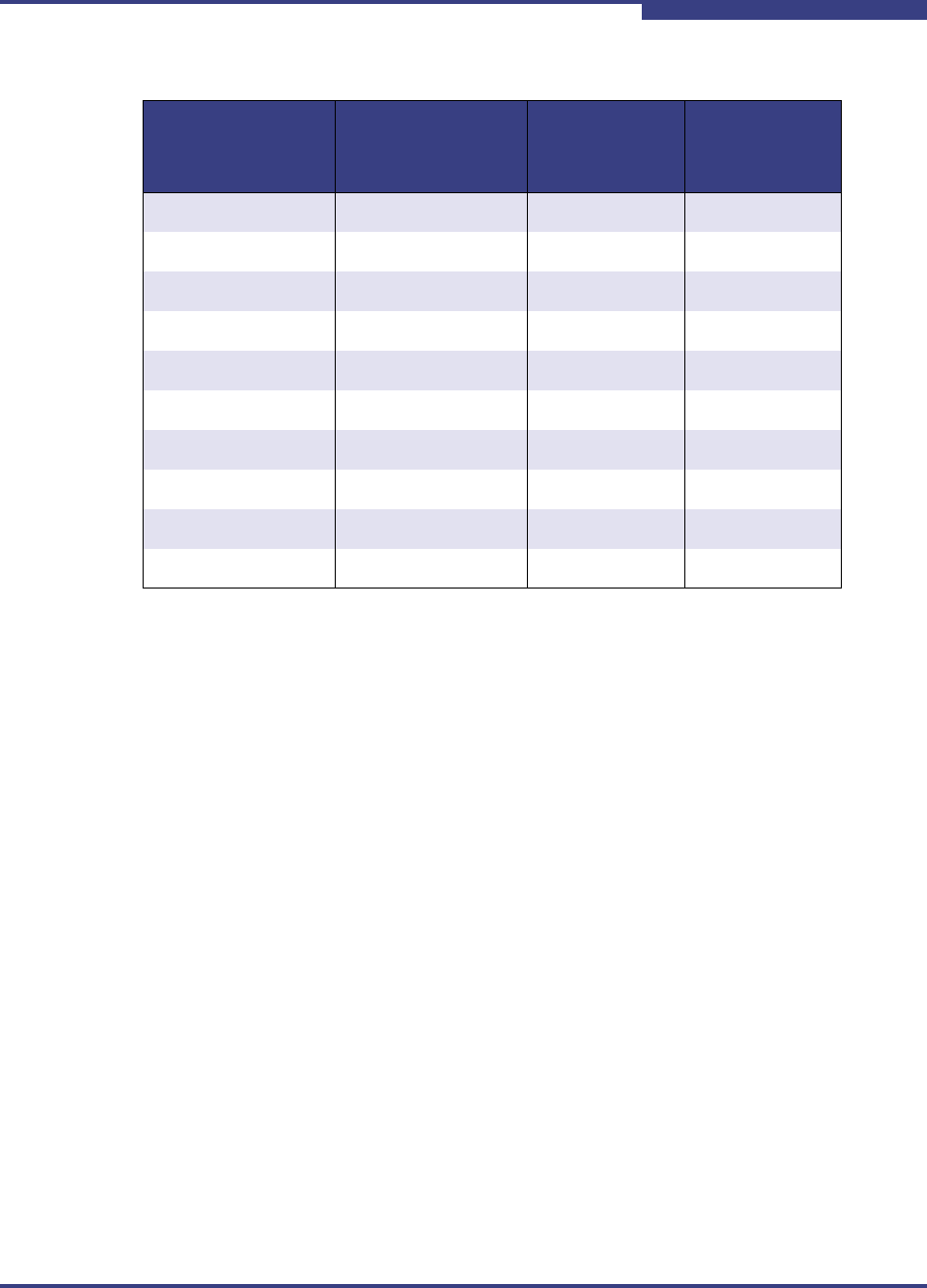
3 – Planning
Multiple Routers
FI0154601-00 C 3-7
A
Multiple Routers
By connecting two routers between your Fibre Channel SAN and iSCSI SAN, you
can eliminate the router as a single point of failure.
Management
The SANsurfer Router Manager application and CLI run on a management
workstation used to configure, control, and maintain the router. Support platforms
include Windows, Solaris, and Linux. The SANsurfer Router Manager application
is installed and executed on the workstation.
The router supports the following management interfaces:
SANsurfer Router Manager – Graphical user interface application, which
runs on a management workstation (see Section 7).
CLI – Command line interface, which runs on the router; users can access
the CLI via telnet or the serial port (see Appendix A).
SNMP – Provides router status, traps, and alerts (see Appendix D).
Table 3-6. OC-12 and Above: 621 Mbits/Sec
Round Trip
Delay (ms)
TCP Window
Size (bytes)
SANbox 6140
Window Size
SANbox 6140
Scaling
Factor
250 1 MB 32K 5
100 1 MB 32K 5
50 1 MB 32K 5
25 1 MB 32K 5
20 1 MB 32K 5
15 1 MB 32K 5
10 1 MB 32K 5
5 512 K 32K 4
2.5 256 K 32K 3
1 or less 64 K 32K 1


















